Каждый день мы раздаем лицензионные программы БЕСПЛАТНО!
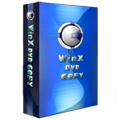
Giveaway of the day — Winx DVD Copy
Winx DVD Copy был доступен бесплатно 2 мая 2009 г.
WinX DVD Copy это идеально решение для резервного копирования ваших DVD фильмов на DVD +R/RW -R/RW. С этим инструментом вы сможете копировать DVD диски без потери качества. Вы сможете скопировать двухуровневый (DVD9) диск на один диск DVD5 со всеми специальными функциями, меню, субтитрами и языковыми дорожками. Копируйте 1:1 или 1:2 без искажений. Копируйте DVD диски на DVD +R/RW,DVD -R/RW без потери качества всего за 20-40 минут. Кроме того, этот инструмент поддерживает системы NTSC и PAL и разнообразные SCSI,IDE,USB DVD инструменты для прожига. Вы сможете проигрывать созданые диски как на компьютере, так и на домашних DVD плеерах. Данная программа умеет удалять региональную защиту и защиту Macrovision. С программой Winx DVD Copy вы сможете создать DVD диски, которые будут точными копиями оригинальных дисков.
Системные требования:
Win95, Win98, WinXP, Windows2000, Windows2003; DirectX 9
Разработчик:
Digiarty SoftwareОфициальный сайт:
http://winxdvd.com/dvd-copy/index.htmlРазмер файла:
2.01 MB
Цена:
$35.90
Digiarty Software также предлагает
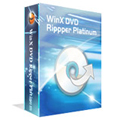
WinX DVD Ripper Platinum это полноценное решение для конвертирования DVD в видео и аудио файлы. Вы сможете конвертировать DVD в avi, DivX, Xvid, MPEG1/2, MPEG-4, wmv, flv (flash video), iPod / iPhone / AppleTV, PSP, 3GP или извлекать аудио дорожки из DVD и конвертировать их в mp3. Кроме того, с нашей программой вы сможете вырезать определенные части видео, редактировать видео эффекты, настраивать субтитры и т.д.
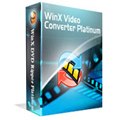
WinX Video Converter Platinum это мощный инструмент, который поможет вам с конвертацией видео файлов в различные форматы. Вы сможете конвертировать разнообразные видео файлы в avi, DivX, Xvid, MPEG1/2, MPEG-4, wmv, flv (flash video), iPod / iPhone / AppleTV, PSP, 3GP) или извлекать аудио дорожки и конвертировать их в формат mp3.

WinX DVD Player это удобный плеер, который умеет проигрывать следующие форматы: DVD, Video CD, Audio-CD. Плеер поддерживает разные популярные видео и аудио форматы, включая IFO, DAT,AVI, VOB, WAV, MPEG, WMA; WMV, ASF, RMVB и DivX. Вы также сможете настроить проигрывание файлов: размеры изображения, аудио канал и т.д.
GIVEAWAY download basket
Комментарии
Понравилась программа? Оставьте комментарий!
Review from Softpedia:
The Good
The ease of use recommends it for all users. Its flexibility allows the users to choose what audio and subtitle files to save from the original DVD.
The Bad
Apart from the fact that it is not capable of copying a DVD9 into one single folder, the software also lacks in the ability to display the chapters and titles of the video. This way, the user cannot get rid of the unnecessary "extra-luggage" of the DVD.
67MB of RAM during the copying process and almost 110MB used during burning. That is a little too much for me, despite the fact that my machine is strapped with 1GB of RAM.
The Truth
The application works fine and is stable enough so it won't nag you with crashes and writing on DVD-RW worked fine.
Speed and the fact that it cannot copy a DVD9 into a single folder are the only problems from my point of view.
Ratings:
User Interface: 5
Features: 3
Ease of use: 5
Pricing/Value: 4
Overall: 3
Have installed on WinXP SP3 OK and run a quick test. It is a basic DVD copier and I don't see any advantage over my old friend DVD Shrink. It may be a little bit faster but if so, only 10% or so which is no big deal. Still I would give it a thumbs up as it will be a useful program to many people, but I'll be more interested if WinX giveaway their DVD Author package on GOTD. Cheers.
Rather Basic DVD Copier.
DVD Shrink may offer better options.
If you just need the ability to copy the DVD files to your HDD, go to DVDFab's site and download free DVDFAB HD Decrypter.
You can copy the files to a directory on your HDD.
Then go get ImgBurn - and burn it.
Both for free, both very simple.
But, this will let you play around... some.
Winx DVD Copy works, & for some that's 'nuff said. It takes a different approach than DVDFab (their free product is a std), & a DVD copied to your hard drive is slightly smaller than a copy made with DVDFab. Whether it always works, & how well on a large selection of DVDs is something only time & use will tell. Some will like the program's design -- some won't -- but it's hardly a dull rectangle interface.
Winx DVD Copy is itself a small program, making little impact on Windows when installed -- it does put 4 files in Windows' System32 folder, including "BugslayerUtil.dll" [which I *think* is detailed here: http://www.microsoft.com/MSJ/0298/BUGSLAYER0298.aspx] Looking at the files in the program's folder, it seems it uses DVD Shrink when needed (when you tell the program to shrink a DVD -- fit a dual layer DVD on a single layer disc).
Because it's limited to dropping data from mpg2 video, Shrink is very fast, but since it doesn't re-encode the video, you don't want to go beyond 10% shrinkage [keep the size within 90-100 % of the original], or you'll start losing quality Very rapidly. [HINT: Forget about putting any video approaching 2 hours or more on a single layer DVD unless you're converting to something like DivX/Xvid.] There are 3 *Correct* ways to put a dual layer DVD on a single layer: 1) keep just the movie (very often it's the menus & added features that make DL discs necessary), 2) re-encode the video (reducing the bit-rate is the only *real* way to shrink file size, despite Shrink's trick working so well when used *minimally*), & 3) Split the DVD over 2 discs.
The alternatives to Winx DVD Copy are pretty much going to come from Asia, like DVD Fab -- Real is still in court trying to put their DVD copy program on the market. FWIW any lack of English skills on the sites IMHO is irrelevant -- those that are bothered by it just buy the same products from a middleman, usually paying more cash specifically for those English skills. Be careful as not all DVD copy methods are equal -- software that gets around DRM by taking snapshots of a playing DVD may be fine for iPods & such, but you'll lose too much quality at full frame sizes. [HINT: after using MediaCodeSpeedEdit to unlock your PC's DVD drive, it should take about 10 minutes to copy a DVD to hard drive.] Winx DVD Copy & DVDFab seem about equal in speed.
When evaluating Winx Copy DVD, or any of it's competitors, please remember that DVDs are a sort of contradiction -- their decade old design is simple because of the hardware available at the time, yet to work around those design limits, & to use stronger DRM, an individual DVD can be terribly complex. If the app doesn't work well with one DVD, please don't just assume the program doesn't work, but consider that it may be the DVD itself. Also please remember that DVD blanks & drives are very cheap, & most manufacturers have little if any incentive to make a quality product. Videohelp.com, the CDFreaks site, doom9.org etc all have loads of great info if/when you have any problems.
Whenever I see multiple grammatical and spelling errors on a developer’s web site (i.e., burn spelled “brun”, etc) I get the impression that whatever product they’re publicizing was hastily put together. Something thrown into the marketplace by someone looking for a quick buck, euro, pound, ruble, rupee or whatever currency that’s accepted. Those errors are fixed by taking one extra step to run a spell checker before publishing the product.
I think it’s safe to say when someone is shopping, that someone will want a quality product, at the lowest price, and will balance the two accordingly. Now, comparing product price points is a no brainer, however, comparing a products quality isn’t as straightforward. It’s why high quality products are sometimes overlooked. It’s a delicate balance of marketing to create trust, and engineering that becomes the determining factor of lots of sales, few sales, or no sales. You can have the best working product on the planet, but if you package it in a scrawny and unappealing manor, there won’t be enough trust to even get someone to try the product, let alone buy it. And that holds especially true when the product is software.


Im using the unstoppable copier:
http://www.pcfreunde.de/download/d16210/unstoppable-copier/43638-4nYhAdIgHP/
Its Freeware :)
Save | Cancel