Каждый день мы раздаем лицензионные программы БЕСПЛАТНО!

Giveaway of the day — WinSysClean X7 PRO 17.2.0
WinSysClean X7 PRO 17.2.0 был доступен бесплатно 19 июля 2017 г.
WinSysClean X7 PRO - мощный набор инструментов для оптимизации и настройки Вашего компьютера. WinSysClean чинит реестр Windows и удаляет специфические типы файлов, деинсталлирует, дефрагментирует, сканирует диски на наличие ошибок, которые обычно пропускают другие утилиты. Эта версия включает 2300 функций для ремонта и очистки Windows, а также множество инструментов настройки.
Кроме того, в WinSysClean X7 есть дополнительные инструменты для повышения производительности ПК:
-редактор списка программ автозапуска при старте ОС,
-дефрагментатор жесткого диска,
-утилита диагностики оперативки,
-деинсталлятор программ,
-настройщик свойств папок,
-планировщик,
-утилита для создания резервной копии реестра и др.
Системные требования:
Windows Server 2012/ Server 2008 R2/ Vista/ 7/ 8/ 8.1/ 10
Разработчик:
Ultimate SystemsОфициальный сайт:
https://www.usro.net/products/winsysclean/Размер файла:
17.7 MB
Цена:
$29.25
GIVEAWAY download basket
Комментарии
Понравилась программа? Оставьте комментарий!
A suggestion for all vendors wishing to sell products where there may appear to already be a free and widely used alternative, in this case, CCleaner quite possibly being the most popular.
Create a comparison table that shows all the features not available in the free offerings to persuade people that it is worth paying for your product.
Looking at the website page, it certainly looks attractive and even has what appear to be some nice touches, such as the bold 'no bloatware or spyware' claim, although in this respect if I was paying for something, this should really be a given.
But to my first key concern.
Quite early on we see the Repair Windows and Clean Registry part.
Never oversell sell what is supposed to be (at least from the product name) a cleaning product with talk of registry cleaning.
Not only is it less effective on modern operating systems but should always be approached with caution as just running it willy nilly could introduce more problems, so either bury it lower down the order of features or make it crystal clear what the implications are and that such a feature should only really be used when you have key issues that require it. i.e. Not for casual use.
How effective it actually is in diagnosing Windows errors based upon registry analysis (note the incorrect spelling of this word on the web page).
The claim of results from having garbage is useful to an extent as some of them are more realistic than others but nice to see some effort being made.
Over 2000 functions?
Wow! but do I have the time to explore a whole 2000?
I'm guessing that this is not entirely correct an therefore nice from the marketing aspect but little else.
Fix windows USB detection. Could be useful but would like to see more information directly below the big bold graphic, because that man looks rather alarmed and I'm sure that prospective purchasers would want to know why and not think that he doesn't just have a case of bad wind at the wrong time of being caught on camera.
As seen in press. Lots of well known logos but why not link them to the actual articles/reviews etc?
Give people a chance to see just what all these sites are saying about your product.
Of course the only way to determine whether this product has any monetary value is by trying it, which I shall but initial impressions are mixed from the off set.
Nice program, works very fast. BUT a newer version is available, so the giveaway is an attempt to have users upgrade to the new version.
Great program, cleans so much more than all the others I have, well done. Ordering v8 now, at that price it's crazy not to!
Audiomonk, I may help if you offered what system you are using? Win 7, 8, 10, or? And it might help if you told us what options in this GOAD app you think are so much better than others out there?
Audiomonk, you are being voted down because you don´t explain why this is a good program.
Registration email arrived instantly, the moment i open my email it was already there.
It has all the tools of standard cleaner/optimizer registry cleaner, browsers cleaner, and something that i haven't seen anywhere else, like Repair IE favorites, which scans for dead favorites urls and then you can choose to remove them.
You can also create a shortcut for any control panel item in Desktop Shortcuts tab.
Last but not least it has CPU, Memory, Disk, Services, and Drivers monitors which you can run on demand, and see real time graphs, except for services and drivers monitor.
It doesn't install any services or unnecessary junk, very nice program IMO.


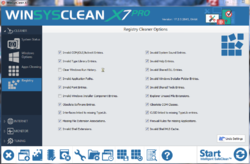
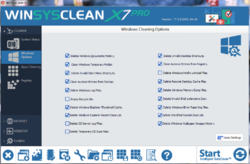


Скачал программу, указал адрес почты, но ключа не получил.Как активировать?
Save | Cancel
Можно дать ссылку другую для отправки ключа на почту,а то по этому пишут нам очень жаль поддавки больше не работают.
Save | Cancel