Каждый день мы раздаем лицензионные программы БЕСПЛАТНО!

Giveaway of the day — WinSleep 1.1
WinSleep 1.1 был доступен бесплатно 8 июля 2016 г.
WinSleep от MollieSoft держит компьютер в спящем режиме, когда вы за ним не работаете. Это помогает сократить затраты ваших средств и электроэнергии, а также предотвратить износ оборудования. Вы можете установить ограничения на работу системы (процессора, диска, сети) и настроить расписание контроля за состоянием ПК в рабочем или спящем режиме. Ни одна другая программа не имеет такого временного графика как WinSleep, который покажет историю активности и состояния гибернации вашего компьютера в течение последних 10 дней.
Системные требования:
Windows 8.1/ 10
Разработчик:
MollieSoftОфициальный сайт:
http://www.molliesoft.com/winsleepРазмер файла:
559 KB
Цена:
$9.95
Комментарии
Понравилась программа? Оставьте комментарий!
Hmmm, power saving that will prolong the life of your computer.
Actually it is the opposite effect, all those on and off on your hard drive will shorten the life and lowering the voltage will not do anything because the current will rise to compensate for lower voltage and by the way the video card is the most power user in my system and there you can not lower the voltage but turn it on or off.
A 7200 RPM hard drive needs at least 3 seconds to come to full speed at full voltage and the CPU heating and cooling at various voltages will shorten the life also.
The best solution is leave it alone or use 10 minutes set up for hibernate to kick in when not in use.
Thanks for this GOTD.
Please elaborate, how is this different than the built in power schemes? Isn't Win10 already power savvy?
Thanks :) love technical utils!
I am interested in this offer. However I have a lot running on my laptop now so I would not want this running all the time. Can I install it but only use it when I need it to run? Also is it even intended for laptops or is it only for desktops?
gpc111, The WinSleep installer places a shortcut to WinSleep in the "All Users" startup folder (open a Windows explorer and type "shell:common startup" in the address bar). You can just delete this shortcut, then WinSleep will no longer start with Windows; just use the desktop shortcut to run it whenever you wish.

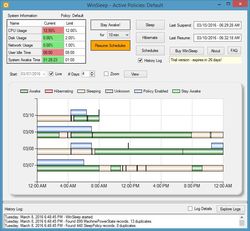

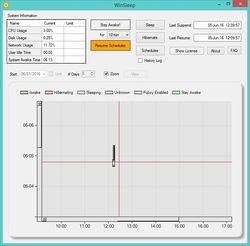


win10 прекрасна. Зря её обижаете. Единственная печалька, нет произвольного расположения документов в папках
Save | Cancel
Полностью согласен с Kunzite Lord! Прога ни о чем. А вот по поводу Windows 10-зря Вы так!Искренне советую попробовать-и 10 ка Вас от себя не отпустит!
Save | Cancel
Kunzite, интерфейс это дело вкуса,а шпионит и 7ка уже,только об этом так не шумят.А как уменьшить слежку я думаю Вы и сам знаете.Я начинал ещё с win95,вот тогда слежки не было. И что -вернуться в прошлое?Жизнь идёт вперёд...
Save | Cancel
Обратите внимание не для Windows 7 и XP
Save | Cancel