Каждый день мы раздаем лицензионные программы БЕСПЛАТНО!
WinExt Pro 2.1 был доступен бесплатно 18 июля 2017 г.
WinExt - это приложение, предназначенное для нахождения и удаления дубликатов файлов, освобождения места, определения наиболее ресурсозатратных операций и отслеживания директорий файловых операций.
Программа может:
- Найти дубликаты файлов;
- Найти ресурсозатратные операции;
- Предоставить дополнительную информацию о недавно использованных ресурсах;
- Мониторить активность Windows;
- Выполнять пакетные операции с несколькими ресурсами;
- Предоставить возможность автоматической или ручной синхронизации ресурсов.
Программа предоставляет 1 год бесплатных обновлений для одного компьютера. Приобретайте версию с пожизненными обновлениями с большой скидкой в день раздачи!
Системные требования:
Windows XP/ 2003/ Vista/ 7/ 8/ 8.1/ 10 (x32/x64)
Разработчик:
TriSun Software LimitedОфициальный сайт:
http://www.trisunsoft.com/we/Размер файла:
5.28 MB
Цена:
$19.99
TriSun Software Limited также предлагает

Программа напоминает, когда следует приостановить работу во избежание получения травм от перенапряжения. В зависимости от вашего режима работы за компьютером, программа предложит в нужное время сделать разминку, пятиминутный перерыв, упражнение для глаз, прогулку. Все настройки можно регулировать.

PDF to X поможет в преобразовании документов PDF в Word (.doc)/WordPad (.rtf), веб-страницы HTML, изображения JPG/PNG/BMP/TIF/GIF/PCX/TGA и обычные текстовые файлы в пакетном режиме.

Простая в использовании программа для подсчета рабочего времени. Она поможет посчитать время, затраченное на работу, в секундах, минутах, часах, днях, неделях, месяцах, годах и их приблизительную сумму.

Программа для подсчета годов, месяцев, дней, часов, минут и секунд от прошедшей даты и до наступления важных событий!

Многофункциональный калькулятор времени и дат, который покажет нужный день, количество дней между двумя датами и количество дней от определенной даты.
GIVEAWAY download basket
iPhone предложения дня »
Android предложения дня »
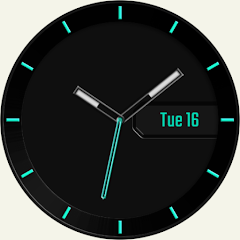

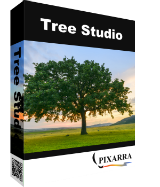
Комментарии
Понравилась программа? Оставьте комментарий!
Installs well, with its service.
Set up to auto start with windows, it can be changed in options.
Its layout style (tabs on the left) and colors remind me of ccleaner.
It can find duplicates on selected drives or all drives.
Shows recently accessed files and folders.
It can monitor files operation, like file monitor, and you can exclude certain folders, and select file types you want to monitor or exclude from monitoring, like .EXE.
No reason to continue, it does what it says.
Uninstalled.
Save | Cancel
Dont know if it supposed to index my whole file system before I can get control of it or what? At the moment it is installed as the free version and is sitting there dead to any commands so I can't enter the licence key. I note from file manager that it is using lots of cpu and putting a big demand on my hard disk. I have given it 10 minutes I will give it a while more but if it doesn't become responsive soon then its uninstall. If it requires a lot of time to think then it should say what it is doing and have a countdown timer.
Save | Cancel
"Cannot compute size" on about half my folders, even run as admin, making this useless to me.
Since it trips on file sizes, I infer that it won't catch all file changes as well.
Save | Cancel
Downloaded
Successfully activated by GOTD
Installed with setup.exe ( I thought )
But where is the programme ?
Not in c:\program files (x86) 32-bit
Not in c:\program files 64-bit
Win10 [10.0.10563]
Opera 46.0 (newest)
Tobiasson, Oslo, Norway
Save | Cancel
TriSun Software,
I think Tobiasson is referring to the tendency of GOTD programs to act as though thet have been installed when there is no actual installation. This has been quite common ever since GOTD started using their install wrapper.
Save | Cancel
I've just tried out the Duplicate finder, and it found some files, BUT the listed file sizes were wrong. Obviously MB sized files were listed as GB sizes, which makes the available file size filter rather useless. But it wasn't wrong with all of the found files...
Save | Cancel