Каждый день мы раздаем лицензионные программы БЕСПЛАТНО!

Giveaway of the day — Win PDF Editor 2.1
Win PDF Editor 2.1 был доступен бесплатно 25 августа 2014 г.
Win PDF Editor - программный продукт для редактирования документов Windows PDF, который позволит вам изменять и редактировать PDF, добавляя текст, вставляя изображения, удаляя нежелательное содержимое, дополняя документ линиями и переворачивая страницы по желанию. Если вы пишете текст в PDF, вы можете изменять его шрифт, размер, цвет, а также перемещать его по странице.
После вставки изображения в PDF, вы сможете изменять его размер и передвигать. Если вам понадобится удалить какие-то слова или картинки, просто используйте инструмент ластик для удаления. В отличие от другие приложений для чтения PDF, Win PDF Editor может постоянно сохранять отредактированное содержимое в PDF. В новой версии исправлены ошибки в применении функции жирного текста.
PDFZilla offers Win PDF Editor со скидкой 30% на бессрочную полнофункциональную лицензию
Системные требования:
Windows 2000/ XP/ 2003/ Vista/ 7/ 8 (x32/x64)
Разработчик:
PDFZilla.comОфициальный сайт:
http://winpdfeditor.com/Размер файла:
38.8 MB
Цена:
$29.95
PDFZilla.com также предлагает

PDFZilla это приложение, которое конвертирует PDF файлы в редактируемые документы MS Word, документы Rich Text, таблицы Exel, текстовые файлы, изображения, HTML файлы и Flash SWF файлы. PDZilla также позволяет переворачивать, обрезать и соединять файлы PDF. Кроме того, программа может конвертировать изображения форматов PNG, TIF, BMP или JPG в файлы PDF, что позволяет легко создавать PDF файлы из изображений.
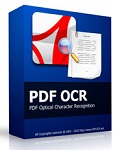
PDF OCR - это приложение Windows использует технологию оптического распознавания символов (OCR) на отсканированных документах PDF, легко и быстро превращая их в редактируемые текстовые файлы.
GIVEAWAY download basket
Комментарии
Понравилась программа? Оставьте комментарий!
Installed and registered without problems on a Win 8.1.2 Pro 64 bit system.
A (Chinese) company without name and address, the splash screen signed as Xi’an Zhihengyinwu Co., Ltd.
Upon start a small splash screen lets you choose between "editing" PDF and "converting" PDF files.
Because this is no "real PDF" software it cannot delete or edit text. It places an image with text or blank(=deleted) over the original pdf page. With another PDF editor you can always read the original text under the added image - if the PDF page is editable and no image itself....
Think about : with this software you do not "delete" PDF content!
The second choice on the splash screen lets you "convert" PDF files.
This is done with the modules pdftohtml.exe (2006, August 8) and pdftotext.exe (2007, November 11).
Conversion of PDF does not mean OCR, it has no OCR engine installed, but a rough conversion with these above mentioned often used external programs - which do work on only very simple PDF structures - and produce garbage in other cases.
A very simple program gives you the illusion, you can really change text or delete text in a PDF file. What you can is : you can add an imaage, draw lines or symbols...
I add my comment to the previous GAOTD, because it uses the same routines :
I started with the PDF to WORD conversion. The output format is .doc and not .docx. The default output folder is C:\output, simply no! The only setting in this window is sound reminder on/off.
The first test produced a nearly unreadable doc file, with corrupted formatting. The second test failed in another way :
http://www.xup.to/dl,10397721/test1.jpg/
http://www.xup.to/dl,98568361/test2.jpg/
May work on some simple PDF files. Failed on my tests. Unusable.(*)
Uninstalled via reboot.
(*) in a new test today, it did finish a conversion to .DOC with a 8.1 GB (GIGABYTE!!!) .doc file from a 4,5 MB (Megabyte) PDF file (text only) with 430 pages. Nonsense!
Already given several times in the past but it looks like the developer doesn't listen to our criticisms.
Here a full review by missing Ashraf concerning a previous version:
http://dottech.org/103950/windows-review-winpdfeditor
If you want to really edit your PDF for FREE, try this (just pay attention while installing it):
http://www.softpedia.com/get/Office-tools/PDF/PDFCool-PDF-Editor.shtml
Full Tutorial:
http://www.pdfcool.com/help/Edit.html
Or better yet just convert your PDF into WORD using this magic FREE tool:
http://www.nemopdf.com/guide/pdf-to-word.html
Enjoy!
Of course, you know LibreOffice Writer opens and saves PDF natively.
Do you ?
This is not a PDF editor. It is a PDF annotator, which means you can make notations/additions and edit those additions, but you cannot edit the original document text.
With Karl's evaluation we need nothing more to be said about this software.
Thank you for your valuable daily comments.


Присоединяюсь к Serjo!!!
Save | Cancel
Насколько я знаю, любые "PDF-редакторы" могут ТОЛЬКО ЛИШЬ создавать новые объекты в слое поверх уже существующих в PDF-файле объектов, лишь перекрывая их, поскольку PDF, также как и SWF и EXE - это скомпилированный файл.
В этом Win PDF Editor 2.1 ничем не отличается от других "PDF-редакторов"
Save | Cancel
Теперь Diver`a на боевом посту главного тестера сменил Kunzite.
Благодарю вас, парни, за вашу очень важную работу.
Что бы мы, чайники и юзеры, без вас делали!
Save | Cancel
Kunzite, спасибо за исчерпывающий коммент.
Save | Cancel