Каждый день мы раздаем лицензионные программы БЕСПЛАТНО!
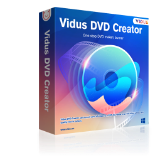
Giveaway of the day — Vidus DVD Creator 1.0
Vidus DVD Creator 1.0 был доступен бесплатно 18 января 2019 г.
Программа, предназначенная для записи всех разновидностей видео на DVD и создания собственного плейлиста.
- Записывайте все виды видео на DVD: загруженные видео или видео с видеокамер. Поддерживаемые форматы включают MKV, MP4, AVI, M2TS, TS, MOV, WMV, WMA, 3GP, FLV, M4V, VOB и т.д.
- Поддерживаемые форматы DVD дисков: DVD9, DVD5, DVD + R / RW, DVD-R / RW, DVD + R DL и DVD-R DL.
- Vidus DVD Creator предлагает различные встроенные шаблоны для смены фона, шрифтов, кнопок и виджетов. Также вы можете добавить внешние субтитры к видео.
Системные требования:
Windows XP/ Vista/ 7/ 8/ 8.1/ 10 (x32/x64); Pentium II 500 MHz or above; 2GB of RAM or above; a DVD drive
Разработчик:
Vidus.cnОфициальный сайт:
https://www.vidus.cn/dvd-creatorРазмер файла:
81.3 MB
Цена:
$39.95
Vidus.cn также предлагает
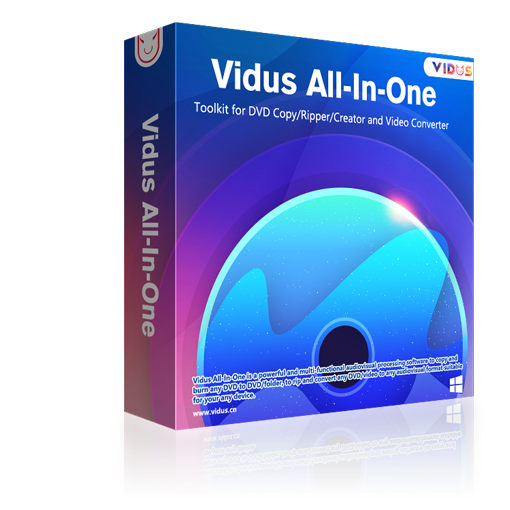
Программа Vidus All-In-One состоит из различных модулей, направленных на выполнение конкретных задач, а именно копирование, создание, конвертация и снятие защиты с DVD дисков. Купон на 50% скидку - GA50
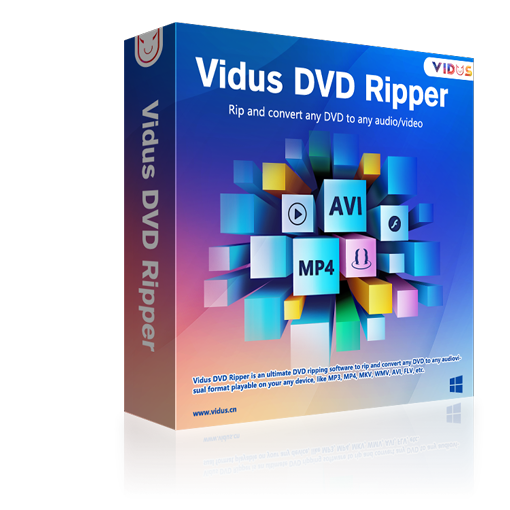
Vidus DVD Ripper поможет преобразовать DVD в видео/аудио форматы, подходящие для воспроизведения на вашем целевом устройстве, например MP3, MP4, MKV, AVI, FLV, WMV и т.д. Таким устройством может быть смартфон, планшет или игровая приставка. Купон на 50% скидку - GA50
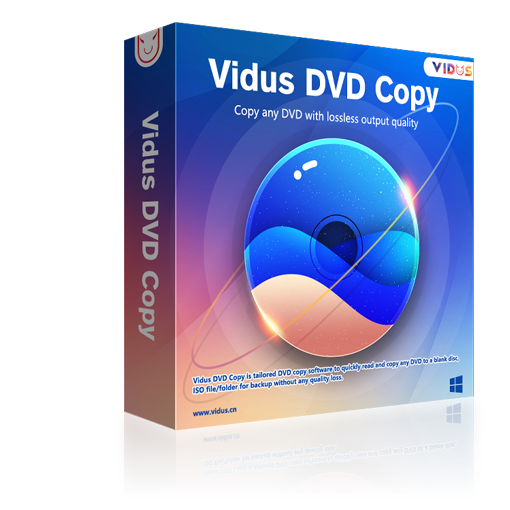
Vidus DVD Copy - это мощная программа для копирования DVD, которая легко и быстро создаст необходимую копию, сохраняя высокое качество. Она поддерживает шесть операций: копирование всего диска, основного фильма, разделение, объединение, клонирование и настраиваемое копирование, что позволяет выборочно копировать DVD. Купон на 50% скидку - GA50
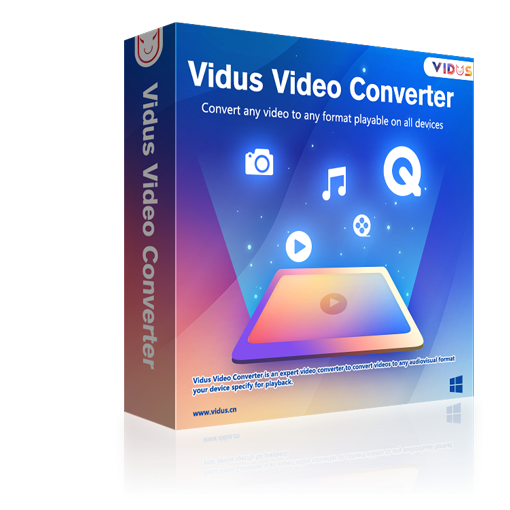
Vidus Video Converter поддерживает чтение и преобразование видеоформатов для просмотра на ваших IOS и Android устройствах. Кроме того, вы можете редактировать и создавать визуальный контент с помощью встроенного видеоредактора. Купон на 50% скидку - GA50
GIVEAWAY download basket
Комментарии
Понравилась программа? Оставьте комментарий!
Has anyone ever heard of them? I tried looking online for them, they don’t seem to come up. But everyone else does, wonderfox, dvdfab etc. For those who managed to install, how well does it work? I find it interesting that despite the complaints, it still has more thumbs up right away than down. Thanks for information before I try.
Harleycat , this looks like either a rebrand from DVDFab or a sister product, even the registration procedure is the same and there are files named "Fab..." in the installation or have the same logo like DVDFab products and it also connects to DVDFab specific sites on startup or during authorization over the internet.
When you 1st run Vidus DVD Creator 10, it shows a window where you can select to run the trial or activate one of the modules -- it contacts the company's servers either way, and that may be blocked by your security software. BitDefender reports an "unmatching security certificate to www.aolplatforms.com" -- other security software may not mind, may report it differently, or block it silently without notification. If the app is not allowed to connect it throws an error, asks if you want to restart the app, & won't go further until it can connect.
After installing Vidus DVD Creator 10 the dialog said that I needed to restart Windows. There are no drivers or services added that would need a Windows restart -- as the added registry entries include DVDFab 9 & 10, I suspect that the restart is required by part of the software DRM that DVDFab software used with previous versions of the software [current versions log into your account].
Vidus DVD Creator 10 is part of an all-in-one suite, where you activate the modules you want to use -- initially they're available as trials. Installation isn't terrible -- 1130 files & 153 registry entries added -- but is spread across several folders... Besides the program's Vidus 1.0 folder, boost_interprocess is added to ProgramData, a Vidus folder & 3 CLSID-type named files are added to Users\ [UserName]\ AppData\ Roaming\ , and a Vidus folder is added to My Documents. You will probably want to run the installation & software as admin to avoid Windows using Virtual Store in the registry, but it's not critical.
The Vidus app uses ffmpeg, QT, & probably DVD Author code libraries. Using ffmpeg means reliably working with lots of video formats, but it includes a poor mpg2 encoder -- while it'll work to get you the mpg2 files you need for a video DVD, they won't be close to optimal in terms of size or quality. The open source DVD Author project was/is designed to get around expensive licensing requirements, and is based on reverse engineering the video DVD specs. It works, though it may not be as compatible with every DVD player as alternatives made by companies paying those license fees. Some paid DVD authoring apps will also let you do LOTS more than DVD Author, letting you use advanced features on the DVDs you create.
So what about the product and how it works? Everybody is too busy chastising. Is that what this site is for, or is it for evaluating software? No need for rude remarks I think we're all here to help each other?
julio,
"So what about the product and how it works?"
It really depends on the results you're after. If you want to just slap some video on a DVD that'll work in DVD players, Vidus should work for you just fine.
As far as how Vidus compares, if you want to create video DVDs with good to best quality video, start with a good mpg2 encoder -- Not the one included in ffmpeg, which is what comes with Vidus. If you want to use the same advanced menu features that you see on the video DVDs you buy retail, you'll need to buy something like one of the DVD Architect apps or DVD-lab. If you want open source software, and don't mind a steeper learning curve, compared to Vidus, check out DVDStyler, which is based on some of the same code. dvdstyler[.]org
$29,95 - not 39,95...
beside that I personally don´t need such a tool:
too often the "original" prices - announced by Gotd - are wrong, often only mere fantasy!
Hello,
the noted price is the correct one for the lifetime license.
$29.95 is for the one year.
Please pay more attention to the info on the company site.
GOTD team
Helen is absolutely right about the price, but it's a bit rude to chastise wosa for quoting the price that hits you when you go to the website. Only if you click on the buy now box do you discover that the 29.95 tag is only for one year. (And why do that when you can get it today for free?)
Bongleton, I agree. Good manners cost nothing.



Установил эту програмку. Хотел проверить работу. Запустил - экран покрылся шашечками и полосками. Чистка ПК, разными антивирусниками, ничего не дала. Все работает только в Безопасном режиме.
Теперь надо идти к знакомому компьютерщику. Субботу и воскресенье, видимо проведу без ноутбука, пока всю эту хрень не вычистит.
Save | Cancel
Максим, шашечки и полосочки появились от антивирусников, выбивших ваш видеодрайвер, в модулях GOTD вирусов отродясь не было. Разве что таинственная Фемида напроказничала)))
P.S: надо потиху учиться культуре пользования писишником
Save | Cancel
Таки не понял, как это чудо активировать.
Save | Cancel
А, понял)
Save | Cancel
Для резервных копии как раз используются си-ди и ди-ви-ди.
Флешки могут выйти из строя в любой момент, та как содержат электронную схему. У меня на некоторых картах-памяти уже портятся фотографии, хорошо, что я делаю резервы в 7 разных местах.
Для записи дисков - полно безвозмездных программ
Save | Cancel
Kunzite, извечный спор, который встречается на каждую раздачу "писалок", но сегодня у нас видео DVD, а не классических "горелок".
Обе стороны правы по своему, и по своему не правы.
Save | Cancel
эпоха dvd уходит, причем стремительно, даже ТВ с встроенным приводом больше не делают.
Я пользуюсь BurnAware полученной тут или Ashampoo, который регулярно раздавал свои пишущие студии с хорошим функционалом.
Save | Cancel
Пупс, что-то вы быстро списали DVD, в то время как люди до сих пор предпочитают хранить данные на этих носителях. На внешних накопителях и флешках опасно хранить данные.
Save | Cancel