Каждый день мы раздаем лицензионные программы БЕСПЛАТНО!

Giveaway of the day — VideoProc 4.1 (Win&Mac)
VideoProc 4.1 (Win&Mac) был доступен бесплатно 17 апреля 2021 г.
VideoProc - это универсальное и в то же время легкое программное обеспечение для работы с видео, которое объединяет эффективное преобразование видео/аудио/DVD, редактирование видео, загрузку, HD запись экрана/веб-камеры и функцию преобразования видео в GIF. Используя мощность Intel Core, NVIDIA и AMD, оно обеспечивает быструю и плавную обработку (4K/HDR), перекодирование и рендеринг видео без ущерба для качества. Таким образом, оно может эффективно обрабатывать видео 4K, HDR, и 3D 360° VR, видео большого размера без зависаний и сбоев.
Новые возможности:
- Поддерживает загрузку видео из TikTok; поиск, анализ и сохранение онлайн-медиа за один раз в модуле загрузки.
- Замедляйте или ускоряйте скорость воспроизведения видео без потери качества и создавайте замедленное видео.
- Конвертируйте GIF в видео в MP4, MKV и т. д. для публикации в социальных сетях.
Особенности:
- Редактирование: вырезание, разделение, обрезка, объединение, изменение размера, изменение структуры, добавление эффектов/субтитров/водяных знаков, создание Gif и т. д.
- Конвертирование: любых старых/новых DVD, видео, аудио в любые видео/аудио форматы для любых устройств, 3D в 2D, всего более 420 профилей.
- Ремонт: стабилизация, удаление шума, искажений, поворот/отзеркаливание, замедление или ускорение, принудительная синхронизация аудио/видео и т. д.
- Регулировка: сжатие размера видео, настройка скорости передачи, разрешения, GOP, режима кодирования, 4K в 1080/720p и более.
- Загрузка: сохранение видео, аудио, плейлистов и каналов с более 1000 сайтов. Поддержка пакетной загрузки.
- Запись: захват рабочего стола/экрана iOS; запись видео с веб-камеры, удаление/изменение фона с веб-камеры.
- Простота использования: просто перетащите файлы для импорта. Устранение сбоев при редактировании видео больших размеров 4K/HD/ 3D 360° VR.
Бонус: Digiarty предоставляет всем пользователям GOTD уникальный шанс приобрести пожизненную лицензию со скидкой в 70%.
Системные требования:
Windows 10 (x32/x64)/ 8/ 8.1/ 7 (x32/x64); Mac OS X Snow Leopard, Lion, Mountain Lion, Mavericks, Yosemite, El Capitan, macOS Sierra, macOS High Sierra, macOS Mojave (10.14)
Разработчик:
Digiarty SoftwareОфициальный сайт:
https://www.videoproc.com/Размер файла:
92.5 MB
Licence details:
Пожизненная без бесплатных обновлений
Цена:
$37.95
Digiarty Software также предлагает

DearMob - это простая альтернатива iTunes для резервного копирования и восстановления файлов iPhone, iPad, включающая шифрование. Программа поможет осуществить плавный переход на новый iPhone, а также упростит процесс выборочного резервного копирования и передачи файлов с iPhone на ПК и Mac, включая фото, музыку, видео, контакты, книги, календарь, голосовые сообщения, рингтоны. Сюда также относится купленный в iTunes контент.
GIVEAWAY download basket
Комментарии
Понравилась программа? Оставьте комментарий!
I had V 3.9 from a previous giveaway when the thumbs up reached over 100 if that helps.
Mine had expired which is strange as its not supposed to (lifetime licence?)- oh well - perhaps that has been solved with this issue.
I havent tried this out in order to compare, just yet, but to save a few people some time i tried installing over the older expired version on my W7 64 bit system with no joy.
I had to do a complete removal inc leftovers and reboot before running v4.1 in order for it to let me register - so prepare to have to do likewise.
Can this handle subs without losing the sub timing when you trim ,crop, and join videos
I recently tried a couple all-in-one's and they worked for video but not for subs(subs are still present however they are out of sink)
Subs or captioning may be present in different types of video streams. DVD & Blu-ray subs are like audio a separate file that's combined with the video. Streaming services and cable also use a separate subtitle or captioning stream alongside video and audio streams -- they may use their own proprietary format. DVDs may also have captioning embedded in the video itself, but it cannot make it to a TV so the TV can decode it over HDMI -- however, traditional captioning can be included in digital over the air broadcast streams.
With few exceptions, e.g. some versions of Nero Recode when used with DVDs, subtitles &/or captions need to be treated separately whenever you're not using/viewing the original video stream that includes audio & subs, e.g. with re-encoded or converted video files. There are tools, e.g. ccextractor, to extract embedded captions to a specially formatted .srt text files, and there are tools, e.g. Subtitle Edit, to OCR DVD & Blu-ray graphics-based subs to .srt files. Methods & tools for streaming, cable, & satellite video varies according to the source & the tools you use to download or capture these usually DRMed streams.
Once you have an .srt file, the easiest way to view subs is to store that file next to the video file, using the same name for each -- very many players, including OEM players on cell phones, can then display those subs. Video converters can also often import .srt files, but any advantage is dubious -- as a separate file you can turn sub display on/off, and usually have control over how it's displayed, e.g. font, size, shading etc. Note: there are apps or tools to adjust subtitle timing *if* needed, modifying the .srt file.
Installed this on a previous giveaway and this is exactly the same version, so no point in downloading it again.
John H
I tried this on a previous giveaway and liked it well enough to buy a license. Since then I've used it for a variety of tasks mostly ripping DVDs and BDs. I've found it to be reliable and easy to use.
I love this software, but it lacks full screen mode. The window is a bit small for precise manipulation.
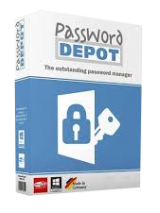




Где найти руссификатор ?
Save | Cancel
Понравилось, изучаю. Жаль что нет(или не нашёл) русского языка.
Save | Cancel
Русский язык наличествует?
Save | Cancel
языков интерфейса много, но русского нет
Save | Cancel
Алексей, нет.
Save | Cancel
Алексей, русского нет, но и так всё логически понятно.
Save | Cancel
Алексей,
Изначально русского языка нет. В сети легко ищется руссификатор.
Save | Cancel