Каждый день мы раздаем лицензионные программы БЕСПЛАТНО!

Giveaway of the day — VideoProc 3.2 (Win&Mac)
VideoProc 3.2 (Win&Mac) был доступен бесплатно 24 апреля 2019 г.
VideoProc на сегодняшний день является самым мощным программным обеспечением из коллекции Digiarty, которое объединяет в себе редактирование видео, загрузку, запись и конвертацию аудио-видео с DVD. Используя в полной мере уникальное ускорение GPU 3-го уровня, он способен быстро обрабатывать 4K/8K, длительные и высокоскоростные видео с камер, телефонов, дронов и т. д. Кроме того, он может поддерживать максимально возможное качество звука при минимальном размере выходного сигнала.
Универсальные функции:
- Редактирование: вырезание, разделение, обрезка, объединение, изменение размера, рефрейм (30/60/120/240fps), добавление эффектов/субтитров/водяных знаков, создание Gif и т. д.
- Исправление: стабилизация трясущегося видео, шумоподавление, удаление эффекта "фиш ай", поворот/отзеркаливание, конвертация 3D в 2D, замедление или ускорение видеороликов и т. д.
- Регулировка: сжатие размера видео, настройка скорости передачи, разрешения, GOP, режима кодирования, принудительная A/V-синхронизация и многое другое.
Практичное применение:
- Конвертация любых старых/новых DVD, видео, аудио в любые видео/аудио форматы. Уменьшение с 4K до 1080/720p, и наоборот.
- Скачивание видео, аудио плейлистов и каналов с более 1000 сайтов. Поддержка пакетной загрузки.
- Захват экрана компьютера, запись видео с веб-камер и удаление/изменение фона для веб-камеры.
Бонус: Digiarty предоставляет всем пользователям GOTD уникальный шанс приобрести пожизненную лицензию со скидкой в 60%.
Системные требования:
Windows 10 (x32/x64)/ 8/ 8.1/ 7 (x32/x64); Mac OS X Snow Leopard, Lion, Mountain Lion, Mavericks, Yosemite, El Capitan, macOS Sierra, macOS High Sierra, macOS Mojave (10.14)
Разработчик:
Digiarty SoftwareОфициальный сайт:
https://www.videoproc.com/Размер файла:
92.4 MB
Цена:
$42.95
Digiarty Software также предлагает

DearMob - это простая альтернатива iTunes для резервного копирования и восстановления файлов iPhone, iPad, включающая шифрование. Программа поможет осуществить плавный переход на новый iPhone, а также упростит процесс выборочного резервного копирования и передачи файлов с iPhone на ПК и Mac, включая фото, музыку, видео, контакты, книги, календарь, голосовые сообщения, рингтоны. Сюда также относится купленный в iTunes контент.
GIVEAWAY download basket
Комментарии
Понравилась программа? Оставьте комментарий!
1. Very annoying nagscreen (every time you start the program) with "exclusive offer for Giveaway users".
2. Very annoying self-filling Name & Tag fields - it cannot be disabled in the options. Every time you add a video, you have to look at it and remove/change the data inserted by the program.
Oh, VideoProc, I knew it. Our faculty director bought its lifetime license for each us majoring in video making last year. Almost all my classmates has been using it to edit and record our own videos. It's good at resizing, cutting, merging, deshaking, adding effects, converting, etc. Awesome.
I too, bought this license last year, like others, not really impressed. A Very over rated product, nice idea, but still missing many options even similar free programs can do. Have this latest version, but Very slow updates too compared to better free programs.
Many bugs, and freezes, even on my newer WIN 10 16GB RAM pc. Do not have all these issues on even free programs.
Same ongoing issues like it's old program version called WINX, fails to download simple videos, from either Youtube, MTV or BET.com that free downloaders can easily do. analyzes ok, but cannot download, Always get Failed error on mostly all tried. Nothing blocking program on my pc.
Still cannot, no option to trim any audio files still.
Still could not find any option to trim a larger videos in multiple spots , and not just 1 trim spot, so have to keep reopening file and saving.
Videoproc has very poor Video and audio Denoise option, takes out all the audio Bass, so sound Flat & terrible on files with hissing tested. Why No audio Bass on sound enhancement options.
SOME ADDTL HOT SUGGESTIONS TO MAKE BETTER:
---Option to select trim spots of video before downloading entire file, so do not have to open, convert/save again
--***(Video sound effect to max or boost video sound without clipping or distorting or sound effect to max or boost video sound without clipping or distorting
--(Option to *Auto correct of video resolution, lighting or sound problems
Again, great concept, but poorly designed, with hardly any real improvements. (Rated 2.5 out of 5 stars)
I just installed it so haven't had a chance to use it yet. I did want to comment that it does not allow you to choose where it will be installed. I usually install everything on my D: drive, but this will immediately install only to the C: drive. It would be nice if there was an option to choose installation directory.
Michael, At the initial small install window, click CustomInstallation button on lower right. Then you can enter drive:\folder path where you'd like the program installed.
I sometimes film in 4K with a Sony AX53 or AX100 camcorder and have files in AVCHD format. This program seems to convert AVCHD files very fast. I think it maybe because of the NVIDIA GPUs acceleration, the video decoding and decoding works very smoothly. More, I love to use the built-in video cutter to cut my large videos to a flash drive to use wherever I need.




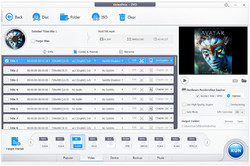



Очень приятный интерфейс программы.
Save | Cancel