Каждый день мы раздаем лицензионные программы БЕСПЛАТНО!
Videomizer 2 был доступен бесплатно 11 июня 2016 г.
Videomizer 2 – программа для автоматической обработки видео, оптимизации и конвертирования домашних и других видеозаписей. Полностью автоматизированная система определит, какие настройки тональности, резкости и контраста стоит применить, и внесет требуемые изменения.
Возможности:
- Простая и быстрая оптимизация записи видео: полностью автоматический режим делает видео заметно лучше и исправляет недостатки;
- Стабилизация процесса записи видео и уменьшение размытости и нечеткости видеозаписи для профессионального эффекта;
- Возможность конвертирования видеофайлов в различные форматы, что предоставляет гибкость в выборе согласно целевому оборудованию.
Системные требования:
Windows XP/ Vista/ 7/ 8; min. 1 GB RAM (2 GB recommended); a computer CPU with at least 1GHz.; .NET 4 Framework
Разработчик:
Engelmann Media GmbHОфициальный сайт:
http://www.engelmann.com/en-us/videomizer.phpРазмер файла:
53.5 MB
Цена:
$59.99
GIVEAWAY download basket
Комментарии
Понравилась программа? Оставьте комментарий!
This is pretty much the same program from last year, they hardly ever update any of their products, tested on a couple of videos, still just very low to medium output res quality even at highest HD settings and mediorce compared to even similiar free programs !
Many output videos tested on were all thrown out of sync, only with their products, do not have these probs with other similiar programs tried.
I previously Emailed 3 diff Engelman depts with Pre-sale inquiries, since their support did not bother to respond, not one Engelman dept ever bothered to respond. One of the most horrible companies ever dealth with.
Downloaded and installed on Win 10 64 bit without any issues. Registration process was very quick and easy. The GUI is pleasing to the eye and quite a few options. Tested on a video taken with my camcorder with anti-shake turned off, the results were very good. Haven't tried all the options as yet but so far looks very good. This is a keeper for sure. Thanks GOTD and Englemann. Have a good weekend.
As usual, installing another software by Engelmann Media broke my licenses for Simply Good Pictures and Photomizer 2. They try to start and an installer starts up, then the registration page so I can't use them at all.
Installed easily. Tried optimizing a video in the default setting (WMV) and in the MP4 format. Video looked fine, but audio was out of sync in both cases.
Hoping there is a way to fix this.
Update... could not find a way to fix audio out-of-sync issue. Then I remembered I had Format Factory (free) which optimized the video with no audio out-of-sync.
Uninstalled Videomizer 2. Thanks for the try.
I like this program, because it [i]did[/i] greatly improve the quality of a very bad video that I had. However, the tone of the video was originally very GREEN throughout. The only choice in Videomozer for "color" is to either select "Autocolor" or unselect it. There is no way to manually control the color tone of the video.
Therefore, my video, although improved, was still very greenish. I hope the developers can add a [i]manual[/i] color control.
A comparison can be seen here:
http://ziacom.net/misc/Videomizer_test.jpg



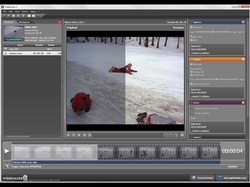


При регистрации: Ihre Anfrage konnte nicht bearbeitet werden. Die eingegebene E-Mail-Adresse wird nicht akzeptiert. Почему?
Save | Cancel
Всем добрый вечер! Программа заинтересовала. И в файле вирусов на Вирус Тотал не обнаружилось. Но при установке красным по белому стоит предупреждение, что для корректной установке нужно выключить антивирус и брандмауэр... К чему бы это?
Save | Cancel
Если работает, как Photomizer, то мимо.
Save | Cancel
Спасибо большое. Несколько плюсов, есть русский, что очень хорошо, проста в обращении, имеет несколько фильтров для обработки видео, наличие на выходе достаточного количества форматов. Это так на первый взгляд, видео ещё пока в ней не обрабатывал. Из минуса на данный момент это только трудности с регистрацией. Точнее трудности с почтой. Не все почтовики угодны компании Engelmann Media, в частности яндекс, майлру. Пришлось регистрировать новую почту на gmail.com. Ладно, это всё мелочи. Спасибо Engelmann Media так как не однократно раздают здесь свой софт, спасибо GOTD. Если удастся потестировать то напишу о своих результатах.
Save | Cancel
selonik, багодарю за подробный и полезный коммент. С нетерпением жду результатов тестирования.
Save | Cancel
selonik, Интересно, какая ему разница на какой п/я слать активацию?
Save | Cancel
после стабилизации - звук опережает изображение
Save | Cancel