Каждый день мы раздаем лицензионные программы БЕСПЛАТНО!

Giveaway of the day — Video to Picture Converter 4.0
Video to Picture Converter 4.0 был доступен бесплатно 15 марта 2014 г.
Video to Picture Converter - многофункциональная программа, которая позволит конвертировать практически все популярные видео файлы, включая форматы AVI, MPEG, WMV, DVD (VOB), DVR-MS RM и RMVB в большое количество графических форматов, таких как: JPG, BMP, GIF, TGA, TIF, PCX, PNG и ICO, сохраняя оригинальное качество.
Основные возможности:
- Преобразование видео в отдельные картинки;
- Преобразование видео в анимированные файлы GIF;
- Поддержка всех популярных видео и фото форматов;
- Четкий контроль над уровнем качества изображения;
- Встроенный проигрыватель видео с поддержкой любых видео форматов;
- Применение эффектов: яркость, размытость, шум, баланс цвета, переворот и пр.
Системные требования:
Windows NT4/ 2000/ 2003/ XP/ Vista/ 7/ 8; Processor: > 1 GHz Intel or AMD CPU; Free Hard Disk Space: 50 MB or more; RAM: 512 MB or above
Разработчик:
Watermark SoftwareОфициальный сайт:
http://www.watermark-software.com/video-to-picture/video-to-picture.htmlРазмер файла:
14.7 MB
Цена:
$29.90
Watermark Software также предлагает
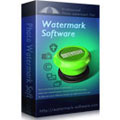
Новое приложение Photo Watermark - еще лучше, благодаря еще более простому интерфейсу. Это не просто инструмент для водяных знаков. С его помощью, вы можете изменять размер/ переименовывать/ обрезать изображения, добавлять EXIF-информацию, а также применять различные рамки.

Video Watermark Pro позволяет добавлять водяные знаки на видео, в качестве текста, картинки, логотипа, подписи и т.д., для защиты авторских прав или рекламы. Пакетная обработка группы видеофайлов также доступна. Приложение позволяет пользователям сохранять шаблоны водяных знаков для дальнейшего использования.
Комментарии
Понравилась программа? Оставьте комментарий!
Installed and registered without problems on a Win 8.1 Pro 64 bit system.
A company without name and address, but with phone&fax number.
Upon start a not resizable non standard windows opens. You can choose a file, select with built in video player, what you want to export and export it to ...
Ooops we had had (nearly) the same software as GOTD "WonderFox Video to Picture Converter 1.1" on Jan 18th 2014. So my test is finihed with the following words :
On a “special effect” (called “special efficay”)window on the right site you can manipulate the produced images. The programmer must have misunderstood something. He was happy to include a free picture manipulation library, of course. But why the hell should one “emboss”, “blur” or “green” the images?
You can choose to take an image from the video by yourself, but it is missing an automatic scene detection.
I choose a frame to take a picture and detected that the video controls are not standard. The “pause” button does not switch between “pause” and “play”. Should in my opinion.
I enlarged the picture and choose between the three different interpolation method. Again : Why the hell should I choose “sawtooth”? The programmer thinks in funny picture manipulation.
I’ll try a verdict : easy to use, when you really want to take a picture every second from a video or make an animated gif with pictures, taken every 0,5 seconds. And blur these. Why should I do this?
No real use for me. Uninstalled via reboot.
And to add, no, it does not produce a thumbnail collection of the video. No it does not produce a start picture of each scene. No, it does nothing else, than the GOTD in Januray. The only advantage is the correction of the spelling error from "special efficay" to "effects". This is not much and no reason for me to keep the software from today.
A no-nonsense installation and registration, the program opens to a simple interface.
Thought I would test it on a video taken with my Veho Muvi camera a brilliant little machine for the price, the only problem being that under incandescent lighting a red cast appears.
So I loaded and played the video without problems and then I went to effects, there wasn't one to change the hue of the images.
One of the biggest problems with cheap video cameras in my experience is that under certain conditions there is an overall colour cast, and yet this $30 program doesn't aid in its correction.
In conclusion I had no problems in getting the program to do what it's supposed to do and do it quickly but I don't feel it has nearly enough functions to warrant such a price, particularly when there is so much freeware available.
A $10 program with a $30 pricetag.
What has happened to Ashraf & Giovanni?
I know it's been a given for quiet some time that neither one of the gentlemen post when it's not a very important "Giveaway", but, not seeing them around for the last several days now has really got me wondering.
I sure hope they've not abandoned ship & have taken their great knowledge & good graces elsewhere. They both are a very valuable asset to this page & a lot of us sure do appreciate their wise words not to mention their comparable freebies.
Please return on a more regular basis Ashraf & Giovanni. We miss you!
Thanks for your time everyone. :-)
-- Larry W.
Windows 7.64 bit
Download and registered without a hitch.
I took a high definition video clip from my video folder and selected a frame to convert to picture.
Within seconds it was converted to .jpg or .png (you select)with the same high definition quality as the video and saved to the file I selected.
Video to Picture does exactly what it claims and does it fast.
Could maybe use a few more special effects but Hey, it's not a photo enhancement software.
I'll keep this one.
Thank you GAOTD and Watermark.
Installed and registered without problems on a Win 7. 64 bit system.
The UI is pretty basic and could use a little more work with the settings, like Karl said.
Took a short video from my FHD camcorder and now ive got a folder with a few hundred pictures. just got to scroll to find the one I want to hold on to and delete the rest.
Any modifications to the pictures, one should use the photoshop freebie from adobe.
BTW thanks Giovanni for pointing out the photoshop freebie info.


Зарегистрировать не удалось, хотя и пишет, что регистрация прошла удачно. Создавая gif, получил огромное количество файлов, и все с водяным знаком. Снёс к чертям.
Save | Cancel
Эх, была - не была: хоть я нарушу обет молчания!
Русского - не заметно.
Впрочем, справедливости ради: суахили - тоже не видать.
Однако, заблудиться в программе - трудная задача.
Первое впечатление: она работает...
А до второго дело пока не дошло.
Гиве и разработчикам - спасибо!
А всем остальным - удачи!
Save | Cancel
Gif- ы делает автоматом отлично. Спасибо!
Save | Cancel
Video to Picture Converter 4.0 не удалось также установить и в Windows 8-64.
NAV блокирует установку
http://my.jetscreenshot.com/16200/20140315-tjqo-481kb.jpg .
Что может быть опасного в справке и какие 5 подозрительных действий выполнял файл ?
Версия этой программы 3.8
http://my.jetscreenshot.com/16200/20140315-jamw-79kb.jpg
подозрений у антивируса не вызывала.
Что удивительно - на виртуальных машинах NAV позволил установить Video to Picture Converter 4.0 и она нормально работает.
http://my.jetscreenshot.com/16200/20140315-rho7-7423kb.png .
Жалко , что версия программы изменяется , а GUI остаётся таким же ужасным - в стиле Windows XP.
Save | Cancel
GOTD и разработчикам – спасибо.
Отличная цацка, с версией с оф-сайта все ок.
Программа без вопросов запускается с флешки и
отрабатывает все заявленные функции под WinXP x32, Win7 x64, Win8.1 x64.
С большинством форматов справляется, не требуя дополнительных кодеков.
================
Информацию о регистрации хранит в Setup.ini, находящемся в My Documents
(опционально, зависит от системы).
Если не ошибаюсь, раньше информация хранилась рядом с исполняемым файлом, непонятно, зачем изменили.
================
Есть много программ справляющихся с подобными задачами.
Некоторые из бесплатных:
VideoMach - http://gromada.com/videomach/
---
Free Video to JPG Converter - http://www.dvdvideosoft.com/ru/guides/free-video-to-jpg-converter.htm
---
VirtualDub - http://virtualdub.ru/ http://virtualdub.org/
---
QuickTime Player
===
Некоторые из платных:
Video to Picture Image Converter
http://www.hootech.com/video-to-picture-image-converter/convert-video-to-picture-image.htm
---
Ну и наверное многие видео конвертеры поддерживают функцию Video to Image Sequence.
Однако раздаваемая сегодня программа в большинстве случаев превосходит это большинство,
как по функционалу, так и по простоте. Плюс мультисистемность программы, независимость от
сторонних кодеков, некоторая портабельность, делают ее практически фаворитом в деле
извлечения последовательности изображений из видео.
Во всяком случае я, пока не нашел ничего более простого и действенного. :) Еще раз - спасибо.
Save | Cancel
Нет такого эффекта переворот,есть инверсия.
Save | Cancel