Каждый день мы раздаем лицензионные программы БЕСПЛАТНО!
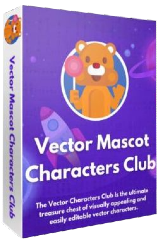
Giveaway of the day — Vector Characters Club
Vector Characters Club был доступен бесплатно 29 ноября 2022 г.
Обратите внимание, что в архив программы входит только файл readme с инструкцией по загрузке!
The Vector Characters Club — это настоящая сокровищница привлекательных и легко редактируемых векторных персонажей.
Теперь вам не придется тратить 15–30 долларов на других торговых площадках всего за десять персонажей. Вместо этого получите мгновенный доступ к The Vector Characters Club и выбирайте из более чем 300 уникальных фигурок!
Возможности использования этих векторных героев практически безграничны!
- Используйте их на своих веб-сайтах, проектах, видео, презентациях, рекламных материалах, рекламе и многом другом!
- Легко настраивайте персонажа всего за несколько кликов с помощью ваших любимых программ.
- Универсальные форматы файлов позволяют использовать и настраивать персонажей практически во всех редакторах.
- Все персонажи имеют несколько поз и выражений, что гарантирует, что вы сможете передать точное сообщение для своей аудитории.
Системные требования:
Online membership accessible on any device
Разработчик:
JasratiОфициальный сайт:
https://www.stockelementsfx.com/offers/the-vector-characters-club/Размер файла:
≈ 25 GB in total
Licence details:
Пожизненная
Цена:
9.99




Комментарии
Понравилась программа? Оставьте комментарий!
Vector Characters Club is an online repository with vector graphics divided into small collections with a single character in different poses. They’re not terribly detailed – think clipart – but the .svg files [you also get .png previews] are fully editable in compatible software, e.g., Inkscape [inkscape[.]org]. You set up an account and can download what you want, whenever you want, from the collection we’re given. The .svg files can be inserted as clipart in compatible software, e.g., Word, or you can open them in a Vector graphics app like Inkscape, exporting a raster bitmap at your desired size and resolution for display or printing.
Most images & all photos are called Raster images – they’re made up of however many colored pixels drawn on the screen or printed etc. Vector graphics are more complicated. A Vector graphic is a set of instructions telling software [or a printer] how many lines to draw, where, & in what color. When you look at a Vector graphic, you’re actually seeing a rasterized version – software interprets the instructions, drawing the raster image you see on screen. The advantage of Vector graphics is that size is usually irrelevant – you can print the same Vector graphic on a postage stamp or on the side of a bus & it’ll look just the same. Fonts are Vector graphics. The disadvantage is that they can be difficult to create &/or work with, though tracing programs / tools can make it easier, tracing the shapes in a raster image to create a Vector graphic version.
Basically… Lines in a Vector graphic are paths, defined by points placed along that path – a straight line would have two points, one at each end, while a curved line uses additional points to define its curves. Each point has 2 handles that you can drag – as you drag a handle away from the point & rotate it around that point the line curves. A closed path becomes a shape that can be filled with a color or gradient, while paths & shapes etc. can be grouped, and groups can be nested in other groups. To edit say the expression of one of today’s characters you could open it in the open source Inkscape, click the point edit tool, click something like an eyebrow to make the points visible, then drag a point or one of its handles.
Save | Cancel
Nice library with lots of vector characters!
I suggest to introduce a clickable list with the name of the groups of characters in order to improve the access to right group. Otherwise very good!
Thanks
Save | Cancel