Каждый день мы раздаем лицензионные программы БЕСПЛАТНО!

Giveaway of the day — USB Safely Remove 6.4.2
USB Safely Remove 6.4.2 был доступен бесплатно 16 июня 2021 г.
Вы когда-либо теряли важные данные из-за некорректного извлечения внешнего диска? Windows не позволяет остановить устройство? Внезапно остановилось устройство, которое вы не собирались извлекать? USB Safely Remove решит эти и другие проблемы безопасного извлечения в системе Windows, а также предложит множество инструментов для удобной и безопасной работы с внешними устройствами.
Приобретайте Zentimo со скидкой в 40%. Предлагаем программу Zentimo с еще большими возможностями для активных пользователей USB.
Системные требования:
Windows XP/ 2003/ Vista/ 7/ 8/ 8.1/ 10 (x32/x64)
Разработчик:
Crystal Rich Ltd.Официальный сайт:
https://safelyremove.com/Размер файла:
8.39 MB
Licence details:
Пожизненная без тех. поддержки и обновлений
Цена:
$19.90
Crystal Rich Ltd. также предлагает
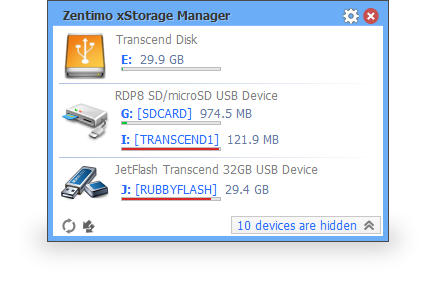
Zentimo предлагает новый способ управления устройствами USB и eSATA. Программа устраняет проблемы, связанные с внешними дисками на Windows, а также предоставляет больше контроля над внешними дисками и делает работу с ними намного приятнее. Помимо функций программы USB Safely Remove, Zentimo xStorage Manager предлагает более информативное меню, более точную проверку скорости работы диска, менеджер портативных приложений, мощную интеграцию TrueCrypt и множество других функций; смотрите сравнительную таблицу. Специальное предложение: Приобретайте Zentimo сегодня со скидкой в 40%!
GIVEAWAY download basket
Комментарии
Понравилась программа? Оставьте комментарий!
i have had USB Safely Remove on my computer for years and never had an issue .
thank you
Hi GOTD’ers!
I'm happy to meet you again! Today we are running the giveaway for our award winning app ‘USB Safely Remove’, find detailed features here
Note! In order to register ‘USB Safely Remove’ you have to request the license key from our web-site besides installing the download from the giveawayoftheday.com (the link can be found in the readme file).
If you don't receive the license:
1. Check your “spam” folder and mark the found license key as "not spam".
2. No license so far? Try to white list “support@safelyremove.com” email address in the mail service settings and request the license again.
3. Request the license to your another email (at a different mail service). Just return back to the form and fill it again.
4. The steps above didn't help? Write us from our support form. Please, don’t write about it here, if we don’t know your email address we simply can’t help.
Of course feel free to ask any questions here at GOTD, I’ll be glad to help.
Special offer
We are happy to offer 40% discount on Zentimo xStorage Manager which is a more powerful version of USB Safely Remove (find differences here):
Get Zentimo at 40% off!
Regards,
Igor Tkachenko, Crystal Rich Ltd
Downloaded and registered fine in my Win10 HP x64. Have used this tool for at least a decade. Reliable, simple, and clean. Though it may not be critical in Win10, I find it useful if/when I have been plugging in multiple USB devices and have lost track of what is where. Also, it helps identify when a USB memory device is still locked by a Windows program, giving me a chance for orderly shutdown of bufffers. Thanks, GOTD and SafelyRemove.
Not necessary since windows 7, however, essential for earlier versions of windows.
I received the error, "the key cannot be decrypted". Running on Windows 10, latest update. Can advise what's wrong? No antivirus is running.
Mok, it's likely you are trying to enter the key into another app, since our program never tells this phrase. Download the program from GOTD, install it and copy & paste the license key again. If you will have any errors send us the screenshot of error to support@crystalrich.com
Regards,
Igor Tkachenko,
Crystal Rich Ltd

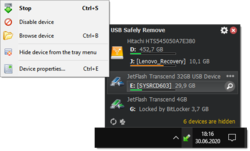
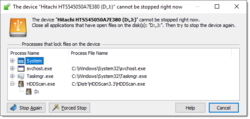


Кто знает где именно находится ключ?
Save | Cancel
Благодарю! В хозяйстве точно лишним не будет!
Save | Cancel
Спасибо, Гивевей.
Save | Cancel
Постоянно пользуюсь, когда надо часто подключать внешние носители
Save | Cancel