Каждый день мы раздаем лицензионные программы БЕСПЛАТНО!
USB Safe Guard 2.1.0.2 был доступен бесплатно 3 июня 2019 г.
Как надежно защитить Ваш USB?
Как защитить данные USB от потери или кражи?
С USB Safe Guard вы можете легко сделать из обычного USB безопасный USB.
Безопасный USB может быть открыт в режиме чтения/записи или только для чтения.
Вы также можете указать дату истечения срока действия и счетчик срока действия, если вы передадите безопасный USB третьим лицам.
Журналы использования USB могут быть получены по электронной почте в режиме реального времени.
Журналы содержат информацию о ПК с использованием защищенного USB и когда и где использовался защищенный USB.
Конечно, вы можете удаленно отключить или сбросить защищенный USB, чтобы предотвратить утечку данных, даже если вы потеряете защищенный USB.
Особенности:
* Вы можете превратить обычный жесткий диск USB или флэш-диск USB на защищенный USB.
* Безопасный USB на 5 МБ меньше обычного размера USB
* Вы можете указать дату истечения срока действия и счетчик срока действия при создании защищенного USB.
* Документы спрятаны на защищенном USB-носителе, который можно получить, только введя пароль.
* Безопасный USB может быть для чтения / записи или только для чтения.
* Вы можете изменить политику для этого безопасного USB даже после создания безопасного USB.
* Вы можете просматривать журналы для безопасного USB в режиме реального времени.
* Журнал может быть получен по электронной почте, и вы можете проверить время, страну и местную информацию, используя Secure USB в электронной почте.
* Вы можете немедленно отключить безопасный USB в вашей почте.
Системные требования:
Windows 7/ 8/ 10 (x32/x64)/Server/ 2008 R2 or later; For created Secure USB: Windows XP/ Vista/ 7/ 8/ 8.1/ 10; Windows Server 2003/ 200 / 2012/ 2016/ 2019
Разработчик:
xSecuritasОфициальный сайт:
https://www.xSecuritas.comРазмер файла:
16.9 MB
Цена:
$59.00
xSecuritas также предлагает

Хотите защитить данные Вашей папки в облаке, когда вы не за своим ПК? Hide Cloud Drive скроет папку синхронизации и иконку в трее на облачном диске. Программа также защитит ваши файлы, скрывая папки «Рабочий стол», «Документы» и «Изображения». Поддерживает Google Backup and Sync, Google Drive File Stream, Dropbox, MS Onedrive, Box и Amazon Drive.

Block Webcam and microphone позволяет использовать только веб-камеру или микрофон для разрешенных приложений, что помогает предотвратить утечку вашей личной информации через веб-камеру или микрофон. Кроме того, если какая-либо вредоносная программа пытается использовать Вашу веб-камеру, программа немедленно блокирует ее.

Block Ransomware and backup позволяет только авторизованным приложениям изменять / создавать файлы в защищенных папках, что позволяет защитить ваши данные от вредоносных программ и Ransomware. Кроме того, если при создании/изменении файлов, резервное копирование будет выполнено автоматически.

Как защитить свой компьютер? Вы делите свой компьютер с семьей или друзьями? Или кто-то еще может получить доступ к Вашему ПК? Secure PC позволит Вам Скрыть важные файлы, когда вы находитесь за пределами офиса, или защитить файлы, временно делая обычные документы доступными только для чтения. Вы можете заблокировать USB или мобильные подключения, чтобы предотвратить утечку важной информации, а также отключить возможность использования веб-браузеров, таких как Internet Explorer и Chrome.

Secure Doc превращает обычные документы в зашифрованные защищенные документы с целью максимальной безопасности. Предоставляется возможность просматривать журналы защищенных документов в режиме реального времени. Зашифрованные документы могут быть безопасно доставлены адресату. Программа также предоставляет возможность удаленного контроля защищенных документов. Совместимость с Windows (XP/7/8/10 and Windows Server), MAC, Android, iPhone.
GIVEAWAY download basket
Комментарии
Понравилась программа? Оставьте комментарий!
This is way too complicated!
Use AXCrypt of FlashCrypt for free to encrypt files and folders!
There is also USBSecurity which runs on the USB drive and very quickly secures everything.
Hi..
This is a brief description of the USB Safe Guard erection.
I hope this helps you.
** Usage **
1. Install "USB Safe Guard" in Windows. (Windows 7 or later)
2. Use this program to change the general USB to secure USB.
** Structure of Secure USB **
2-1. Assuming a general USB capacity of 16 GB
2-2. Create a Security partition with a size of 16 GB excluding 5 MB.
mean :: 5 MB => Normal partition
16GB - 5MB => secure partition
2-3. Now the USB consists of a normal Partition and Security Partitions.
2-4. Security Partition is not visible in programs such as explorer.
2-5. "USB Safe Guard" copies the launcher program (USBMain.exe) to a regular partition.
2-6. The generated secure USB can be run on Windows XP or later.
2-7. Files saved in the security partition are encrypted with AES256.
3. How to run secure USB
3-1. Insert USB into PC.
3-2, Now only partitions with 5MB areas are displayed in the Explorer.
3-3. Run USBMain.exe here.
3-4. USBMain.exe temporarily installs drivers and so on to make the security partition visible in Explorer.
3-5. When a secure partition is activated, the user can save files and so on here, which are encrypted.
3-6. To exit Secure USB, select 'Exit Secure USB' from the Tray menu.
3-7. The security partition will disappear after unloading the driver etc.
If you have any questions, please let me know..
support@xSecuritas.com
Impossible to uninstal the programme! It requires the password, says that it does not match and when clicking forgot password, it says: password not recorded on the server! How can I uninstall it (with a dedicated uninstaller proramme... it requires again the password!).
Is this a lifetime license software?
Or, will it expire sometime in the future?
When you buy a new USB thumb drive, for example, from Sandisk or Sony or other brands. They already come bundled with excellent Security Lock Software, that is for you to use forever. There is no license expiration date.
Which you can choose to use or not to use.
Thus this giveaway software is merely an extra.
The correct term to use is "installation" instead of "erection. I hope this helps you". Thought they were going to recommend Viagra.


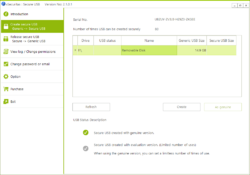
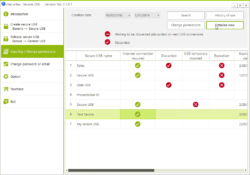
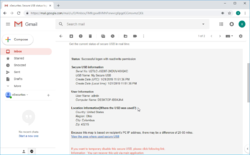



На указанный при регистрации адрес электронной почты ключ не приходит . Почему ?
Save | Cancel
просит ключ лицензии, где взять?
Save | Cancel
Михаил Татьянин, в Readme файле в папке загрузки.
Save | Cancel