Каждый день мы раздаем лицензионные программы БЕСПЛАТНО!
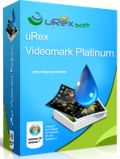
Giveaway of the day — uRex Videomark Platinum 3.0.0
uRex Videomark Platinum 3.0.0 был доступен бесплатно 27 апреля 2015 г.
uRex Videomark Platinum – прекрасное решение для добавления водяного знака к видеозаписи. Легко вставляйте текст, изображение и размещайте водяной знак на видео. Программа проста в использовании, имеет понятный интерфейс, работает на высокой скорости и в пакетном режиме. Это значит, что вы сможете быстро и в несколько кликов добавить водяной знак. Покажите результат вашей работы окружающим и сохраните видеозапись.
Основные возможности:
- Поддержка прокрутки текста и множества настроек, включая прозрачность текста, поворот, выбор фонов и т.д., символы авторских прав C, R и TM. В программе представлены более 200 шаблонов водяных знаков, в том числе анимированные;
- Добавление линий, кривых, прямоугольных и круглых геометрических фигур в ваше видео, а также добавление к ним стрелки. Полностью управляйте настройками: цветом, шириной, прозрачностью и поворотами;
- Конвертация видео в такие форматы, как AVI, MP4. MPEG, WMV, MKV, MOV, FLV, SWF, 3GP и т.д.;
- Широкий выбор таких видеоэффектов как, яркость, контраст, мозаика, размытость, четкость, шум, старый фильм и др.;
- Функция редактирования по времени для настройки посекундного добавления и скрытия водяного знака;
- Пакетный режим позволяет добавлять водяные знаки сразу к сотням видео.
Cпециальная скидка для пользователей GOTD:
Приобретайте uRex Videomark Platinum с обновлениями и поддержкой за $9.95 (Цена без скидки: $39.95)
Системные требования:
Windows 2000/ XP/ Vista/ 7/ 8; CPU: 1GHz or higher Intel or AMD processor; RAM: 256 MB or higher; Graphic card: DirectX 8 compatible graphic card or higher; Monitor: XGA (800x600) or higher resolution monitor
Разработчик:
uRexsoft Inc.Официальный сайт:
http://www.urexsoft.com/videomark-platinum/Размер файла:
20.9 MB
Цена:
$39.95
uRexsoft Inc. также предлагает
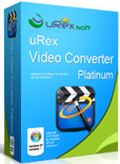
uRex Video Converter Platinum предлагает мощное и профессиональное решение для конвертирования видео в практически все популярные форматы. Основные возможности:
- Поддержка всех популярных форматов видео и аудио, даже в формате HD, включая AVI, TS, H.264/AVC, MKV;
- Конвертирование в такие популярные форматы, как AVI, MPEG, WMV, MP4, DivX, MOV, и FLV;
- Поддержка практически всех мультимедиа устройств, включая PS3, iPhone, iPhone 5, iPod, Новый iPad, iPad/iPad2, Apple TV, Xbox, Wii, телефоны от Google;
- Поддержка потоковых технологий NVIDIA CUDA & ATI;
- Редактирование, разделение и слияние видео во время конвертирования.
GIVEAWAY download basket
Комментарии
Понравилась программа? Оставьте комментарий!
Installed and registered without problems on a Win 8.1.3 Pro 64 bit system. A clean install.
A company without name & address.
We had had the same version uRex Videomark Platinum 3.0 on July 3, 2014. Here are the old reviews:
http://www.giveawayoftheday.com/urex-videomark-platinum-3-0/
Is it really the same version with the same errors? The dates of the installed files are new. 27.04.2015. Is it really updated?
A small non resizable window opens, you add your video or a folder, define text, graphics. You can scroll your text with defines area, speed.
With the magic wand, you can change brightness, saturation, meboss the video or apply an "old video" touch
The conversion speed is quite fast, depending on your hardware.
Well, the software still crashes, when applying (as in my previous test) the "old film" modification.
The preview works:
http://i.imgur.com/fULOTjr.png
But after start, the software crashes immediately.
http://i.imgur.com/2sBtUSy.png
http://i.imgur.com/Lb2deMI.png
A tip for the programmer. Changing the filedate alone doesn't make a new software. You should also correct errors.
Uninstalled via reboot. The "watermark" works, this has been tested by me with a satisfying result.
Have a good start5 in this week!
I have giveaway version (elsewhere) of 3 'Video Watermarking' program from WonderFox , Aoaophoto Digital Studio and today's program from UrexSoft . All the three programs are identical in terms of GUI and Functions and everything they offers .
Anyway The program actually is useful with lots of customization options and vast array of features. I've been using it without any hassle . I have to appreciate the quality of conversion. The output is almost lossless everytime.
Some decent Video Converters also offers to add text / image watermark but this program offers more customization and controls while adding watermarks.
I also have the same view about the updation as Karl. Because once I had updated one of my giveaway version but I didn't find any changed / added features. Even I had expected some new watermarking symbols and icons to be inculded but that was not the case.
Please read this guide if you are not sure how to register the software. Installation Guide:
Step 1. Download Zip package from GOTD
Step 2. Unzip the Package and run setup.exe to install the software.
Step 3. Use the registration code to register.
If you like this program, we are offering a large discount deal for you. 75% OFF to get Life-Time License. And more @ http://www.urexsoft.com/videomark-platinum/
And, if you need any technical support, feel free to send email to support@urexsoft.com
I reviewed this program not long ago:
www.wormtechs.com/2015/04/aoaophoto-watermark-professional-photo-watermark-creator-review/
Your review is for a different program, WT.
The one you've reviewed is for a photo watermarking program, whereas the one being given away today is a video watermarking program.
Just downloaded 21 MB zip file and installed on my laptop, then I activated the program easily. Firstly I'd like to talk about the editing feature. I tested with one of my MKV video file. It's really easy-to-use to recreate and customize my wanted video, for a newbie IMHO. Besides, I extremely love adding video effect to the video. It allows me to freely adjust brightness, contrast, mosaic, noise etc so many parameters. When it comes to the process of video conversion, I think the converting speed performs not so well. On the other hand, it is a videomark tool not a professional video converter. For video converting needs, except for well-known Handbrake I highly recommend another top-rated free video converter WinX Video Converter for PC. I usually use this freeware to convert my SD video files, and even my 1080p multi-track videos such as MKV, M2TS, AVCHD, HDTV and BDAV. >> http://www.winxdvd.com/video-converter/ It's at least 3x-5x faster than quite a few free video converter I used.
PS: Thank you. @GOATD&uRex


Sher, спасибо ! Исчезла размытость внешнего вида.
Save | Cancel
Файл русского просто бросить в папку с программой.
Хотя, лично мне программа не понравилась. Как задать время появления водяного знака понятно, а как установить точку исчезания?
Кроме того, значительно снижается качество на выходе, даже если все значения поставить "Авто" и "Оригинал". При внимательном рассмотрении видны артефакты, больше, чем при низкокачественном JPEG-сжатии.
Save | Cancel
Ну, если уж так хочется - файл русского языка: http://rghost.net/8BsSVsQVS
Save | Cancel
Русским языком поделитесь. А для коллекции забрал.
Save | Cancel