Каждый день мы раздаем лицензионные программы БЕСПЛАТНО!
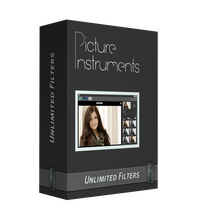
Giveaway of the day — Unlimited Filters Basic 1.2.2 (Win&Mac)
Unlimited Filters Basic 1.2.2 (Win&Mac) был доступен бесплатно 14 апреля 2017 г.
Сейчас применять различные фильтры к фотографиям очень модно. Но обычно приходится придерживаться стандартных фильтров, которые уже встроены в то или иное приложение. Unlimited Filters не ограничит Вас в выборе. Вы даже сможете создать и сохранить свои собственные фильтры в форматах PNG, TIF или JPG.
А именно:
Unlimited Filters предоставляет Вам нейтральный фильтр, содержащий цвета всех уровней яркости и насыщенности. Вы можете редактировать фильтры с помощью Photoshop, Gimp и других подобных приложений.
Версия Basiс: Не поддерживает фильтр рабочего стола и 3D LUT экспорт
Пользователи MAC могут загрузить программу здесь
Награда за лучшую идею для Unlimited Filters Basic - Лицензия Unlimited Filters Pro !
Системные требования:
Win XP or newer; Mac OSX 10.7 or newer
Разработчик:
Picture InstrumentsОфициальный сайт:
https://www.picture-instruments.com/products/index.php?id=2Размер файла:
58.3 MB
Цена:
$25.00
Picture Instruments также предлагает

Photoshop без сомнения позволит вам сделать многое и даже больше с цветокоррекцией Ваших видео. Однако Сolor Cone позволит применить более тонкие и индивидуальные настройки. Благодаря применению специальной технологии деформации цвета (Color Warp)программа удивит Вас очень гармоничными результатами.
Комментарии
Понравилась программа? Оставьте комментарий!
Maybe I'm missing something, but where are the filters?? All I am seeing is the ability to make very simple adjustments in things like hue & saturation -- colors, basically! "Color adjustments" vs. the "filters" we've all grown to know and love. With a claim of "Unlimited filters" I would expect more than sepia and black & white, and way less instruction on how to save a sepia "filter" for later use, and oh, for sharing (ha! really?). Even Irfanview does all this. There's the free (and simple) Photoscape. There's Fotor. There's a plethora of free and easy online sites, web apps and mobile apps to do these incredibly simple photo maneuvers and SO much more.
$25? For color adjustments? And what, pray tell, do you get in the $75 pro version? Again, my apologies if there's some amazing, unique and must-have feature this program comes with, but if there is, maybe show it?
Whisperly, Thank you for your comment. You said all I need to know to not bother to download and install this program.
There was enough disagreement about this program that I decided to try it out. I shoot a lot of photos and use Photoshop a lot, although I don't use "filters" much at all, so I wanted to see if it would make using filters easier or better.
Program setup: Downloading took about four minutes (i3 3.7Ghz, Chrome, Win10 Home, 100mb connection). Installed 64-bit version. Registered as per instructions. Key was sent to my email, BUT -- gmail put it in the SPAM folder! Entered key into program, it was accepted first time, program ran fine.
Using program: It starts up, and one has no idea where to start. There are no "tool tips" or anything to help you get started. The two biggest icons at the top are of no use - the first one is to "save a filter you've created." Well THAT's getting ahead of ourselves! The second is to IMPORT a filter, but - what does this program consider a FILTER? Where would I IMPORT it from?
Finally I figured out how to load a jpg, so I did. Then I could apply the simple little filters in the right-hand panel of the program. That's as far as I could get without resorting to instructions. So it's off to look at the video tutorial on this page.
Hmmm. The first 2:28 of the tutorial are rather vague, and don't really explain anything. At 2:29, it really goes downhill. It says "As an example, open a filter in Photoshop." WHAT filters? Although I understand Photoshop pretty well, use layer masking, etc., I could not follow what they were getting at. They say the filters have to change color, brightness or saturation, so they can't mean all the built-in filters that Photoshop has. I don't know where they expect you to get these "filters" they're talking about.
Okay, then the tutorial mentions "downloading filters from their website." Where's that? Nothing seems to mention the URL, not in the program and not anywhere on this page. Visiting their website (www.picture-instruments.com), I could find NO MENTION of this collection of filters - at least not after about five minutes of hunting around.
And so that was that. Bottom line: I have to agree with the folks who said this program is a waste of time. It is. Totally.
If someone wants to experiment with filters, they would be infinitely better off using the "Nik" filters that are available free and can be used as plugins in Photoshop. They install in minutes and are then available from the "Filter" menu in Photoshop - you know, kind of where you'd expect them to be. And they have so many controls (local control as well), there's no need to spend time creating your own custom filters, unless your needs are very advanced. Available here: (https://www.google.com/nikcollection)
installed OK on my 7 64b , key arrived quickly.
Only after browsing the manual PDF, I understood the concept of this GOTD.
It lacks key feature with this version, one can't move the vignette centered position.
Sadly when you download it is only for Windows, not MAC
Andreas, Mac download is below the software description.


1. Программа интересна и оригинальна
2. После регистрации, вы должны загрузить фильтры с официального сайта ( https://www.picture-instruments.com/products/index.php?id=1 )
3. Затем установите их в программе (не обращает внимание на то , что они находятся в JPG-формате)
3. Эти фильтры могут быть сделаны в другой программе от «Picture Instruments». (Возможно , в программе «Color Cone», а в программе «Смотри конвертер» можно конвертировать).
Сейчас решил из готового фильтра сделать ещё один фильтр.
Взял jpg-файл (где в середине квадраты) и открыл в программе "IrfanView".
Потом перевёл в негативное (чтоб побыстрее провести эксперимент), и сохранил под новым именем.
А потом загрузил этот файл через программу - в нижнем правом окне появился это фильтр-негатив.
Мне это программа нравится, не смотря на то, что я НЕ являюсь фотографом.
Save | Cancel
Увы, фильтры не загружаются. Час бился, но так и не победил. В помойку.
Save | Cancel
Hastur, В данном случае расскажи не загружаются фильтры из интернета, вот эти: picture-instruments.com/products/index.php?id=1 (должны загружаться zip-файлы, в zip-файлах jpg-филтры)
или
через программу не загружаются?
Если да, то расскажи по шагам:
1. Какую кнопку нажимаешь в программе
2. Какой файл открываешь, обязательно указать расширения
Save | Cancel
Очень скудное и примитивное приложение. Мало фильтров, настроек вообще нет. Функционал как у программы-игрушки.
Save | Cancel
FAT 32, Это специально для Вас,попросите,чтобы перевели-
Those who are not photographers may not appreciate this software. There is a link to filters created by others on their site. This enables you to make or adjust filters. I have yet to find a filter that truly emulates sepia tone correctly. If you can't see or understand the nuances this software makes available, you don't need this program.
Save | Cancel
FAT 32, вот кратчайшее содержание английского текста:
"по-настоящему понять и оценить эту программу смогут только
профессиональные фотографы"
Я не сумел и убрал её
Save | Cancel
Gt, я профессиональный фотограф, занимаюсь стоковой фотографией, я пользуюсь намного более продвинутыми редакторами и программами с фильтрами, по этому знаю о чем говорю. Это программа никчемная, я не нашел в ней ни одного плюса для себя. Фильтры убогие и не имеют гибких настроек. Ставить такое приложение всего лишь из-за нескольких фильтров не имеет смысла. К тому же программа не работает с форматом RAW.
Save | Cancel