Каждый день мы раздаем лицензионные программы БЕСПЛАТНО!
UnHackMe 8.12 был доступен бесплатно 13 июля 2016 г.
UnHackMe была разработана для борьбы с руткитами, но теперь она предоставляет больше функций: сканирование для обнаружения «нежелательного ПО»; проверка на наличие ненужных файлов, созданных нежелательным, рекламным и шпионским ПО; сканирование меню «Пуск», сервисов, драйверов; проверка ярлыков Windows; сканирование на наличие руткитов; проверка настроек поиска браузера; сканирование надстроек браузера; проверка хост-файлов и настроек DNS; проверка всех использованных файлов на Virustotal. Программа использует собственную базу данных, обнаруживая компоненты, которые следует удалить с ПК. Важным преимуществом UnHackMe является возможность обнаружения неизвестного вредоносного ПО, просматривая информацию, предоставленную программой.
UnHackMe удаляет такие типы вредоносного ПО:
- Редиректы;
- Рекламное ПО;
- Нежелательные программы (PUP);
- Нежелательные процессы;
- Причины медленной работы браузера;
- Руткиты;
- Трояны;
- Шпионское ПО;
- Кейлоггеры.
Системные требования:
Windows XP/ Vista/ 7/ 8/ 8.1/10 (x32/x64); 256 MB RAM; 40 MB of free disk space; Compatible with all known antiviral software
Разработчик:
Greatis SoftwareОфициальный сайт:
http://greatis.com/unhackme/index.htmlРазмер файла:
25.2 MB
Цена:
$19.95
Greatis Software также предлагает

Основной функцией программы BootRacer является полный контроль над временем загрузки Windows. Она автоматически записывает время, затраченное на запуск системы, и оповещает о замедлении работы компьютера, показывая результат в процентах. Хорошо известный факт, что Windows замедляется со временем. BootRacer показывает, когда производительность начинает деградировать и предупреждает, если нужны срочные меры.

RegRun Security Suite Platinum предоставляет 24 системные утилиты для защиты компьютера от руткитов/троянов/рекламного ПО/шпионских программ. Она увеличивает скорость загрузки Windows и помогает в управлении компьютером. RegRun Suite совместима со всеми известными антивирусными программами и может использоваться для улучшения безопасности.
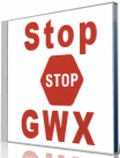
Остановите рекламные объявления GWX и GWXUX! Программа Microsoft GWX (Реклама Windows 10) может быть навязчивой, а также занимать много ресурсов компьютера и ухудшать его производительность. GWX Stopper – бесплатная утилита для отключения GWX без необходимости удаления файлов с компьютера.

Screen Beagle - набор утилит для работы с экраном, который позволяет видеть весь экран, копировать и сохранять любую его часть, отмерять расстояние между двумя точками на экране в пикселях, дюймах или миллиметрах, а также выделять и копировать цвет любого пикселя на экране. Все это можно сделать в один клик.

JustType поможет вам ознакомиться с методом слепой печати без преподавателей. Вы будете просто печатать, а не постоянно "учиться печатать" с программами для клавиатуры. JustType не требует предварительной конфигурации типа вашей клавиатуры и языка, она получает всю нужную информацию от системы в реальном времени.
GIVEAWAY download basket
Комментарии
Понравилась программа? Оставьте комментарий!
Downloaded, installed and registered on Windows 8.1 (64bit) without any issues. Ran UnHackme and was presented with a nice clean well presented UGI, always a good start. After scanning my system it presents a list of potential files that it may or may not be malware and allows you to choose if they are to be removed or are fals positives. All the windows are nice and clear making it very to see at a glance what's going on. Another nice little feature, I don't think was mentioned in the blurb is that you down load a free program that disables GWX, great for those of us that don't want to downgrade to Windows 10 ... Tried it and it was terrible ... But that's another story.
Overall impression of UnhackMe is that the developer(Dmitry) has put a lot of thought into both the function and the layout of the program which is very light on resources. I also run Malwarebytes on my system and it sits nicely beside it without any conflicts. Well worth giving it a try if you can. Big thanks to GOTD and Dmitry for sharing this with us.
Now let's see how many times my comment gets marked down by the Bozo Squad ... LOL
This software has put my computer into an endless loop at startup, it is trying to delete a file but avast will not allow it to do so... there is no key, stated or otherwise, to abort the process. Thank God I had another computer handy to post this warning. Would the author care to tell me how to exist this endless loop... none of the standard key combinations (ctrl C eg) will work.
kiwi1960, There's a couple of things, but it's been a while since I've had to do it. It depends on what you mean by "endless loop at startup".
If it's happening before you get to the windows desktop, you'll have to try to get to the startup menu.
When booting up from powered off state, you want to hit the function 8 key. (F8) There's actually a short window in which to do it, that I usually recognize by the bios beeps and then I start tapping that key until either I've obviously missed it, or I'm in a menu.
If you aren't sure what the bios beeps are, just start tapping the function 8 as soon as you turn it on at a rate of about once or twice a second. That trick usually works for most people.
It's been a long time, so maybe it was F7 instead of F8, but I'm pretty sure it's Function 8.
Anyway, there should be an option on that menu to startup without other software running, or safe mode.
(Again, it's been years since I've done this, and the menus do change depending on version of windows. I've never done it in windows 8 or 10, so no idea what those look like.)
Now if that'll get you into a working windows but without all your other stuff, you can then disable that program so it's not running on startup. Then you can reboot like normal and it should be ok.
Now, something I wanted to bring up. If that doesn't help, it could be possible that windows was damaged somehow, and it might not have anything to do with this program. In which case, you'll probably want to look at using your repair disks or something along those lines, but I never saw that happen too often when I was doing this stuff for a living.
I hope this helps, and I apologize for the lousy writing style, but it's ~4:30 am and I'm way past tired.
Tried it don't like it uninstalled it. Program is a jumble of process and a lot of false positives.
Lenny, How would you know which programs and drivers are real and which ones are dangerous and fake just by looking at the names, my list was over 100 long.
Who has time to review and search for every one of them to find out if is a Trojan or Virus or just a normal file?
This is what I think about the database and the names, they change all the times and no hacker will use the same names twice, they morph and are being introduced in various ways, most of the times as memory only application that creates its own name and extension when saved i.e. when you shut down the computer and next day you can not even boot to use this software and even if you succeed to get into your computer, how would you know which program to disable if the new Virus is not on the list, do you delete one by one or do you delete all of the programs on the list and permanently kill your computer?
Martin,
Anti-virus and anti-malware programs look deeper than just the file name they check each files signature against the database, simple having a malicious file change it's name or location prevent it from being detected in most cases, but there are always going to be some that slip through the net, nothing is 100% foolproof.
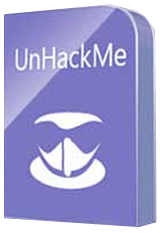


Блокирует много программ. Воздержусь.
PS Mail.Ru и компонентами не пользуюсь.
Save | Cancel
Русификатор: http://www.greatis.com/unhackme/ru/download.htm
Save | Cancel
Скачать русик к UnHackMe 8.12 тут http://rgho.st/7k5B4ykld
Save | Cancel
Но самое вредное ПО льзователь она ни когда не устранит...
Save | Cancel
Скачал. Установил любую программу с лицензией от Гивевеича - это замечательно и огромное спасибо!
Только потом, когда переустанавливаешь винду, все лицензии слетают. Смысл таких лицензий?
Save | Cancel
Kosta,
Ключ для программы - у тебя уже есть, официальный сайт тоже (многие программы можно переустановить). А если прога очень понравилась - учись работать с реестром.
Save | Cancel
Помогите с русификатором!
Save | Cancel
ba06,
Зайдите на оф.сайт программы и скачайте русификатор к англоязычной версии. http://www.greatis.com/unhackme/ru/download.htm
Save | Cancel
По-моему, разработчики страдают паранойей. Программа отметила ooVoo, все установленные антишпионские программы и WinPatrol как вредоносное ПО. Снёс её, не задумываясь. Уж лучше ручками.
Save | Cancel
Лицензия на какой срок и на сколько ПК?
Save | Cancel
Эта прога знает, что делает. Пользуюсь еще с тех пор, как все начиналось, вручную.
Вреднее спутника мейлру, да и самого мейлру трудно что-либо представить.
IE попадает в потенциально опасные, чтобы вы могли посмотреть, что на нем висит, или обновили
Save | Cancel
После проверки системы,данной программой,она предложила уничтожить все приложения mailru! и на закуску - интернет эксплорер IE Sputnik попал в этот же список!
Save | Cancel
Александр Ш.,
Большинство приложений Mail.Ru столь навзячиво меняют настройки браузера, скрытно устанавливают множество ненужных программ и ярлыков, что давно числятся как PUP
(Потенциально нежелательные программы).
Если Вы не согласны с этим, то легко можете исправить, пометив их как безопасные.
Save | Cancel
Лицензия бессрочная??
Save | Cancel
Пупс,
Лицензия бессрочная с обвнолением антивирусных баз.
Но без права на обновление самой программы.
Save | Cancel