Каждый день мы раздаем лицензионные программы БЕСПЛАТНО!
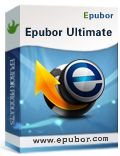
Giveaway of the day — Ultimate Converter 3.0.4
Ultimate Converter 3.0.4 был доступен бесплатно 25 июля 2014 г.
Epubor Ultimate Converter делает конвертацию книг простой и удобной. Вы можете запустить конвертацию в EPUB, PDF или Mobi сразу для нескольких книг, при этом в новом формате они будут выглядеть абсолютно так же.
Программа поддерживает такие устройства как Kindle, Adobe Adept и Nook DRM и переводит книги в форматы epub, pdf and mobi. Конвертируйте сразу все книги , купленные для Kindle, Google, Kobo, Sony, B&N, и других устройств.
Системные требования:
Windows XP, 2003, Vista, 7, 8 (x32/x64)
Разработчик:
EpuborОфициальный сайт:
http://epubor.com/ultimate.htmlРазмер файла:
62.4 MB
Цена:
$65.99
Epubor также предлагает
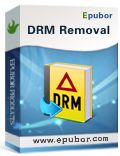
eBooks DRM Removal снимет защиту с любой книги, купленной вами на Adobe, Kindle, Nook, Sony eReader, Kobo и т.д. Читайте ваши любимые книги на любых устройствах!
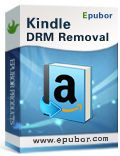
Снимите защиту с книг, купленных на Amazon для Kindle. Работает с форматами azw3, azw, mobi, prc, azw4.
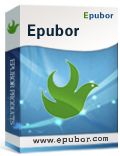
Best eBook Converter конвертирует книги между форматами Mobi, ePUB, PDF, делая их доступными для чтения на любых устройствах.

ePub to PDF Converter - конвертер электронных книг для Windows. Переводит книги формата ePub в формат PDF, сохраняя качество и форматирование.
GIVEAWAY download basket
Комментарии
Понравилась программа? Оставьте комментарий!
Installed and registered without problems on a WIn 8.1 Pro 64 bit system.
A Chinese company with name&phone:
Note: We do not recommend our users contact us by phone. The primary reason is the time gap, you can figure out that we are a China based company from our mailing address above. And most of our clients are living in America and Europe. So in most cases you call in, there is no people answering the phone as we are not on duty that time.
Claims Ultimate eBook Converter, helps you reading books anywhere, include the best eBook Converter + DRM Removal functions.
Let's see. I concentrate on one conversion - the .PDF to .epub conversion. The reason is simple :
converting between .mobi and .epub or .azw to .mobi is simple - it is done since long in a perfect manner by calibre. Also the conversion from .epub or .mobi to .PDF is an easy task. Tricky and really tricky is the conversion from .PDF to .epub or .mobi.
A clear resizable interface opens. You add your files and you can convert these in different formats. This is quite simple - but...
I converted a simple made "real" PDF to .epub with Calibre and with the software of today.
See the difference - no further comments.
This is the epubor output:
http://www.xup.to/dl,16096959/epubor.jpg/
And this is the calibre output:
http://www.xup.to/dl,43965986/Calibre.jpg/
Uninstalled via reboot. Calibre does a good job for free - the advantage of today's software is the DRM removal.
x KARL
Uninstalled via reboot. Calibre does a good job for free – the advantage of today’s software is the DRM removal.
-------------------------------------------------------
That' right! So why did you uninstall it?
Isn't it a great thing to remove DRM from books with a mouse click?
Anyway, even CALIBRE can remove DRM with appropriate plugins: did you know that?
@3/Andrea
The tone of your reply to Karl suggests you may not be aware that he is one of the more credible resident techs who offers GOTD members a reliable, thorough and objective review of daily giveaways. From my spot here in the peanut gallery, I gather that he wisely runs all downloads in a sandbox to test, and unless a piece of s/w is of particular interest to him he “deletes via reboot.” (his trademark motto if you will) It’s not meant as an aspersion when he deletes something, and in this case he was pretty kind given the poor result of his conversion test. I’d wager he has several tools that deal with DRM already and surprised if he’s unaware of Calibre’s plug-ins.
Hope this helps.
I have been using version 2 since it was given away here and am very pleased with it. I have a Kobo reader, but I also have a Kindle account which I use with the App on my smartphone.
Books for the Kindle are often less expensive than their Kobo equivalents. This program converts them to DRM-free epub books very easily.
I'm very pleased to see the version 3 offered now; I already have a few books with newer DRM which v2 did not handle.
I have been using Calibre with DRM removal plugins for a couple of years now. It does everything I need with all input formats, including tweaking the output formatting (adding or removing line feeds, justification, etc.). This program, Ultimate eBook Converter, does the DRM removal OK on azw pubs, but it does not do any tweaking of the output document. Not very useful.
I gave it a 30-MB mobi document (a dictionary) to convert to epub. It worked on it for about 30 seconds and then said it had succeeded. However, there was no epub output, just the original mobi file, in the output folder. So this is a fail.
Then I gave it a 3-MB scanned (image) PDF to convert to epub. It spun its wheels for about 30 minutes with no results. I would have expected it to fail in a minute or so if it couldn't do the job, but it just churned and churned without results. Another fail.
If I didn't have Calibre to use, I would find this program valuable for converting DRM-protected azw files to epub. However, with Calibre available, and having so many more functions and capabilities, I find that the Ultimate eBook Converter is superfluous.
Uninstalled.


66 долларов за конвертацию в три формата? Увольте даже по акции!
http://ru.hamstersoft.com/free-ebook-converter/#more
Конвертирует любые электронные книги для запуска на Amazon, Sony, Asus, iPod, iPad, iPhone, PSP, Blackberry, Zune, iRiver, etc.,конвертирует в TXT,Adobe PDF,MOBI,FB2,LIT,HTMLZ,PDB,LRF, ePUB,PML,бесплатен,пакетная конвертация,нареканий нет,русский есть,три года пользуюсь Hamster Free eBook Converter и только рад,что натолкнулся на него в сети.
Save | Cancel
Kunzite, на e-ink можно читать сутки напролет и глаза не устают, чего не скажешь о планшетах. Что до мигания при перелистывании - ну не знаю, у меня последний КИНДЛ и ничего подобного не происходит
Save | Cancel
@Kunzite: Похоже, кто-то совершенно не понял о чем программа и для чего. И не в курсе современных устройств и преимуществ работы с ними. Читать с планшета? Это разве что в туалете актуально. Живешь "компьютерным опытом 90х". Развивайся.
Save | Cancel
Спасибо за программу. Еще разбираюсь. Мое первичное мнение пока очень положительное.
Для западных украинцев, к коим я принадлежу, и часто пользуюсь американскими, европейскими онлайн книгами и онлан-услугами сайтов и серверов, и размещаю там свои онлайн-материалы - вещь весьма нужная и полезная. Спасибо. Остальное по возможности и в меру моего времени для этого.
Save | Cancel
Размер впечатляет! 62 метра. Для владельцев KINDLE (а их и правда в СНГ немало) есть великолепный бесплатный конвертер http://kindle.zzweb.ru/fb2mobi/
Конвертирует с ПЕРЕНОСАМИ, что, согласитесь, очень здорово - форматирование текста по обеим полям идеальное
Save | Cancel
Касательно комментария
----------
Абсолютно бесполезная штука. НЕ поддерживает FB2 и html-книги.
Поддерживает PDF, но из него не конвертирует.
В основном заточена под конвертацию книг со всяких амазонов и sony ридеров, работает с epub, mobi и прочими форматами, большинство из которых в СНГ почти не применяются. В-общем для СНГ совершенно бесполезна.
----------
Что значит в СНГ не применяется? Живу в Санкт-Петербурге, 90% моих знакомых(айтишники, блоггеры и др. продвинутая молодая интеллигенция) используют NOOK/KINDLE, а в них как раз эти форматы используются. Так что комментарий явно однобок. Если лично вы используете какой-нибудь попсовый PocketBook, это не значит, что все его используют.
Save | Cancel
при попытке запуска диалоговое окно с ошибкой:
Windows-post2008Server-6.2.9200_AMD64
Ultimate v3.0.4.10
Traceback (most recent call last):
File "D:\Python_project\ultimate-up\installer\build\converter\out00-PYZ.pyz\initialize", line 183, in mod_main
File "D:\Python_project\pyinstaller-develop\PyInstaller\loader\pyi_importers.py", line 270, in load_module
File "D:\Python_project\ultimate-up\installer\build\converter\out00-PYZ.pyz\Ultimate", line 23, in
File "D:\Python_project\pyinstaller-develop\PyInstaller\loader\pyi_importers.py", line 270, in load_module
File "D:\Python_project\ultimate-up\installer\build\converter\out00-PYZ.pyz\execute", line 12, in
File "D:\Python_project\pyinstaller-develop\PyInstaller\loader\pyi_importers.py", line 270, in load_module
File "D:\Python_project\ultimate-up\installer\build\converter\out00-PYZ.pyz\Abook", line 14, in
File "D:\Python_project\pyinstaller-develop\PyInstaller\loader\pyi_importers.py", line 270, in load_module
File "D:\Python_project\ultimate-up\installer\build\converter\out00-PYZ.pyz\sqliteDB", line 14, in
OperationalError: unable to open database file
и да, на компьютере с процессором Intel я тоже попробовал, с аналогичным результатом
Save | Cancel