Каждый день мы раздаем лицензионные программы БЕСПЛАТНО!

Giveaway of the day — uMark Professional 1.3
uMark Professional 1.3 был доступен бесплатно 6 мая 2010 г.
Защищайте свои цифровые фотографии с uMark. uMark – это мощная программа, которая накладывает видимые водяные знаки на ваши цифровые изображения или фотографии. Будет ли это ваш ваш логотип, имя компании или знак копирайта, uMark сможет добавить все!
Вы сможете настроить расположение водяного знака, выставить размер и вид шрифтов, выбрать цвет и прозрачность. Вы также сможете повернуть ваш водяной знак или замостить им все изображение. Программа поддерживает пакетную обработку файлов.
Системные требования:
Windows 2000, XP, Vista, 7; .Net Framework 2.0 or higher
Разработчик:
Uconomix TechnologiesОфициальный сайт:
http://www.uconomix.com/Products/uMark/Default.aspx?o=GAOTDРазмер файла:
1.84 MB
Цена:
$19.99
Uconomix Technologies также предлагает
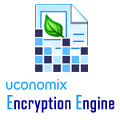
Uconomix Encryption Engine это мощная программа для защиты ваших данных. Программа защитит ваши файлы и папки мощным алгоритмом шифрования и паролем. Программа поддерживает пакетную защиту файлов и папок. UEE защитит такие файлы, как Word, PDF, Excel, PPT, файлы изображений MP3, AVI и др. Программа поддерживает английский, немецкий, французский, испанский и итальянский языки.
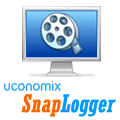
Записывайте и проигрывайте ваш день как кинофильм. «Визуально» следите за вашим временем. SnapLogger делает снимки экрана в определенные периоды времени и проигрывает их как киноролик, показывая вам, чем вы занимались целый день. С помощью нашей программы вы легко сможете делать отчеты, так как сразу можете посмотреть что вы делали в определенный день и час. Если вы работаете почасово, тогда SnapLogger это та программа, которую нужно иметь обязательно.
GIVEAWAY download basket
Комментарии
Понравилась программа? Оставьте комментарий!
The Good
* Provides users with the ability ability to add text or image watermark (both can be added to the same image).
* Supports batch processing.
* Gives users a fair bit of control over how the watermark looks (opacity, position, tilt, etc.)
* Output images can be renamed, converted to a different format, and resized.
* Users can save watermark settings and reload them to use in the future.
The Bad
* Users can not add multiple text or image watermarks on the same image.
* Users can't resize the image that is going to be used for image watermark.
* Does not support PNG image format for image watermarks (only BMP, GIF, and JPG).
* Watermark are not automatically resized to be relative to image size.
* Users are not allowed to click + drag watermarks to easily position them - they must use the buttons provided
* Does not support drag + drop
Free Alternatives
PhotoWham!
FastStone Image Resizer
For final verdict, recommendations, and full review please click here.
This is a numerous-times giveaway, unchanged since the August 31, 2007, giveaway. You can read a real review (much shorter yet more complete) from BladedThoth. Swan noted the lack of PNG support.
Other than today’s GOTD being able to batch watermarks on to pictures I find it difficult to justify it even for $19.99. And I say that because Word already has built-in features enabling a user to add watermarks and protect documents. However, in Word it’s termed as “Adding Text” and basically here is how it’s done.
- Starting with a new or existing document click the Insert tab, in the Illustrations group click Picture. Locate the photo you want to insert and double-click on it. Next, type a word you’d like to use as the watermark, can even use a sentence or a paragraph for that purpose. On the Page Layout ribbon in the Arrange group click on “Text Wrapping” and in the drop down menu select “Behind Text”. Now you can move the text anywhere on the picture. By default Word keeps text in line with pictures but a user has several options over it.
As another similar feature Word allows a user to protect the document in a variety of ways thought the copy editing and review process. OpenOffice has a similar feature of adding watermarks but can’t do batch operations. Arguably these procedures are more complicated, however, keep in mind that Word and OpenOffice do much more watermarking and protecting pictures.
#8: "Stupid question maybe but…what’s the difference between this type of visible watermark & putting text over a pic? I mean text like ones company or name or whatever."
The purpose of either is generally advertising -- you want anyone viewing the image to know where it came from. One of the most common uses was with/for on-line stores & how-to guides to discourage other sites from just including images in their own pages -- they would link directly so you paid for both storing & downloading the images. Sellers with more unusual items that they have to photograph themselves might use watermarking more often. Pro photography sites & content creators might also use this sort of marking with lower resolution proofs to encourage customers to pay for the full versions, rather than cancel the deal & use the samples.
In some cases content owners feel regular text is good enough [e.g. branded wallpaper images] -- in other situations they fear any marking text would just be cut [cropped] off, so they cover as much of the image as possible, keeping the marking translucent so you can still see enough detail in the image that it serves its purpose. When your markings are translucent, they look like watermarks on printed copy. FWIW the most difficult watermarks to remove are like the logos TV stations imprint on the lower portion of their shows &/or movies -- rather than just lay on a color or tint that in theory might be more easily selected & countered, they remove colors & detail making it more difficult. The harder it is to overcome your marking, the greater the chance others will figure it's just not worth it & either make their own images or grab them from somewhere else.


Программа же старая, к тому же здесь выкладывалась в июле прошлого года !!! :(
Save | Cancel