Каждый день мы раздаем лицензионные программы БЕСПЛАТНО!

Giveaway of the day — Uconomix Encryption Engine 1.0
Uconomix Encryption Engine 1.0 был доступен бесплатно 26 июня 2010 г.
Uconomix Encryption Engine это серьезная программа для защиты ваших конфиденциальных данных. Программа защитит ваши файлы и папки мощным алгоритмом шифрования и паролем.
Программа поддерживает пакетную защиту файлов и папок. UEE защитит такие файлы, как Word, PDF, Excel, PPT, файлы изображений MP3, AVI и др. Программа поддерживает английский, немецкий, французский, испанский и итальянский языки.
Системные требования:
Windows 98/ Me/ NT/ 2000/ XP/ 2003 Server/ Vista/ 7, .Net Framework 2.0
Разработчик:
Uconomix TechnologiesОфициальный сайт:
http://www.uconomix.com/Products/UEE/Default.aspx?o=GAOTDРазмер файла:
2.36 MB
Цена:
$19.99
Uconomix Technologies также предлагает

Защищайте свои цифровые фотографии с uMark. uMark это мощная программа, которая накладывает видимые водяные знаки на ваши цифровые изображения или фотографии. uMark добавит ваш логотип, имя компании или знак копирайта. Вы сможете настроить расположение водяного знака, выставить размер и вид шрифтов, выбрать цвет и прозрачность. Вы также сможете повернуть ваш водяной знак или замостить им все изображение. Программа поддерживает пакетную обработку файлов.
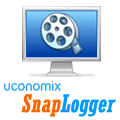
Записывайте и проигрывайте ваш день как кинофильм. «Визуально» следите за вашим временем. SnapLogger делает снимки экрана в определенные периоды времени и проигрывает их как киноролик, показывая вам, чем вы занимались целый день. С помощью нашей программы вы легко сможете делать отчеты, так как сразу можете посмотреть что вы делали в определенный день и час. Если вы работаете почасово, тогда SnapLogger это та программа, которую нужно иметь обязательно.
GIVEAWAY download basket
Комментарии
Понравилась программа? Оставьте комментарий!
Hello everyone
It works correctly on Win XP Pro - SP3
Requires. NET Frameworks 2.0 or higher to run
Simple and intuitive interface (very minimal)
The main program window copy the style of "explorer"
The only actual keys of the program are:
- Encrypt
- Decrypt
- Language
- Exit
Help bar is shown on the left.
If you already have WinUtilities or Glary Utilities (offered in the past by GAOTD) you do not need this program.
Another alternative is "TrueCrypt" (free Open-Source)
TrueCrypt is a software system for establishing and maintaining an on-the-fly-encrypted volume (data storage device).
Installed without any problem in Windows XP Professional sp3 (32 bit).
During the very 1-st encryption, after typing the password into both fields the "Start" button did not became active until i marked "Show password" check-box. Later this does not happen anymore.
Encrypted file has a ".ueef" extention, added after it's original extention.
To decrypt is needed the same software - see:
http://www.uconomix.com/Products/UEE/Videos/UEEDecrypt.html
Decryption removes the ".ueef" extention from the name of decrypted file.
Decrypted file overwrites the source-file with the same name in same directory.
I'm an IT security professional with cryptography specialization from the MIT. My overal recommendation is: stay away from any security/encryption software which claims " unbreakable protection" without mentioning what cryptographic algorithms and protocols are implemented. The "Strong 512 bit advanced encryption (SHA-512)" mentioned on the features page on their site demonstrates they don't know what they are talking about. SHA-2/SHA-512 is a hash algorithm that can be used for storing keys (usually with "salted" hash) or for example for digital signatures (along with an encryption algorithm like RSA).
In summary, SHA-512 CANNOT BE USED TO ENCRYPT YOUR DATA. Based on the lack of information, and incorrect claims, my recommendation is: STAY AWAY from this software.
A very good and free alternative is the already mentioned TrueCrypt (http://www.truecrypt.org/).
Uconomix Encryption Engine was featured on GOTD back on 11/23/07 & also on or around 4/12/08 [the April date doesn't come up searching the app name + GOTD url with Google] -- it hasn't changed since if you picked it up then. It's basically a small, handy app for encrypting / then decrypting files -- nothing fancy, & while I don't think anyone would suggest using it to protect national security, if you use a reasonable password, the kids probably aren't going to break the encryption & see your Xmas list either. Similar apps are often bundled with different Optimization Suites, & if you have/use one of those, unlike Uconomix Encryption Engine it'll probably be able to save encrypted files as a self-running .exe file -- that's handy if/when you don't remember or don't have the app you used to encrypt the file in the 1st place.
The biggest complaint that's often raised about security software, including encryption utilities, is that if it's not open-source, no one can tell if there's any security holes in it -- in theory experts will go through it looking for weaknesses, & with apps like Truecrypt, they have... if it's not so well known or popular OTOH, I don't imagine they'd bother. Does that mean we have to setup & use Truecrypt [Truecrypt.org]? That's up to you, but 1st ask yourself: "Who's going to try cracking your encrypted files, & what if they do"? You can mount a vault in the bed of a pickup truck, or you can trust the lock, & just put the groceries in the trunk of your car.
Hmm, first impressions are bad as the GUI is completely screwed up on Windows 7- 32bit. I am sure it will work but it makes me think that a some futher beta testing could have been done?


Опасная прога! Зашифровал директорию. Как оказалось, один их файлов (лист Excela) видимо был открыт. Программа даже не предупредила. Зашифровала пустой лист! Через неделю, в результате сбоя возникла необходимость восстановления данных. Программа восстанавливает файлы в ту же директорию с тем-же названием! Она переписывает все файлы на то-же место. Хотя она должна спросить куда восстановить или как-то изменить название директории. В результате - потеряны данные. За неделю ведь произошли изменения. Подальше держаться от таких прог!!!
Save | Cancel