Каждый день мы раздаем лицензионные программы БЕСПЛАТНО!

Giveaway of the day — Type O'Key 1.2
Type O'Key 1.2 был доступен бесплатно 29 марта 2009 г.
Type O'Key это инструмент для обучения набора текстов на разных языках. Type O'Key поддерживает разные языки и раскладки клавиатуры: эта информация берется из вашей операционной системы. Таким образом, вам будет очень привычно с ними работать и они будут меняться тогда, когда вы будете изменять их. Программа также поддерживает буквы с диакритическими символами. Они вводятся нажатием двух клавиш: клавиши знака и клавиши буквы.
Системные требования:
Windows 2000/XP/Vista
Разработчик:
TypeOKey.comОфициальный сайт:
http://typeokey.com/Размер файла:
649 KB
Цена:
$17.50
Комментарии
Понравилась программа? Оставьте комментарий!
I wouldn't call this a typing tutor. It doesn't give any information anywhere about proper typing technique. Even getting to the Help file is strange. The Help symbol only brings up the About box, where you have to click the About box's "?" symbol to get Help; F1 doesn't work. Its keyboard layout doesn't match mine, which probably doesn't matter too much. Its speed selection is in the non-standard characters per minute, instead of the standard words per minute (there's a standard definition for that). This is strictly a character-based trainer. While that's good for training in unusual character combinations, it's bad for speed-typing training in your language, where real words are far better for learning finger coordination and training your brain (word training teaches you to type words without thinking, rather than concentrating on individual characters). As for installation and use, it keeps its statistics in the System32 folder, which is a major no-no (unless you do something stupid, Vista will virtualize the files). I'm glad I grew up in the days of manual typewriters, where as a child I learned typing from an actual course made by the typewriter manufacturer (course book and audio records, as I recall), and in summer school between middle school and high school, I took a typing course from an actual instructor, where you had to type as rapidly as possible, but if you made more than something like one error per five minutes, you received a zero on that test (there were correcting typewriters, but on most typewriters, you couldn't backspace like you can on a PC, so you learned to type without errors). Real typing training involves not only proper hand placement on the keyboard and the proper finger to use with each key, but wrist and arm position; arm, wrist, hand, and finger control; seating, posture, keyboard placement and adjustment, etc. Of course, PC's have ruined whatever typing skills I had. One other thing, if you have full-time spelling correction (such as tinySpell), turn it off while training (it was beeping without visual notification).
This program is really useful, not only to learn English typing, but also Hebrew, Russian and other languages with different characters. Very easy to use. Two thumbs up!!!
Downloaded and installed on XP Pro SP3 easily and with no fuss. This is not the most aesthetically good looking interface I have ever seen, but hey, it's a typing tutor, and as I am probably one of the worst typists in the world, despite years of typing on computer keyboards, it will do nicely for me! I will give this a big 'thumbs up' if only because I don't have an excuse now not to learn to 'touch type' when I have a few hours to spare (?).
RapidTyping Typing Tutor 2.3 is free and has Much better Options than this One and Much Better Interface .and support Multi Language.
http://www.download32.com/rapidtyping-typing-tutor-s60164.html
My review for Type O’Key 1.2 , it simple u can Create a profile with ur name , Choose the speed of typing and u ready to make ur typing test . Thats all wht this sfotware does..
Cassie, this is what I got from the help screen. "Type O'Key supports multiple languages and keyboard layouts: they are taken directly from your operating system. So, they will be just same as you see them on your computer." So I'm guessing if your computer is set up as English then that is all you will get. Someone correct me if I am wrong.


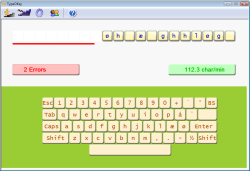
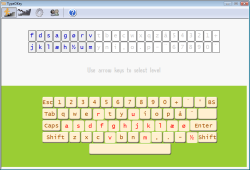

Программа предназначена только для новичков - позволяет тренировать набор только 2 символов одновременно, т.е. на первом уровне только для "а" и "о", потом "л" и "в" (кажется - пишу по памяти). Поюзать бесплатно - можна, покупать - очень сомневаюсь в целесообразности (лучше уж, Соло отечественное купить).
Оценка: 4/10
Save | Cancel