Каждый день мы раздаем лицензионные программы БЕСПЛАТНО!
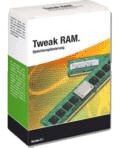
Giveaway of the day — TweakRAM 7.1
TweakRAM 7.1 был доступен бесплатно 11 ноября 2012 г.
Увеличьте свою оперативную память и ускорьте ваш компьютер. TweakRAM был создан для очистки памяти вашего ПК. Приложение оптимизирует оперативную память, чтобы сделать ваш компьютер быстрее и предотвратить частые сбои системы.
Кроме того, программа поможет увеличить производительность системы, очистив содержимое оперативной памяти, и даст вам информацию о процессоре, использовании памяти, процессах и приложениях, запущенных на вашем компьютере.
Системные требования:
Windows 8/ 7/ Vista/ XP (x32/x64)
Разработчик:
Elcor SoftwareОфициальный сайт:
http://www.elcor.net/tram.phpРазмер файла:
5.08 MB
Цена:
$19.95
GIVEAWAY download basket
Комментарии
Понравилась программа? Оставьте комментарий!
Most if not all of the so called "RAM optimizers" do the liberation of RAM by pushing everything they can into virtual memory. Doing so actually has a negative effect on system performance. I admit not to have tried today's giveaway, but I strongly suspect that it "works" along the same way. My evaluation of this illusion is a big, solid thumbs down.
About todays software...
Modern PCs don´t need any kind of RAM tweak program to make them faster. Only more RAM will improve the speed in a way that you can see with your eyes. Todays software isnt doing anything than move a few bytes around in the memory...
There are many ways to boost the performance of your PC and one of the most common tweaks to do that is actually to optimize and defragment the RAM of your machine.
Tons of FREEWARE tools have been made to perform such a task, but in my experience just a few ones of them turned out to be really effective (see my short list below).As far as this GAODT, all things considered, if you’re looking for a memory optimization tool, this software can do the job without any hassle. With this program you can define the time or the minimum RAM usage level so that an automatic optimization may begin. So it's simply SILLY giving it 81% THUMBS DOWN just because you don't need it or because you think it doesn't work as 99% of RAM optimizers out there (by the way, why not try it before giving it a THUMBS DOWN? And why don't GAOTD team put an end to all of this mess once and for all??)
Does this mean I would pay 20 bucks for an app like this?? Of course NOT, otherwise why call myself "The King of Freebies"?? LOL!!
BEST & BETTER FREEWARE ALTERNATIVE
* XFast RAM (==> My personal First Choice)
Amazing FREE APP providing better management of RAM usage in order to boost your PC performance dramatically.
To do that it uses an unique and very advanced approach based on the creation of a VIRTUAL DRIVE residing in the computer RAM, where all of the temporary and cache files are stored, so as not to hinder the physical storage. Now, since the PC MEMORY is much faster than physical HARD DISKS, as a result of this special RAM optimization you get maximum speed when launching applications, with a fully usage of the available memory and a remarkable increase of your internet browsing experience.Moreover, the File system fragmentation on your HDs will be reduced and less junk, created by software applications, will be present in your hard drives, as temporary files will never be written onto them.
So, provided you've got a sufficient amount of RAM in your PC, you get two main advantages by using this FREE GEM:
- Higher PC and browsing performance, by storing temporary and cache files in VIRTUAL DISKS of your PC RAM, so as to fully utilize your system's wasted memory.
- A remarkable increase of your Hard Disk's lifespan (especially of SSD), since there will be fewer read/write cycles as temporarily files are not written to the HD.
How cool is that, dudes?
h t t p ://w w w .asrock.com/feature/xfastram
Another excellent FREE PC optimization tool, which follows more or less the same technique as "XFast RAM", is also this:
h t t p ://w w w .softperfect.com/products/ramdisk
Other cool and pretty much effective FREE RAM optimization tools, are also the following ones (==> GOOGLE or search them on SOFTPEDIA website):
- TinTech Optimo
- Datum Memory Booster
- WinCleaner Memory Optimizer
- Memreduct
- Memclean
- RAM Def XTreme
- RAMPro
- RAMRush Portable
You may ask now: how the heck can that diabolical Italian chap find so many good FREEWARE out there, which can nearly always easily replace any GAOTD offered here, making most of GAOTD developers desperate?
Well, I use a little trick (and sometime a special diabolical software), but it's a secret... can't reveal it, otherwise my presence here could actually become useless...LOL!!
My 0.000000000000002 cents to those who mislead people here by messing up the GAOTD rating system every darn day!!
When I bought my XP in 2004 it came with 512 MB of RAM. I used this program to manage the RAM usage for a while and I remember that it did was a little help. I just kept it until RAM was cheap enough that I now have 4GB and no longer have a need for this type of program. If your computer runs slow you can get the same result by just closing a program that you are not using.
Any RAM “cleaner” or “defragmenter” will slow your computer rather than make it perform better. They interfere with Windows’ memory management, even more so if you’re using ReadyBoost.
It increases your system performance by making more memory available for your applications and the operating system.
These create a process that uses a large chunk of memory, forcing everything else to page to disk (swapfile). Sure you have more “empty” RAM (but not any more available RAM as this RAM was always available via paging anyway) but that is like filling a cup full of water, then emptying it to keep it “free” between sips only now when you want to drink, you have to go to the faucet, drink, dump the excess, repeat. That isn’t “more efficient”. neko is correct: unused memory is wasted memory, just like an empty cup when you’re thirsty.
TweakRAM defragments your computer’s memory, increasing the efficiency of your CPU and Motherboard caches,
This will reduce the efficiency of your CPU cache since it will fill it with garbage, displacing the cached data. Motherboards don’t have memory caches–well, not since the 486 anyway.
recovers memory leaks from poorly behaved applications,
The only way to do that is a restart; otherwise, the memory leak is paged with everything else.
flushes unused libraries temporarily out to disk and so on.
Windows already does this on its own, intelligently, not throwing the baby out with the bath water.
By all this optimization tricks your favorite applications and games will run faster and efficiently even on old computers.
No, they won’t. An app/game isn’t getting any more memory than without this software.
Using this RAM optimizer utility your computer will achieve superior performance. There is no need to buy additional expensive memory for your computer.
Hype.
TweakRAM will defragment system memory for faster access time.
Access time is purely a function of hardware specs.
TweakRAM doesn’t modify your system in any way and your system will be even more stable with TweakRAM installed.
I’m thinking unnecessary paging, memory-wiping, cache-clearing will be detrimental to stability and performance.
If you want to squeeze more performance out of any computer, new or old, then tune it by only installing/running what you use, cut bloatware, and keep your disk defragmented; buy additional RAM if necessary and/or get an old flash drive and use Windows built-in ReadyBoost, which learns the user’s patterns and caches/swaps preemptively. Finally, if your old hardware isn’t cutting it anymore, no software canna change the laws of physics! :lol:

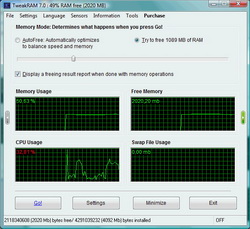


terryfan, стоит поставить еще 2Гб памяти. дешевле и толку больше :)
Save | Cancel
спасибо
Save | Cancel
да, хорошая програмка для мониторинга оперативки и оптимизации.
Save | Cancel
Вот он, нарушитель спокойствия самоуверенных антирамоптимизаторов:
http://www.asrock.com/feature/XFast/xfastram/index.ru.asp
Save | Cancel
за 20 долларов можно купить 4 Гб оперативки и больше легко, программа не стоит своих денег, да и пользы в ней кот наплакал, даже если и система не мощная. винда и без этой проги освободит место для выполняющихся программ. от твикеров больше вреда чем пользы, особенно в неумелых руках:)
Save | Cancel
Очень, очень узкоспециализированный софт. Практически все серьезные "чистильщики" системы, имеют эту функцию. Например A uslogics BoostSpeed.Однако применять ее на Win 7, бессмысленно. Наличие русского языка, радует. Для многих, использующих старое железо и ХР, может быть актуально. Однако,Спасибо.
Save | Cancel
AnVir Task Manager вне всякой конкуренции.
Save | Cancel
неплохо, но много бесплатных альтернатив. вот одна из них http://www.wisecleaner.com/wisememoryoptimizerfree.html
так же толковые программисты сейчас стали "вписывать" (вживлять) программы работы с памятью в сайтоделки, флешделки и другие программы, которые потребляют много ресурсов.
Мы недавно тут тестировали Визиткодельную программину и там подобная утилитка уже вмонтирована для быстроты и удобства работы.
Save | Cancel
Рекомендую бесплатный CleanMem, тоже неплохую программу. Я ее использую уже года 2, пока доволен. Но предлагаемую программу все таки испытаю, спасибо за раздачу!
Save | Cancel
Подобные утилиты служат для очистки памяти от резервного балласта незадействованных системных программ.Но сами разработчики не скрывают,что это создавалось для ОС времен ХР.Семерке больше подходят кеширователи типа Сachman,но он требует денгу.Стоит обратить внимание на Cleanmem - он плотно взаимодействует с Windows и бесплатен.
А так, ругать данную раздачу думаю не стоит,работа соответствует описанию,хотя и Wise 360,и подобные комбайны делают бесплатно.
Save | Cancel
Результат ошеломляющий, программа бесценна!
Свободно памяти до оптимизации: 352 Мб (46% )
Свободно памяти после оптимизации: 352 Мб (46% )
Win Xp
Save | Cancel
Вот только очищение памяти бесполезно, особенно на висте и 7-ке, где большинство памяти расходуется на кеш, выгружаемый по мере необходимости
Save | Cancel
Сомневаюсь, что современные компьютеры нуждаются в подобном софте... Лишняя программа, чтобы освободить пару мегабайт... ИМХО. Вроде итак все хорошо работает.
Save | Cancel
Комменты... http://ru.giveawayoftheday.com/tweakram-7-1/#comments 16 октября 2011 г.
Save | Cancel
Памяти 2 ГБ.Не для всех задач хватает.Установлен TuneUp 2011. Стоит ли ставить энтот продукт???
Save | Cancel
А всего-то надо купить побольше оперативки и быстрой.
Save | Cancel
Вот только при нажатии регистрация, ничего не регистрирует!!!
Save | Cancel
Просим прощения за проблемы с активацией. Архив обновлен и теперь содержит Activate.gcd, необходимый для успешной активации.
Желаем хорошего дня!
Команда GOTD
Save | Cancel
20 баксов? Бесплатный "чистильщик" ОЗУ естьв большинстве твикеров, например в Advanced System Carе от IObit, эффект, надо сказать не высокий.
Опять узкоспециализированный софт. Очень узко.
Save | Cancel
Наличие русского языка порадовало!
Save | Cancel
Спасибо, хорошая программа, актуальна для не очень мощных компьютеров.
Save | Cancel