Каждый день мы раздаем лицензионные программы БЕСПЛАТНО!
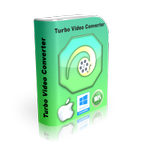
Giveaway of the day — Turbo Video Converter 2.3.4
Turbo Video Converter 2.3.4 был доступен бесплатно 20 ноября 2020 г.
Turbo Video Converter - это конвертер MP4 в MP3, MKV в MP4, конвертер видео в аудио, способный обрабатывать наиболее распространенные видеоформаты, включая FLV, 3GP, WMV, MOV, AVI, MPG, MPEG, QT, M4V, ASF, TS, MJPEG, MPEG1 и MPEG2.
Turbo Video Converter включает в себя редактор mP4, который позволяет разделять, обрезать и объединять видеофайлы наиболее распространенных форматов.
Turbo Video Converter - это быстрый пакетный видео конвертер. С его помощью можно настроить такие параметры, как битрейт, кодировщик, изменение разрешения с соотношением сторон, битрейт аудио, частоту дискретизации аудио и многое другое.
Turbo Video Converter - это полный набор преобразования аудио и видео со встроенным редактором, с поддержкой всех наиболее распространенных форматов ввода и вывода. Трудно найти более полный инструмент преобразования.
Основные особенности
1. Возможность извлекать аудио из видео и работать с файлами.
2. Поддержка всех наиболее распространенных форматов видео и аудио, включая FLV, 3GP, WMV, MOV, AVI, MPG, MPEG, QT, M4V, ASF, TS, MJPEG, MP3, WMA, WAV, AIFF, OGG, AMR.
3. Быстрое пкаетное конвертирование.
4. Встроенный редактор аудио в MP3 и видео в MP4.
Дополнительные особенности:
1. Поддержка более 12+форматов ввода и вывода.
2. Приспособленность к пакетной обработке.
Turbo Video Converter covers a lot of ground when time comes to convert video and audio and there is a real good chance it can answer your converting needs.
Когда приходит время конвертировать видео и аудио, Turbo Video Converter охватывает множество областей, и есть очень хорошие шансы, что он сможет удовлетворить любые потребности в конвертации.
Системные требования:
Windows 7/ 8/ 10
Разработчик:
PCWinSoftОфициальный сайт:
http://www.pcwinsoft.com/video-converter-mp4.aspРазмер файла:
10.1 MB
Licence details:
пожизненная
Цена:
$19.95
PCWinSoft также предлагает

С помощью 1AVCenter можно записывать видео с экрана, динамическое видео из любой области экрана, звук с любого источника на ПК. Это только начало. Также можно транслировать живое видео с камеры со звуком. 1AVCenter также позволяет скрытно и удаленно контролировать веб-камеру или экран с помощью личного веб-сайта наблюдения, к которому вы можете подключиться откуда угодно, в том числе со своего мобильного телефона. 1AVCenter также позволяет безопасно обмениваться файлами через личный веб-сайт с аутентификацией..

Converters Pack - это пакет из 5 продуктов: конвертеры видео, аудио, фото и Flash, а также конвертер видео в EXE. Обычная цена пакета составляет 57,50 долларов США. С этим пакетом вы получите много возможностей, когда придет время конвертировать медиа.

DVD RipR конвертирует дорожки DVD в несколько видео и аудио форматов. Поддерживает выбор потоков аудио и субтитров. Поддерживает обрезку, обрезку, переворачивание, водяные знаки, элементы управления цветом, а также мастер форматирования.

EZBurner записывает CD, DVD и Blu-ray диски со звуком, видео и данными. Программа позволяет пользователю копировать аудио CD, копировать CD с данными, DVD и Blu-ray диски, MP3 CD и DVD, видео DVD и Blu-ray диски, записывать данные на CD, DVD и Blu-ray диск, сохранять образы ISO на диск, переносить образы на носитель и форматировать перезаписываемые носители.

Video Split & Trim идеально подходит для обрезки видео, разделения видео на 2 или более сегментов и объединения 2 или более видео в 1. Простота использования без необходимости обучения.

Комментарии
Понравилась программа? Оставьте комментарий!
This, despite it's old fashioned interface, it does have a lot of options.
But one absolute key is the speed of conversion.
Some converters are pedestrian slow.
Others run at a snails pace.
This one is more like waiting for an evolutionary change.
Sadly no hardware acceleration means no appeal whatsoever.
Save | Cancel
IMO; Any Video Converter is a better choice. It does everything Turbo Video Converter does and it's free, with regular updates every few months. It also does batch files quickly, in a ton of different formats included with it is a video player. You can change the skins, one is dark, the other is Lt. blue. Easy to use and user friendly. Thanks to GOTD and PCWinSoft for the offer, but stay with what I know works great.
Save | Cancel
it was not much turbo to convert a shorty clip video
in fact after about 20 minutes there was still no indication that something is about going to happen any time soon
only the noise of my PC told me something's not right here
a FFmpeg module was overheating and disintegrating itself along with the PC memory if I don't force the kill switch
apart from that, I did not have all codex installed to play a mp4 video (?, really? I watch constantly mp4 videos on my PC without turbo converter, so, no that is BS)
I don't am fully sure what to make of this...
Save | Cancel
Any Video Converter is fast and free but has no editing options.
Save | Cancel
No problem downloading, installing or converting video to mp3......BUT.........there is no display of actual progress while processing or a "done" notice when finished and the only way I can X out of the program is by ending the process in Task Manager.
Save | Cancel