Каждый день мы раздаем лицензионные программы БЕСПЛАТНО!

Giveaway of the day — Tuneskit Video Cutter Windows 2.0.1
Tuneskit Video Cutter Windows 2.0.1 был доступен бесплатно 5 апреля 2019 г.
Tuneskit Video Cutter Windows - это простой в использовании инструмент для разделения видео, который позволяет вырезать видео и аудио файлы, включая AVI, MP4, MPEG, VOB, WMV, ASF, RM, RMVB, 3GP, AAC, MP3, WMA, M4R и т. д.
Это Ваш лучший выбор, чтобы вырезать и конвертировать видео / аудио в различные виды медиа форматов, а также извлекать аудио из видео файлов.
NB: Лицензия на 6 месяцев.
Системные требования:
Windows XP/ Vista/ 7/ 8/ 10
Разработчик:
TunesKitОфициальный сайт:
https://www.tuneskit.com/Размер файла:
46.7 MB
Цена:
$29.95
TunesKit также предлагает

TunesKit M4V Converter for Windows специально создан для удаления DRM защиты с iTunes фильмов, TV-шоу, музыкальных видео путем конвертации M4V видео файлов в MP4 файлы, сохраняя оригинальное качество, включая AC3 5.1 объемное звучание, скрытые титры и надписи и т.д. С TunesKit Вы можете наслаждаться любым видео на своем плеере или другом девайсе.
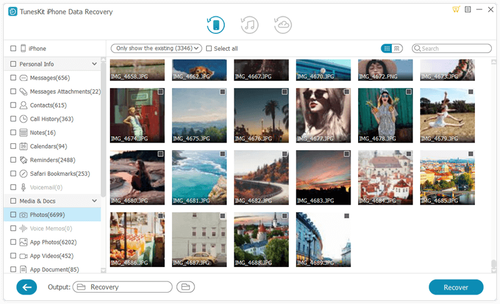
TunesKit iPhone Data Recovery полностью и быстро восстановит более 20 типов потерянных или удаленных данных, включая фотографии, видео, контакты, WhatsApp, Viber, заметки; резервные файлы iTunes и iCloud. Восстановит файлы с любого девайса: iPhone XS max/ iPhone XS/ iPhone XR/iPhoneX/8/8plus/7/7plus/6s/SE/6/5/4, iPad Mini 4/3/2, iPod, и т.д.




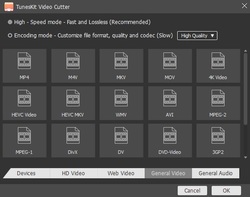
Комментарии
Понравилась программа? Оставьте комментарий!
it is not a video converter, it is a video cutter
Save | Cancel
wombat, according to the developer, this paid-for version *does* incorporate a converter, whereas the always-free version does not:
https://www.tuneskit.com/free-video-cutter-for-win.html
As I cannot see any performance difference between the paid-for and the free version (other than conversion) then the point of this 6-month giveaway escapes me. Why not simply use the free version with any of the many free video converters out there?
(After the recent wrecking of comments by a down-vote bot, I hope GAOTD has now been able to fix things otherwise many are going to be discouraged from bothering.)
Save | Cancel
Downloaded and installed . Looks really nice and simple to use.
Edited my first video then clicked on "start" to save it. Get error message "invalid output folder" , so , it wont convert.
Have searched internet for a solution on setting the output folder and looked everywhere within the interface to find where to do this , bit , I cannot find it. Help ?
Save | Cancel
Jean-Pierre (FR), Thank you . I found that and changed it to another directory which exists. However , when i now hit the "start" botton , to convert the video to mp4 , NOTHING happens. It does not work
Save | Cancel
Cymro,
Go the the small Menu and open it. Then click on "Preferences" and tab "Convert".
Here you can insert your choice.
Enjoy
Save | Cancel
I have loaded and registered the software but when I open video files (mkv and mp4 so far) the playback window shows the video truncated and two copies side by side!!
Save | Cancel
Installed in Win8.1, no problems.
Did work on video's, made with the mobile.
Multiple clip, watermark, merged clip's.
Converted with the same format/resolution and also another format(took more time).
The original and results(in different folders) are in(use Preview to see the results):
https://ootjegotd.stackstorage.com/s/n2oHRUvFWFnDauw
Ootje
Save | Cancel