Каждый день мы раздаем лицензионные программы БЕСПЛАТНО!

Giveaway of the day — Tuneskit Screen Recorder 1.0.1
Tuneskit Screen Recorder 1.0.1 был доступен бесплатно 17 октября 2019 г.
TunesKit Screen Recorder для Windows - продвинутое программное обеспечение для записи видео и аудио с экрана. Это не только видеорекодер, но и интеллектуальный аудиорекодер.
Вы можете использовать его для записи любого видео с экрана: лекций, чатов, фильмов, звонков по Skype и т. д. в полноэкранном режиме и сохранять видео и аудио в форматах HD, MP4, AVI, FLV, MOV, SWF, MP3, AAC, M4A, M4B и т. д.
После записи вы можете воспроизводить записи и делиться на любых популярных устройствах, таких как iPhone, Android, Smart TV и т. д. без потери качества.
- Записывайте любое видео с экрана
- Захватывайте любой звук на экране
- Извлекайте аудио из видеофайлов
NB: Лицензия на 3 года.
Системные требования:
Windows XP/ Vista/ 7/ 8/ 10
Разработчик:
TunesKitОфициальный сайт:
https://www.tuneskit.com/screen-recorder/Размер файла:
17.2 MB
Цена:
$29.95
TunesKit также предлагает
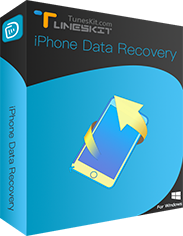
30% OFF Coupon code-IDRW30OFF
TunesKit iPhone Data Recovery полностью и быстро восстановит более 20 типов потерянных или удаленных данных, включая фотографии, видео, контакты, WhatsApp, Viber, заметки; резервные файлы iTunes и iCloud. Восстановит файлы с любого девайса: iPhone XS max/ iPhone XS/ iPhone XR/iPhoneX/8/8plus/7/7plus/6s/SE/6/5/4, iPad Mini 4/3/2, iPod, и т.д.
20% OFF Coupon code-TVCW20OFF
Tuneskit Video Cutter Windows - это простой в использовании инструмент для разделения видео, который позволяет вырезать видео и аудио файлы, включая AVI, MP4, MPEG, VOB, WMV, ASF, RM, RMVB, 3GP, AAC, MP3, WMA, M4R и т. д. Это Ваш лучший выбор, чтобы вырезать и конвертировать видео / аудио в различные виды медиа форматов, а также извлекать аудио из видео файлов.
15% OFF Coupon code-M4VWIN15OFF
Tuneskit M4V Converter - это самый совершенный M4V видео конвертер c iTunes. Если вы приобрели фильмы в магазине iTunes, возможно, вы знаете, что все видео iTunes защищены DRM, их можно воспроизводить только на устройствах Apple. Данный инструмент может помочь вам снять защиту DRM и преобразовать M4V в MP4, MPG, MOV, FLV, AVI, MP3, M4V и т. д. со всеми звуковыми дорожками, субтитрами и без потери качества.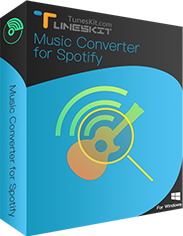
20% OFF Coupon code-SPCW20OFF
Мощный и удобный музыкальный конвертер Spotify для загрузки песен Spotify, плейлистов, альбомов, исполнителей, а также конвертирует любой трек из Spotify в обычный MP3, M4A, AAC, WAV, M4B, FLAC. Даже если вы бесплатный подписчик музыкального сервиса Spotify, программа позволит вам загрузить музыкальные треки для оффлайн прослушивания на любом девайсе: Sony Walkman, iPod, iRiver, Zune, Creative Zen и других.GIVEAWAY download basket
Комментарии
Понравилась программа? Оставьте комментарий!
For the features that it offers, this is very good.
Super smooth capture, indicating a small footprint in RAM, which is also confirmed by use of a low power Intel Z8350 TV box.
A 3 year licence essentially shuts up the "I want it for life" mobs.
Lots of output formats to choose from, set your own keyboard shortcuts, record time option, add watermark if required.
All in all this is a good example of something that doesn't try and be something that it's not, focusing on it's prime functionality, delivering what you would hope to expect.
So it's a big thumbs up from me.
1 minute and 48 seconds of very fluid capture only 17 mb of data per the mp4 it recorded it too. It's fine, it's great, I'll take it! Reminds me of Camtasia with the way it operates, except it's free! Recorded audio from my blue-tooth headset which Camtasia does not do.
I have Windows 7, 64-bit operating system with 14 gb of ram and 3.4 gHz processor speed incase you are wondering my stats, but I am sure this recoder is built to run on far weaker computers. It's a very good recorder, A+!
Please tell us all, everything you can do with Tuneskit Screen Recorder 1.0.1 which normally you charge $29.95 for but you are now offering to GOT users a licence that expires in 3 years for that cannot be done using Open Broadcaster Software Studio which is free and has many more features.
What makes your recording program [The most advanced screen recording software?]
Shane Cory Potter,
There's certainly nothing wrong with OBS, but it's more complicated -- I can imagine many people giving up just trying to find info on how to best use it -- and while it can record audio/video, its purpose in life is streaming. In contrast Tuneskit Screen Recorder may not be the most powerful, or the most advanced solution, but my guess is that 99% [if not 100%] of the people who try it can figure it out without glancing at any guides or documentation.
Below two links. The first mp4 is the first 1 min 55 sec of their own YouTube video, made with the giveaway. The second wmv is the first 2 min of the same source, made with FastStone Capture.
In both cases I did not tinker with any parameter.
I am used to FastStone Capture and have a paid-for licence. So I will stick with that.
https://www.dropbox.com/s/b8gagnf35zm0ce1/20191017_REC_20191017134643280_Tunieskit%20Screen%20recorder_W10%20laptop_defaults.mp4?dl=0
https://www.dropbox.com/s/a6a8hpsnc1j3zc6/20191017_Video_2019-10-17_135658_.FastStone_Capturewmv.wmv?dl=0
I installed it and registered it in the options panel. I noticed that the microphone is automatically turned on when it is running. There is a checkbox to exit the program, instead of just minimizing it. I would recommend exiting if you always have a microphone available, such as on a laptop or a portable device that can use it.

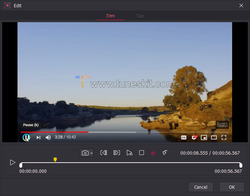
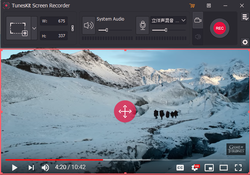
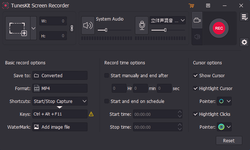


у меня просит емейл где его взять? только серийник в документе
Save | Cancel
Andrei Lavrov, любой емейл
Save | Cancel
Andrei Lavrov, Создай любую почту.
Save | Cancel
Батюшки светы! Лицензия на 3 года! Только из-за этого и то стоит брать) Надоели "подарки" на 3-6 месяцев. Merci!
Save | Cancel
terryfan, лет 5 назад не пожалел 950 руб. и купил IDM (Internet Download Manager). Теперь без проблем качает практически 99,999 % любых видео с любых сайтов. Стоит только нажать на значок в любое время при трансляции или воспроизведении видио или аудио в любом месте ролика. Без заморочек.
Save | Cancel
а портабельная есть?
Save | Cancel
Анатолий, Делай портативки с помощью VMware ThinApp
Save | Cancel