Каждый день мы раздаем лицензионные программы БЕСПЛАТНО!

Giveaway of the day — Tuneskit Audible AA/AAX Converter 2.0.0
Tuneskit Audible AA/AAX Converter 2.0.0 был доступен бесплатно 22 января 2019 г.
Tuneskit Audible AA/AAX Converter позволяет снять защиту DRM с аудиокниг, в частности скаченных с сайта Audible путем конвертации RM AA, AAX аудиокниг в форматы: MP3, AAC, M4A, M4B, WAV, FLAC, с сохранением оригинального качества. После чего можно послушать вашу книгу в любом MP3-плеере, например в таких как iPod, PSP, Zune, Creative Zen, Sony Walkman, iRiver и т.д.
Системные требования:
Windows XP/ Vista/ 7/ 8/ 10
Разработчик:
TunesKitОфициальный сайт:
https://www.tuneskit.com/audible-aa-aax-converter-win.htmlРазмер файла:
16 MB
Цена:
$34.95
TunesKit также предлагает
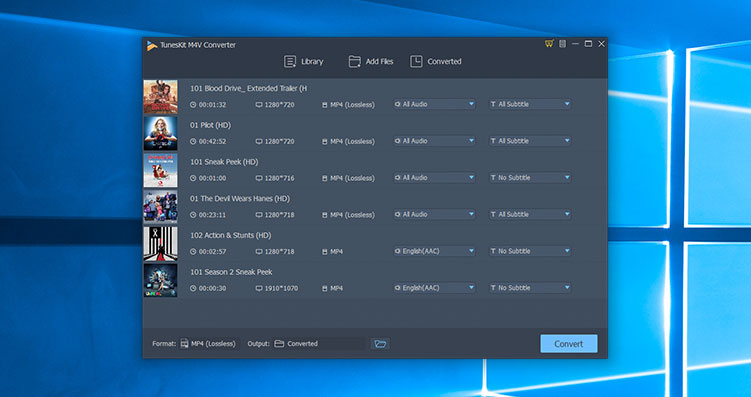
TunesKit DRM M4V Converter for Windows специально создан для удаления DRM защиты с iTunes фильмов, TV-шоу, музыкальных видео путем конвертации M4V видео файлов в MP4 файлы, сохраняя оригинальное качество, включая AC3 5.1 объемное звучание, скрытые титры и надписи и т.д. С TunesKit Вы можете наслаждаться любым видео на своем плеере или другом девайсе.
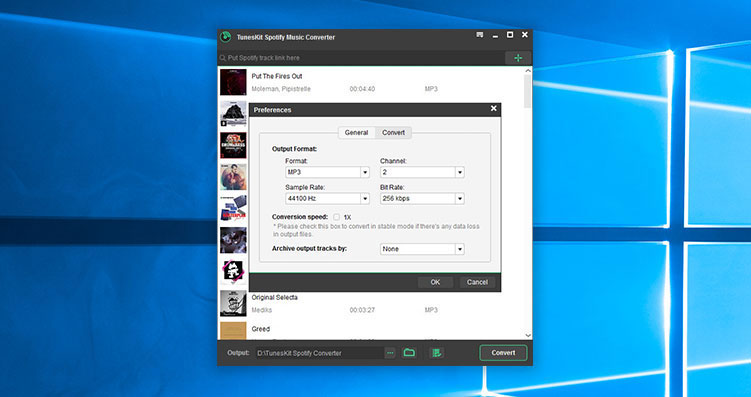
Мощный и удобный музыкальный конвертер Spotify для загрузки песен Spotify, плейлистов, альбомов, исполнителей, а также конвертирует любой трек из Spotify в обычный MP3, M4A, AAC, WAV, M4B, FLAC. Даже если вы бесплатный подписчик музыкального сервиса Spotify, программа позволит вам загрузить музыкальные треки для оффлайн прослушивания на любом девайсе: Sony Walkman, iPod, iRiver, Zune, Creative Zen и других.

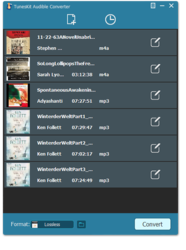

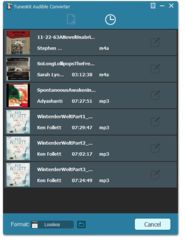

Комментарии
Понравилась программа? Оставьте комментарий!
I tried a free audio book from audible. The conversion speed into MP3 High Quality was boringly slow, for a 16 minutes long and less than 15 megs AAX file. It then got stuck at 20% for quite some time without anything moving forward, eating up all my CPU. After about 5 minutes i had enough and cancelled the conversion.
Then i tried OpenAudible, it converted the same AAX file into MP3 in less than a minute without hoops and proper tags included.
I then tried another AAX file, 52 minutes long, 48 megs big.
OpenAudible converted it in about 1 and half a minute without any problems and proper tags, while Tuneskit again got stuck at 20%, eating up all my CPU, forcing me to cancel the conversion again.
I tried a reinstall, different codecs for output but it didn't change anything, conversion always ends at 20% and then gets stuck. So i had enough of this and finally uninstalled it, as it is of no use for me.
OpenAudible can do just what todays offer can (except for adding Effects and the Editing option) but for free and much better, it can also download AAX files directly from the audible library due to being able to connect with audible directly through a integrated web browser.
Without Tuneskit being able to finish a conversion, i can't properly compare the Spectrum (using Spek, which ignores all the garbage data audio files have that have a higher bitrate than needed and displays the RAW quality) for both converted output files from OpenAudible and Tuneskit to see how good the audio quality after conversion really is in direct comparison.
OpenAudible left me with Lossy MP3s in VBR 116 kb/s and VBR 96.0 kb/s respectively and no way to change that (it doesn't have that option to change the output settings) or compare it directly to what Tuneskit is able to produce because it didn't work at all for me.
After my experience, i'm stuck with OpenAudible. Better luck next time.
Save | Cancel
I have several audio books that I purchased through Amazon. But, they are not in the Documents/ Audible/ Programs/Downloads. Does this work on audio books purchased through Amazon? Is there a way that I can download these and use this software?
Save | Cancel
Paul, all audio books should be added to your audible library, no matter if purchased directly through Amazon or audible itself.
In order to download these, you may need Audible Download Manager and Audible Manager. Todays offer can't do that. Both are linked below.
https://audible.custhelp.com/app/answers/detail/a_id/4656
Install Audible Manager first, then Audible Download Manager. Make sure any browsers or players are closed.
You should then have a Download option in your audible library behind the audio books name, click on it, it will download a .adh file, double-click on it and the Download Manager should start downloading. After that, it will import the audio book into Audible Manager and you need to authorize your device.
Finally you can either browse the Download folder in the Download Manager for the AAX file or manage it through the Audible Manager (like move or copy to folder).
Hope this helps.
Save | Cancel