Каждый день мы раздаем лицензионные программы БЕСПЛАТНО!

Giveaway of the day — TuneFab M4V Converter 1.0.3
TuneFab M4V Converter 1.0.3 был доступен бесплатно 27 октября 2017 г.
TuneFab M4V Converter - первое рекомендуемое решение для преобразования защищённых iTunes видео (фильмы iTunes, ТВ шоу, музыкальные видео и т.д.) в обычные файлы формата MP4. Позволяет просматривать файлы формата iTunes M4V на различных устройствах, помимо поддерживаемых Apple iPhone/iPad/iPod touch. Также позволяет разблокировать 48-часовое ограничение на просмотр взятых в прокат iTunes видео, что позволяет просматривать их в любое удобное время.
Обратите внимание: лицензия действительна до 25 октября 2018. Пользователи GOTD имеют возможность приобрести бессрочную лицензию на 25% дешевле. Код для получения скидки действует до 30 ноября 2017. Специальный код на скидку 25% для пользователей GOTD: tunefab-m4v
Системные требования:
Windows 7/ 8/ 8.1/ 10 (32&64bits); 1GHz processor, or above; Monitor with 1024x768 pixels or higher resolution; 512MB RAM; iTunes 12.2 or later installed
Разработчик:
TuneFab StudioОфициальный сайт:
http://www.tunefab.com/m4v-converter/Размер файла:
8.55 MB
Цена:
$49.95
TuneFab Studio также предлагает
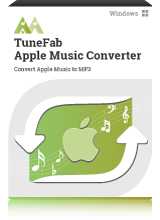
Универсальный конвертер аудиофайлов iTunes - TuneFab Apple Music Converter позволяет с лёгкостью преобразовать защищённые DRM песни Apple Music, аудиозаписи формата iTunes M4P,аудиокниги форматов iTunes M4B и Audible AA/AAX в обычные аудио файлы. Поддерживает такие форматы как MP3, AC3, AIFF, FLAC и т.д. С помощью данной программы можно воспроизводить защищённые DRM песни Apple Music на любом устройстве.
Специальный код на скидку 25% для пользователей GOTD: tunefab-m4v
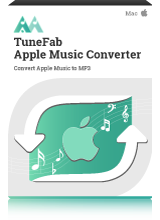
Apple Music Converter (Mac) предоставляет пользователям MAC быстрое и простое решение для конвертации файлов Apple Music в форматы MP3, AC3, FLAC, AIFF и т.д. После удаления защиты будет очень просто воспроизводить файлы Apple Music на устройствах iPod shuffle/nano/classic, PS4, Xbox и т.д.
Специальный код на скидку 25% для пользователей GOTD: tunefab-m4v

TuneFab M4V Converter - первое рекомендуемое решение для преобразования защищённых iTunes видео (фильмы iTunes, ТВ шоу, музыкальные видео и т.д.) в обычные файлы формата MP4. Также позволяет разблокировать 48-часовое ограничение на просмотр взятых в прокат iTunes видео, что позволяет просматривать их в любое удобное время.
Специальный код на скидку 25% для пользователей GOTD: tunefab-m4v

TuneFab M4V Converter (Mac) позволяет конвертировать приобретённые или взятые напрокат iTunes видео формата M4V в формат MP4 для воспроизведения на других устройствах, не произведённых Apple (к примеру Samsung Galaxy S8, PS4, Xbox One и т.д.) Предоставляет большую свободу просмотра, снимая 48-часовое ограничение на просмотр.
Специальный код на скидку 25% для пользователей GOTD: tunefab-m4v

Комментарии
Понравилась программа? Оставьте комментарий!
If you are going to thumbs down a giveaway, please leave an explanation why. It makes it a lot
more information for other downloaders.
Thank you.
Save | Cancel
The Setup is short:
https://www.dropbox.com/s/4duthllpwrsvl8p/Setup.png
The registration is easy, just put in the code from the Readme:
https://www.dropbox.com/s/pkmv74oo7lhhquz/Registratie.png
The program does not check, if iTunes is installed. It just starts iTunes(which is not installed in this Windows):
https://www.dropbox.com/s/4irfrfnagvm6g5s/MeldingLaden-iTunes.png
And About, nothing about the length of the license:
https://www.dropbox.com/s/7kzvfy7yhnxqloq/About.png
The main screen:
https://www.dropbox.com/s/gfhgepsgv0sdsgv/Hoofdscherm.png
And adding files:
https://www.dropbox.com/s/1kfppahklf6185r/BestandenToevoegen.png
I don not have iTunes installed and also not a single movie.
Ootje
Save | Cancel
Apple, like many another provider, uses Digital Rights Management technology to protect its wares, in this instance, Fairplay, deployed on iTunes Store media like video and ebooks. (Apple no longer deploys Fairplay on purchased audio.)
Fairplay, says Apple, is a form of copy protection intended to ensure that 'fair usage' isn't breached by illegal file sharers. Although not yet tested by UK courts -- US courts may be different -- 'fair usage' would seem to extend to a purchaser the right to make a back-up copy of the commercial video which she / he has purchased for her / his own use.
DRM Fairplay removal / conversion of Apple's M4V proprietary format has been the subject of many an article on the 'Net in the past 10 years or so, including this report from How To Geek:
https://www.howtogeek.com/291612/how-to-remove-drm-from-itunes-movies-and-tv-shows/
and nowadays there are at least two developers, other than today's, who specialise in this particular activity:
http://www.noteburner.com/m4v-converter-plus-for-windows.html
http://www.tuneskit.com
hence why I don't entirely understand the reference in today's giveaway text to TuneFab's product being "the first recommended solution".
Like today's developer, both the above make mention of the fact that their software can effectively transform a time-limited iTunes Store rental into a permanently owned acquisition.
I've no time for Apple, not least because its locked OS, clunky iTunes, and DRM-protected M4V has long been an obstacle course I can easily live without especially when there are so many, many alternatives to buying or renting anything at all from the iTunes Store. I also think Apple is more than capable of taking action to defend itself against everything from petty fraud to large scale piracy.
On which basis then, it seems to me that the poster at comment #1 would seem perfectly entitled to go ahead and breach every tenet of the 'fair usage' principle by utilising this software in the manner that comment so enthusiastically describes.
Not, however, for me. Thanks, GOTD, but no thanks.
Save | Cancel
This program seems non-functional.
I have iTunes version 12.7.0.166 installed.
I bought a documentary and it's downloaded on my hard disk.
TuneFab "see's" the M4v video in my iTunes and offers to have it converted.
When i click on "convert" it seems to start the conversion process because it shows 0% with a little rotating thingy just above it. But nothing further happens.
I've tried resetting my computer and rerunning the program countless times, it just stands at 0% even after half an hour and nothing happens.
I have Windows 10, latest version installed.
What gives?
Save | Cancel
As the program opens it looks for iTunes. If it isn't found, then it won't function. Uh, isn't the reason for this sort of program to unlock DRM so that you can use what you might have purchased in the past on a current no-iTunes computer?
Useless. Gone.
Save | Cancel
Lighter, like TunesKit Audiobook Converter and DRmare M4V Converter, this is just another re-recorder. It isn't a true "converter". It needs iTunes to play the video file, so the program can re-record it without DRM.
Save | Cancel