Каждый день мы раздаем лицензионные программы БЕСПЛАТНО!
Giveaway of the day — True Time Tracker
True Time Tracker был доступен бесплатно 18 мая 2011 г.
Вы когда-нибудь задумывались о том, как проводите время за компьютером? Какие программы чаще всего открываете, на какие сайты заходите? Как часто вы прерываете работу, чтобы поиграть в игры, посмотреть фильм, пообщаться в Skype или других мессенджерах? Сколько часов в день вы тратите именно на работу, а сколько - на развлечения? Насколько эффективна ваша работа?
С программой True Time Tracker вы сможете ответить на все эти вопросы!
Системные требования:
Windows 2000/ XP/ NT/ Vista/ 7
Разработчик:
ExtraSpy SoftwareОфициальный сайт:
http://www.truetimetracker.com/Размер файла:
15.8 MB
Цена:
$29.95
ExtraSpy Software также предлагает
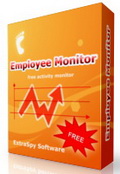
ExtraSpy Employee Monitor - профессиональное приложение, которое позволяет отслеживать компьютерную активность сотрудников одной компании.
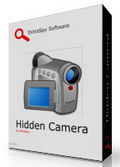
ExtraSpy Hidden Camera это программа наблюдатель для ОС Windows, которая позволяет вам собирать и просматривать скриншоты рабочего стола с 99 компьютеров одновременно.
GIVEAWAY download basket
Комментарии
Понравилась программа? Оставьте комментарий!
As time trackers have been given away and discussed numerous times here on GOTD, I'll just briefly say a few things. How time is tracked is implemented differently, some applications rely on the user indicating start/stop times, some record application usage, some record screenshots, some do some or all of the above. True Time Tracker appears to do all of the above. However, I won't be installing this because of some reasons mentioned by Ashraf and mike just this last December. True Time Tracker doesn't encrypt screenshots, it uses CACE WinPcap, and the website doesn't list a version history or otherwise indicate ongoing development.
Time tracking and activity monitors have all sorts of uses. Obviously, they're useful to many types of businesses, for monitoring productivity and billing clients. For home users, they're useful for tracking what happened on your computer. What options did that installer give me and what did I select? What was that error? What did I type before the application crashed or the page refreshed? I haven't received an email acknowledgment for my order, did I enter my email address correctly? Hardware-accelerated windows typically won't be captured in Vista, but should be captured in Windows 7.
My preferred activity monitor remains TimeSnapper Pro. It's inexpensive (there's a free version, but I wouldn't use it), it has many, many features (not all documented), and it's under continuous development. It's not as good at reports as some other time trackers, but it will integrate with Excel and SQL databases. A partial list of features is available on the wiki.
ManicTime tracks application usage, but doesn't take screenshots, which limits its value to me, but it does have a number of useful features. It's under continuous development. There's a free version, but if you need the professional version, it's expensive.
#3, Derek, FruitfulTime is no more.
I got this the last time it was offered and it does what it says it does.
People that are critical of the software company's name, ExtraSpy Software - http://www.extraspy.com/ should realize it's called that because they make software that allows you to spy on your employees.
This may violate your own personal ethics but software like this has saved companies a lot of money. Imagine learning that Employee X spends 50% of the hours you pay him or her to work, is actually on youtube, facebook, some flash games sites, personal email or surfing for porn.
Just remember, if you do use this or their other products, there can be legal issues unless they sign an agreement/contract. (Which is usually generic like, I understand that my computer behavior can be monitored at anytime....and so on.) I worked for a state government and we had to click Okay to the same EULA every time we logged in stating we agree and are aware that our activities could be monitored.
This could also be used to spy on a spouse or your children. Be aware that some states have laws protecting spouses from spying software and/or any evidence you collect would not be admissible in divorce court.
I used this on a computer my children and learned a great deal about what they were really doing, even when they were supposed to be doing homework. I tell my kids that they do not have privacy on the internet. They are required to tell me all of their passwords too.
Yes, this could be used to help you learn what you do on a computer but I am not interested in a program that does that. I have a good idea already. This is a good way test the software to see if you would want to buy this for your company.
- One last thing, make sure you trust a company whose spy software you install before you tell you firewall that it's okay for the software to periodically check for updates because it could be sending them the data it's collected. I am not claiming this company does but I would only allow firewall traffic during the installation only.
My simple answer to "Have you ever wondered how you spend your time when you work on a computer?" - is YES, I can see for myself what happens "elsewhere" when I lose track of time on PC.. (that is not to say I waste it:) -- Do I need reminders and adding "salt to wounds"? Definitely NOT, lol.
Generally speaking - Any "Spying" Program (I don't mean important monitoring - but snooping!) have no place in my PC, or heart. Employee Monitor?? OMG..!
Thank You GAOTD - I have to pass on this one. Others might find it interesting and useful, personal choices as usual:)
True Time Tracker is a 90s looking VB [Visual Basic] app using SQLite for its database [sqlite.org], WinPcap to monitor network traffic [winpcap.org], & wkhtmloptf to export reports as PDF [ http://goo.gl/fYT1 ] -- you can also export as html, create avi video [mp4 format] of screen snapshots, & [potentially] export data to Excel [nothing happened when I tried]. For those with a copy of True Time Tracker already installed, the most recent file is the executable, TTT.exe, version 1.7.0.146 with a date of 5/14/11 [history on truetimetracker.com lists the last update as 12/27/2010]. While there is a help file, it tells you to go to truetimetracker.com to download -- I didn't see any on-line or downloadable help/manual.
I'd suggest reading the FAQ at WinPcap.org before installation, & optionally use Google/Bing as well to decide if you want it installed -- you'll read that it can slow internet browsing/use while monitoring, that it won't work with software firewalls etc. The WinPcap program folder does include "uninstall.exe" which will remove it, & True Time Tracker will still run, though reports will show No Data re: web sites visited. Other than WinPcap the biggest impact from installation I recorded was the ~12k new registry entries, most from registering the VB support files in the program's folder. Note that most of those files were older, sometimes by quite a bit. That said, True Time Tracker setup was well-behaved, & in testing in XP & win7 did not overwrite files or registry entries for VB components already installed. Note too that the number of new registry entries may vary depending on what if any VB support files [like the VB runtime] are already present. Besides the WinPcap program folder & the 4 files it adds to Windows system folder [1 of which is a driver], you'll get the True Time Tracker program folder with 55 files, 1 folder, taking up ~41 MB -- configuration data, snapshots, & reports [made up of html + jpg] are stored in a True Time Tracker folder under (My) Documents. Setup includes 6 files that could potentially be installed to Windows system folder [with the VB6 runtime installed (from Microsoft.com) I didn't get any].
Using True Time Tracker, which sets itself to start with Windows, you use the Project Mgr. to set up projects with a billing amount & have 4 choices on how to compile stats. You can also create reports &/or simple invoices from this window. The program window itself lets you start/stop recording, open the Project Mgr., or open the tabbed Report window where stats are shown as simple charts & graphs. You can open the Day Tracker from either the program or Report window, which is a viewer for the [lower rez] snapshots of reports as well as any screen captures -- this is also where you'll create video from those screen shots. When you click Settings in the program window you can set how apps are grouped [for reporting], turn screen capture on/off & set the interval, add a password, turn reminders on/off, & if WinPcap is installed, set the network adapter to monitor.
Keeping track of what you do on a PC is generally something that most try very hard to *eliminate* with the likes of CCleaner et. Sure, there are reasons to go in this opposite direction, but MOST of them --from the users' viewpoint, anyway -- are for *personal* use and THEREIN lies the problem.
Unless you can be assured that the information collected from programs like this won't fall into the wrong hands -- passwords, for instance (because this is in essence a keylogger) OR a record of activity to a snooping someone with interests perhaps counter to yours -- then do NOT install them. The fact is that you cannot know such with this or any other program which is neither open source nor which does not *encrypt* its findings. This is/does neither.
Bottom-line: Regardless of what you do or do not do on a PC, installing this is an act of self-sabotage.



dimon, Спасибо за развернутое и точное описание программы!
Save | Cancel
Почитал английский форум....
Появилась пара мыслей по поводу программы
- Программа - чрезвычайно полезна! Но не всем (те, кто использует НОТ, прошу прощения тайм-менеджмент, хоть раз да сталкивались с автоматизацией измерений затрат рабочего времени).
Ведь даже простейший анализ структуры затрат времени способен помочь принимать адресные меры для экономии ресурсов организации, при этом затраты на измерение - мизерные.
Можно приводить примеры полезности НОТ до бесконечности, но если в ней не заинтересованы ни руководство ни сотрудники, то и полезность самой программы - нулевая.
Я просто хочу сказать что данная программа - лишь простой инструмент НОТ.
- Однако, уклон разработчиков в сторону шпионства за работниками я не одобряю, такой подход явно не способен эффективно повышать мотивацию сотрудников организации, скорее наоборот.
Лучше позиционировать ее как просто эфективный интструмент НОТ для оптимизации затрат времени.
Save | Cancel
Зачем эта прога - я и так знаю что 90% это всё вышеперечисленное кроме работы!
Save | Cancel
Программа для десткого сада или конкретных чайников... Куда заходил могу посмотреть в истории браузеров... ГОлосую "за" только из-за подарка-взятки от разрабов и техсолидарности. Лучше бы дали ExtraSpy Hidden Camera попробовать на нашу сеть блогерскую на лайф тайм :-)
Save | Cancel
Совсем забыл добавить, что, для русскоязычных пользователей, программа - бесплатна, - www.extraspy.ru/employee-monitor.htm
Save | Cancel
Здравствуйте
Программа установилась без проблем, активация не нужна, русский интерфейс имеется.
Что понравилось
- простой интерфейс в котором легко разобраться за минуту
- в настройках True Time Tracker, можно дать разрешение прятаться в панель задач, тогда, при следующем запуске программа запускается минимизированной и сразу стартует мониторинг.
- есть настройки категорий (можно добавлять свои категории приложений и добавлять в них любые приложения)
- программа умеет прятаться в панель задач
- данная программа оказалась довольно нетребовательна, так, агент панели задач занимает при старте не так уж и много - около 20мб! Однако дальше размер потребляемой памяти может расти.
- отдельно есть наблюдение за проектами (можно выбрать приложение из списка, которое True Time Tracker создает сам, на основе запущенных на Вашем компьютере программ, можно выбрать программу по ключевому слову, и, даже, можно указать сайт)
- есть русский язык
Что не понравилось
- нет возможности игнорировать некоторые приложения, например во вкладке «Статистика » сам True Time Tracker тоже присутствует и искажает
- нет возможности создавать профили пользователя: для работы, для учебы, для дома. А сейчас получается средняя температура по больнице...
- нет экспорта в табличные форматы XLS и CSV, есть только в HTML и PDF
Программа может оказаться полезной людям которые хотят оптимизировать расходы своего времени при работе с компьютером , руководителям, для приблизительной оценки предполагаемой нагрузки на работников и эффективности труда , а также сисадминам.
Save | Cancel