Каждый день мы раздаем лицензионные программы БЕСПЛАТНО!
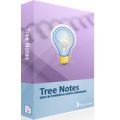
Giveaway of the day — Tree Notes 2.53
Tree Notes 2.53 был доступен бесплатно 1 марта 2012 г.
Tree Notes это универсальный, дружественный менеджер заметок, который соединяет все заметки и записи в форме дерева.
Tree Notes позволяет вам хранить неограниченное количество заметок в одном файле, организованном в форме дерева. Храните все заметки в одном месте!
Системные требования:
Windows 2000, XP, Vista, 7 (x32/x64)
Разработчик:
DextronetОфициальный сайт:
http://www.dextronet.com/tree-notesРазмер файла:
13.8 MB
Цена:
$29.95
Dextronet также предлагает

Простая в использовании программа для резервного копирования данных и настроек Outlook. Вы создадите единственный файл, и он может быть как обычным, так и зашифрованным. Простое восстановление данных. Автоматическое резервное копирование. Работает со всеми версиями Outlook и Windows.

Очень удобная программа-список дел. Все напоминания, встречи и дела организовываются в структуре дерева. Подходит как для домашнего, так и для коммерческого использования. Очень простая и удобная в использовании, множество настроек и функций.

Task List Guru это бесплатная программа для создания списка дел и управления собственным свободным временем. Вы можете создавать не только списки задач, но также выставлять напоминания и писать заметки.
GIVEAWAY download basket
Комментарии
Понравилась программа? Оставьте комментарий!
What they improved in their current version (v2.5) should caution you against even bothering with this version. Want to include graphics with your note? Want to make an outline in the note text? Want to import a Word document? You're out of luck with this offering.
There are too many other free alternatives which do these things to clutter your system with this. My current favorite is Zim Wiki which allows all of the above AND provides cross-references, and many other very useful features of the wiki format. For fans of the old Symantec dos product Grandview, there's also UV Outliner; a single pane, multi-column approach. If you like the tree-based GUI approach of this offering, there's also KeynoteNF and, (of course) the freeware version of the granddaddy of them all, Treepad Lite. All are free and all are much better choices, IMHO.
http://www.treepad.com/treepadfreeware/
https://code.google.com/p/keynote-nf/
http://uvoutliner.com
http://www.zim-wiki.org
This GAOTD is a pretty decent, easy-to-use but (in my view) not great PIM designed to categorize notes in a tree.
However, for more demanding GEEKS like me, I recommend using the following more powerful and FREE (portable) APPS:
* (PORTABLE) CintaNotes (my personal FIRST CHOICE)
This is a TERRIFIC free Personal Note Manager supporting TEXT SNAPPING, I highly recommend you using, if you are keen on keeping your daily notes and tasks organized in a very professional way.
Since it supports TEXT SNAPPING, with this magic tool you can collect and tag your own thoughts as well as any piece of information you may run into while reading docs or surfing the web (software reviews, freebies & giveaway, book and article excerpts, job postings, famous people quotes, research data, curious facts, Wikipedia definitions, blog posts, important news etc...).
And finding out your notes has never been easier with this app, as they can automatically be retrieved for you thanks to its awesome "as-you-type searching" option, which allows users to retrieve only those notes containing the text and the title they previously typed and even the URL those notes were taken from.
It can even synchronize your notes across multiple PCs via DropBox and/or LiveMesh: how cool is that, dudes?? So, forget the TREE and use this more professional FREE note manager instead:
http://cintanotes.com/
Other great FREE APPS worth downloading are:
- (PORTABLE) Stickies
http://dottech.org/freeware-reviews/6774/stickies-versatile-create-quick-notes-utility/
* Note Mania
http://dottech.org/freeware-reviews/10343/note-mania-excellent-sticky-note-app-with-unique-features/
* PORTABLE CrossKnight Anima!
http://code.google.com/p/ck-anima/
* (PORTABLE) RedNotebook (==> COOL cross-platform diary and journal)
http://rednotebook.sourceforge.net/
The Portable version: http://portableapps.com/apps/office/rednotebook_portable
And here you can download the FREE & PORTABLE version of great to-do list software like “Efficient PIM Free PORTABLE”, “Portable Efficient Sticky Notes 3.0 Build 319″, “Portable Efficient Man’s Organizer Free 3.0 Build 318″ etc…
You can take your pick...LOL!
http://www.efficientsoftware.net/
Bottom line ==> Stay organized & of course KI$$ YOUR WALLET GOODBYE!!
Do you agree with me, dudes??
Enjoy & Prosper (for FREE of course...LOL!)
Ciao
Giovanni
P.S. # 2
"It would be best if this is a portable like the previous giveaway allmynotes. Which we can carry anywhere we go."
Don't worry & Be Happy (and smarter): just use this magic FREE TOOL for that (Gio Diabolik's discovery ==> LOL!!).
http://www.portable-app.com/
And also watch their amazing DEMO VIDEO to see what this magic tool can do for you!!
Enjoy!!
Actually guys, you should really check out the website fully describing this product... Here's the link for it.
Granted, it's not the 2.5 version that they have for sale there (which is worth $45 instead of $30), but it's DEFINITELY not just a text editor.
Before making any comments about what you suspect this program will be like, read that page. The description here on GOTD is really lacking.
A tree is useful for categorizing notes, but can still be limiting. If I write a note about how to reboot my PC, do I file it under 'Useful information' or 'PC Information'. A shopping list could be under 'Household' or 'Things to do today'.
Even better is the Wiki notepad, which lets you file stuff anyhow and link them together using WikiWords (camel case words) ala Wikipedia. There are open source notepads like this such as ZuluPad
http://www.gersic.com/zulupad/
Notepad is great at saving quick notes, but is useless as a filing system. This is better, but still not enough.
Listing these from the site as from some comments no one seems to read them and just assume that it doesn't do what they want it to
@ #19 I believe it is portable
Features
Notes organized in a tree structure with icons
244 tree icons in 4 sizes to choose from
Rich text notes formatting (images, find & replace, colors, etc)
Create bullet lists, numbered lists, and multi-level outlines in notes
Insert images
Attachments, attach files to your notes and store them in Tree Notes
Print your notes
Drag & drop text from Microsoft Word and other editors into Tree Notes
Import and export from TXT, RTF, DOC, DOCX, HTML, MHT, ODT, ePub
Export also to PDF
Spellchecker
System-wide hotkey
Minimizing to notification area
Database encryption
Portable, can be run from USB thumb-drive
Unicode support
Search all notes
Automatic saving of all changes
Easy backups
Undo/redo feature
@ #16 it does include word import/exports
Import and export notes of any format
You can both import many different file types, and export your notes any time to any of them:
Microsoft Word DOC and DOCX files
HTML files
Web-archive MHT files
OpenOffice ODT files
Rich-text RTF files
Plain-text TXT files
ePub files


@Imqer
Во времена экономического кризиса, да и в другие времена, программа будет последним что я стану покупать. И дело тут не в богатстве или бедности ,дело принципа ,есть бесплатная версия программы лучшее использовать ее чем платить .
Save | Cancel
Спасибо, Валлакс! Вообще, весьма, имхо, скромный повод для обсуждения в этот раз привёл к интереснейшему обмену мнениями и знаниями.
Save | Cancel
@Imqer
Не совсем ,он (Aml Pages) же платный. 595 руб. (http://www.amlpages.com/Rus/register.htm)
Save | Cancel
Альбом Microsoft Works (Portfolio) - очень удобый и продвинутый коллектор скопированных текстов и картинок, которые при извлечении мгновенно преобразуются в отдельные файлы. При копировании любых фрагментов веб-страниц в IE и Chrome (в Opera, к сожалению, - только голый текст, в FireFox - не пробовал) сохраняет всю их структуру (картинки и задействованные теги), оформляя их при извлечении в формат HTML. Также в нем можно хранить мелкие файлы. Все элементы коллекции можно снабжать редактируемыми комментариями. Microsoft Works входит в комплектацию некоторых ноутбуков.
Почему я вспомнил об этой програмке? Да ведь 90% всех заметок - это вставки чего-нибудь скопированного.
For tafro:
Со вчерашней программой у меня были те же проблемы. Не знаю, в чем там дело, но программу пришлось скачать с сайта производителя, установить и зарегестрировать ключем из раздачи. Все срослось, чего и Вам желаю!
Save | Cancel
Я вижу уважаемый Димон влияет положительно не только на меня одну. Уже и Кунсайт его стиль писать коменты перенял. Так очень удобно читать и понятно что и как.
Save | Cancel
Kunzite не следует зацикливаться только на Mars Notebook ,вот следующие хорошие программы по теме:
1 CintaNotes (http://cintanotes.com/) бесплатна ,портативна и легковесная
2 MemPad (http://www.horstmuc.de/wmem.htm) бесплатна ,портативна и легковесная
3 WireNote (http://www.wiredplane.com/wpt-wirenote/about.php) бесплатна ,но не портативна
4 EditPad мне по душе 6.7.1 русская ,но давно есть новая ветка 7.1 только на инглише (http://www.editpadlite.com/download.html) и кто бы не говорил что он не бесплатный, Free Download for Personal Use
никто не отменял.
Save | Cancel
Для Дойче Вита и всех, кому интересно: http://bit.ly/An6hus.
Save | Cancel
@Kunzite
Респект за развернутый тест, коллега, браво!
Save | Cancel
Я вот лично обычным блокнотом обхожусь. Создаю TXT файл и записываю что мне нужно.
Save | Cancel
yozhik, бесплатно, потому что платно никто не берет, так как покупать за 45$ подобное вторсырье мало кому приятно. У этой программы, как я понимаю, нет даже "напоминалки" о надвигающихся событиях. Это просто не серьезно. Вы уж извините, я просто высказываю свое мнение. На данный момент оно, увы, негативное. Это вы не нойте о том, что здесь нужно оставлять исключительно положительные комменты.
Save | Cancel
to Aleksandr
Отличный инструмент, я его вчера перенёс с немецкой ветки обсуждения Pomodoro в нашу, но админ забанил, потом и у немцев тоже сообщение удалили.
Может быть Ваше продержится дольше.
Save | Cancel
О! Обновление, до этого тут же раздавали Tree Notes 2.262 и как раз 21 мая 2011 года.
Save | Cancel
Щас нытье начнется. Эта программа плохая, та программа плохая.
Не нравится программа так напишите лучше сами и бесплатно выложьте.
Народ, ау, здес программы вообще БЕСПЛАТНО дают.
Save | Cancel
Zulupad - бесплатный гипертекстовый блокнотик.
http://www.gersic.com/zulupad/zulupad.html
Инглиш, требует терпения, чтобы разобраться.
Save | Cancel
Пупс, не 30, а 45, как указано на сайте производителя. А тут опечатка. :) Согласен, многие на убыточных проектах хотят поиметь хоть какую-то прибыль. Бесконечные платные (и зачастую низкокачественные) клоны уже существующих бесплатных замечательных и профессиональных программ. Разработчикам таких программ есть над чем подумать.
Save | Cancel
Скачал, установил.
Вдруг сбылась «мечта поэта»!
Все, чего я так хотел,
Делает программа эта —
Я ее бесплатно заимел! :)
Save | Cancel
30 баксов за органайзер? Что опять?
Ну люди есть масса аналогов. Тногда создается впечталение, что тут размещают плохопродаваемый софт. Хотя спасибо, что дате возможность опробывать его бесплатно
Save | Cancel
Читаем прошлые комменты от 21 мая 2011 года:
http://ru.giveawayoftheday.com/tree-notes/#comments
Save | Cancel
unhuh. setup just wished to go to the internet.
/dev/null
Save | Cancel