Каждый день мы раздаем лицензионные программы БЕСПЛАТНО!

Giveaway of the day — Tipard Video Converter 9.2.30
Tipard Video Converter 9.2.30 был доступен бесплатно 1 июля 2020 г.
Tipard Video Converter может конвертировать любое видео в MP4, AVI, MOV, M4V, WAV, MKV, FLV, WMV и другие распространенные форматы. Более того, он конвертирует видео файлы разрешений 4K Ultra HD и 1080p HD. Инструментарий позволяет извлекать аудио из видео и конвертировать в MP3, FLAC, WAV, WMA, MP2, AAC, AC3 и т.д. Кроме того, Video Converter поддерживает технологию NVIDIA CUDA для ускорения конвертации. Плюс можно улучшить качество видео и повернуть изображение.
Ключевые функции и особенности:
1. Конвертируйте 4K UHD и 1080p HD в любой популярный формат, такой как MP4, AVI, MOV, M4V, MKV, WMV, FLV, TS, MTS и еще более 200.
2. Преобразуйте видео в популярные аудио файлы, такие как MP3, MP2, M4A, FLAC, WAV, WMA, ALAC, AAC, AC3 и другие.
3. Проводите преобразования видео в форматы, совместимые с цифровыми устройствами, а также для воспроизведения на iPhone XS/XS Max, iPhone XR, iPhone X, iPhone 8, Samsung Galaxy Note 5, HTC M9 и так далее.
4. Повышайте качество видео за счет повышения разрешения, оптимизации яркости и контрастности и устранения видеопомех.
5. Меняйте положение изображения, например, на 90 по часовой стрелке/против часовой стрелки, по горизонтали или по вертикали.
6. Обрезайте, добавляйте водяной знак знак на видео, а также настраивайте яркость, насыщенность и контрастность видео.
Tipard предоставляет скидочный куупон 50%: TIPAGOTD (относится к рекомендуемым и другим продуктам) для всех пользователей GOTD.
Системные требования:
Windows XP (SP2 or later)/ Vista/ 7/ 8/ 10
Разработчик:
TipardОфициальный сайт:
https://www.tipard.com/video-converter.htmlРазмер файла:
38.3 MB
Licence details:
Годовая
Цена:
$38.25
Tipard также предлагает

Tipard Video Converter Ultimate - универсальная утилита для работы с Video Converter, Video Enhancer и DVD Ripper. Можно преобразовать любые DVD в популярные видео/аудио файлы и конвертировать форматы, такие как MP4, AVI, FLV, MOV, MKV, VOB, MOV, WMV, MTV, 3GP, MTS, M2TS, MPG, MP3, AAC, AIFF, FLAC, WAV и т. д. в подходящий формат для плеера. Программа предоставляет несколько способов редактирования видеоэффектов и улучшения качества, так что можете смотреть любимые видео в HD/4K с четким экраном и стабилизированным изображением.
Специальный скидочный купон 50% для пользователей GOTD: TIPAGOTD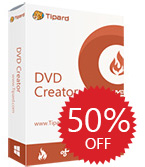
Tipard DVD Creator - программа записи дисков Blu-ray и DVD для создания видео и аудио в Blu-ray или DVD дисков/папок/файлов ISO. Программа создает Blu-ray/DVD с любыми видео/аудио форматами, такими как AVI, MP4, FLV, MKV, MPEG, TS, MTS, M2TS, MOV, WMV, VOB, MOD, AVCHD, H.264, H.265, TRP, MP3 и M4V, HD-видео и т. д. Кроме того, программа позволяет бесплатно настраивать шаблон меню Blu-ray/DVD, включая рамку, кнопки и текст. Можно также редактировать Blu-ray или DVD фильмы путем обрезки, добавления водяных знаков и простой настройки видеоэффектов.
Специальный скидочный купон 50% для пользователей GOTD: TIPAGOTD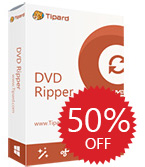
Tiprad DVD Ripper - лучшая программа для записи DVD, позволяющая записывать DVD видео качества 4K UHD/HD, конвертировать DVD в любой популярный 3D/2D видео формат быстро и качественно. К примеру, можно конвертировать DVD в MP4, AVI, FLV, WMV, MKV, MOV, H.264, H.265 и ещё более 300 других форматов. Кроме того, программа также позволит извлечь звуковую дорожку из DVD. Записанные видео/аудио файлы совместимы с любым портативным iOS/Android устройством, включая iPhone, iPad, iPod, Samsung, HTC, HUAWEI, Xiaomi и прочие Android смартфоны. Более того, программа также имеет различные функции художественного редактирования видео.
Специальный скидочный купон 50% для пользователей GOTD: TIPAGOTD
Tipard Blu-ray Converter позволяет конвертировать любые Blu-ray и DVD в любые видео форматы, такие как MP4, MOV, M4V, AVI, WMV, MPEG и аудиофайлы, такие как MP3, FLAC, WAV, WMA, AMR, AIFF и т. д. Кроме того, можно конвертировать любые популярные видео форматы, такие как MP4, MOV, AVI, WMV, FLV, MKV, M4V, RMVB, TS и т. д. Также есть возможность воспроизводить получившиеся видео/аудио файлы на iPhone XS/XS Max, iPhone XR, iPhone X, iPhone 8, Samsung Galaxy Series, Nokia, LG, HTC M8, Kindle Fire и других. Наконец, доступна в 6 раз более высокая скорость конвертирования благодаря новой технологии NVIDIA CUDA.
Специальный скидочный купон 50% для пользователей GOTD: TIPAGOTD
Tipard Blu-ray Player - универсальный проигрыватель Blu-ray/ DVD/ иных видео, совместимый практически с любыми форматами Blu-ray, DVD и видео на компьютере. Позволяет воспроизводить Blu-ray диски, папки Blu-ray или файлы ISO, включая новые релизы. Кроме того, читает DVD-диски и фильмы с плавным проигрыванием. Также поддерживает воспроизведение видео в 1080p HD и 4K UHD. Проигрыватель можно использовать в качестве обычного медиаплеера для воспроизведения видео и аудио в любом часто используемом видео/аудиоформате, таком как MP4, MOV, MKV, AVI, TS, MTS, M2TS, FLV, MP3, AAC, AIFF, FLAC и т.д.
Специальный скидочный купон 50% для пользователей GOTD: TIPAGOTDGIVEAWAY download basket
Комментарии
Понравилась программа? Оставьте комментарий!
Too complicated.
I just want to convert a file to make it smaller, and there is no option to accomplish that.
Next.
- - - - - - - - - -
Why is this so hard?
Nicely, Tipard Video Converter 9.2.30 describes an input video, for example, 1920*1080 ...
... so ...
... so, I'd just like a smaller file-size version,
... where do I tell it "make a *720 or *480 copy"?
... or where do I select "make a smaller file-size version"?
What?
No automation?
Okay, I'll explore manually ...
... how do I keep the original aspect ratio, does the program expect me to calculate which *720 or *480 to select from a list of different aspect ratios - doesn't the program KNOW the aspect ratio of the original file?
... and doesn't the program KNOW the original frame rate, why even offer me higher frame rates than the original?
... and so on, for every specification of conversion - no smarts, the program seems unable to refer to the original file specifications, I'm on my own.
I suppose I can open a variety of video programs and explore and take note of file information and build my own specification parameters for each original video file, so when I come back to this program, I can know which frame rate, sampling rate, and so on are actually supportive of my goal - "make a smaller file-size copy".
Upscale, really? ( Can it also make original FLAC copies from 128 kbps audio input files? )
Are there other ways to make a file smaller?
That's all I wanna do.
I just want to eliminate overkill in large files where I do not need or want the super-resolution information, I'd prefer to preserve my archive storage space limits, and for me, about 500 MB is all the information I need in a video file for an hour's worth of viewing ( I do not need nor want Bluray 4K facial-pore inspection, that's not entertainment for me, seriously, some video files look like they are pumping a GB per minute to my screen ... for what? I have sharness OFF, backlight OFF, noise reduction OFF, contrast and saturation tweaked way-down ... when I visit a friend's new screen to see the movie they are cheering about, I need dark glasses and ibuprofen to deal with the feeling of being bashed in the face with high-intensity fluorescent tubes and mercury vapor security lamps ... I wanna feel like I'm in a movie theater, not in a science laboratory ).
I tried copying to a lower resolution, it took forever as if it were watching in realtime, plus the time to think and convert, taking half-again longer to convert than the time it takes to actually watch the video, and the resulting file was actually larger than the input file.
C'mon ... there's gotta be an algorithm some programmer can run on a file and automatically offer us selectable suggestions for conversion:
- smaller file?
- lower resolution?
- fewer frames per second?
- lower bit rate video/audio?
- stereo only, no surround sound ( probably not a big space saver there, but at least try )?
- - - - - - - - - -
When I scroll through the conversion options, it changes the pointed-to item to black text on a dark blue background and is unreadable.
If Tippard / LongEasy Co Ltd programmers do not even understand the meaning of contrast in a software program menu, why would I think they understand the meaning of any other visual presentation choices in video files and conversions?
And this is version 9?
This feels like an all-purpose programmer's toolkit as released by any number of "your name here" vendors, with no additional smarts or user-enhancements compared to any other equally specified and presented bare-bones video programmer's toolkit.
Doesn't any company want to do better?
"We're no worse than anyone else" ain't much of a slogan.
"For your convenience, please wait while we take longer to perform automated tasks as replacement for yoru manual tasks" is no slogan at all.
Please, Tippard, or anyone reading, with the next version of the software, please add some smarts, tell us what you find in our offered video for conversion, and tell us what we can do with it, and for heaven's sake, never make a BIGGER copy than the original, especially when trying to reduce any specific original video criteria, just give us two columns:
- Column A = show the original, list the parameters.
- Column B = offer original or LESS-THAN alternatives for each parameter.
Then, given our preferences as selected in Column B, show what file types can store our "make a smaller copy" choices.
Let me save a destination preference as "original specification or less, depending on original source, do not upscale or change aspect ratio".
Now, let's talk about subtitles ... inside or outside, if inside, what shape and size on screen?
Oh, not there yet?
How about that -s-l-o-w- conversion time, is anyone working on that?
- - - - - - - - - -
Computers are supposed to be getting smarter,
... not just more automated.
Making bigger copies of original files, averse to my goal it to make a smaller copy, may be the result of automatic software, but it's not the result of smart software.
Let us know when v10 with these enhanced savvy smarts is available.
Thank you.
.
What does "License: Annual" mean? Is this only good for 1 year?



Программа собственно типичный китайский клон, который как близнецы-братья похож на другие такие же софтины.
Save | Cancel