Каждый день мы раздаем лицензионные программы БЕСПЛАТНО!

Giveaway of the day — Tipard Screen Capture 1.1.10
Tipard Screen Capture 1.1.10 был доступен бесплатно 23 декабря 2016 г.
Tipard Screen Capture - профессиональная программа для записи с экрана на компьютерах Windows 10/8/7/XP. Способна с лёгкостью фиксировать любые действия на экране и сохранять видео с высоким качеством звука и изображения. Записанное видео будет сохранено в формате MP4 или WMV, в зависимости от настроек. Хотите записать онлайн видео, создать геймплейное видео, записать видео разговоры по Skype или записать обучающее видео и загрузить его в сеть? Данная программа подойдёт для любой из этих целей. Более того, программа также может записывать любое аудио и сохранять его на ПК в форматах MP3/AAC/M4A/WMA. Настраиваемая область записи, дополнительные настройки аудио, выборочная длительность записи и многие другие функции позволят без труда записать практически любое видео.
Системные требования:
Windows XP/ 7/ 8/ 10
Разработчик:
TipardОфициальный сайт:
http://www.tipard.com/screen-capture/Размер файла:
30.3 MB
Цена:
$25.00
Tipard также предлагает

Tipard Video Converter Ultimate - это универсальная утилита для преобразования, загрузки и улучшения видео. Позволяет конвертировать любительские DVD, и видеозаписи других форматов, включая MP4, AVI, FLV, MOV, MKV, VOB, MOV, WMV, MTV, 3GP, MTS, M2TS, MPG, MP3, AAC, AIFF, FLAC, WAV, и т.д. в необходимый формат. Специальный купон на скидку 50% для пользователей GOTD: TIPAGOTD
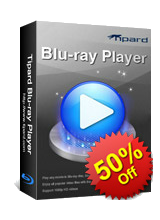
Tipard Blu-ray Player - это универсальный Blu-ray проигрыватель. Профессионально воспроизводит Blu-ray диски (требуется встроенный или внешний Blu-ray привод), папки и iSO файлы и даже новейшие Blu-ray фильмы. Более того, программу также можно использовать в качестве стандартного проигрывателя для воспроизведения видео и аудио файлов в формате MP4, MOV, MKV, AVI, TS, MTS, M2TS, FLV, MP3, AAC, AIFF, FLAC и прочих. Воспроизводит видео и аудио файлы без потери качества, даже при работе с разрешением 1080p и 4K.
Специальный купон на скидку 50% для пользователей GOTD: TIPAGOTD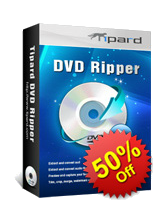
Tiprad DVD Ripper - лучшая программа для записи DVD, позволяющая записывать DVD видео качества 4K UHD/HD, конвертировать DVD в любой популярный 3D/2D видео формат быстро и качественно. К примеру, можно конвертировать DVD в MP4, AVI, FLV, WMV, MKV, MOV, H.264, H.265 и ещё более 300 других форматов. Кроме того, программа также позволит извлечь звуковую дорожку из DVD. Записанные видео/аудио файлы совместимы с любым портативным iOS/Android устройством, включая iPhone, iPad, iPod, Samsung, HTC, HUAWEI, Xiaomi и прочие Android смартфоны. Более того, программа также имеет различные функции художественного редактирования видео.
Специальный купон на скидку 50% для пользователей GOTD: TIPAGOTD
Tiprad DVD Creato - простая в использовании программа для создания DVD, которая позволит записать DVD диски/папки/ISO файлы, содержащие любые часто используемые форматы видео. DVD можно создавать в форматах MP4, AVI, FLV, MOV, MKV, RMVB, MPEG, и т.д. Кроме того, программу также можно использовать для записи DVD папок/ISO файлов с видео, загруженными с YouTube, Dailymotion и других популярных сайтов. Специальный купон на скидку 50% для пользователей GOTD: TIPAGOTD
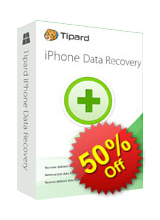
Tipard iOS Data Recovery - эффективная программа для iPhone/iPad/iPod, которая позволяет восстановить утерянные данные с различных iOS устройств, включая iPhone 7/7 Plus/SE/6s Plus/6s/5s/5c, iPad Pro/Air 2/mini 4, iPod touch и прочие. Позволяет восстановить текстовые сообщения, контакты, фото, закладки Safari, напоминания, заметки, календари, музыкальные файлы и т.д. непосредственно с iOS устройств. Также имеется возможность восстановления данных через резервные копии iTunes или iCloud при утере или повреждении iPhone. Превосходно совместима с iOS 10, имеет функцию предварительного просмотра утерянных данных, позволяет выбрать отдельные файлы для дальнейшего восстановления. Таким же образом вы сможете копировать утерянные или текущие iOS файлы на компьютер в качестве резервной копии.
Специальный купон на скидку 50% для пользователей GOTD: TIPAGOTDGIVEAWAY download basket
Комментарии
Понравилась программа? Оставьте комментарий!
Please read this guide if you are not sure how to register the software.
Installation
Unzip the package you have downloaded and double click Setup.exe to install the software.
You need to register using the user name and registration code provided below
(which have already packed into the software).
Learn more information about the software, please visit this page: http://www.tipard.com/screen-capture/
A 50% off coupon code (TIPAGOTD) is for GOTD Users. You could use it to buy all the products at: http://www.tipard.com
Tipard Studio,
Tipard Screen Capture 1.1.10 - Giveaway of the day!
License - 1 year?
License - Lifetime?
I tried installing many times. After it checks to see if the GOTD key is available, then it appears as if it's going to install. Then nothing happens. I tried usual installation 1st, then as administrator. It seems like more and more after going through the rigmarole of getting the "Link", there still seems to be a hassle installing GOTD programs.
Also on a side note, while installing GOTD offerings, oftentimes after seeing something pop up then quickly off the screen and I miss what it says, after much research the program that is blocking it, is a program I've recently installed from GOTD. Is it too much to ask that GOTD keep a computer with all the recent GOTD programs installed on it, to warn us all beforehand that there is a conflict from a previous GOTD installed program, and forewarn us to turn it off first?
I rarely ever used to have any problems installing GOTD programs. Even after the GOTD "wrapper" was instituted for a long time I had no problems. Lately about half the time there is a problem. An example was recently when there was that huge (file size-wise) program that every one complained about either downloading glacially slow or the download freezing up totally. Even though 9/10ths of the comments were specifically about that same problem, GOTD didn't even bother with a response about the problem, or re-offer it later. No explanation at all. I long for the old days! I have the latest updated Windows 10.
GOTD's links analytics is due a thorough sorting if today's example is anything to go by. The GOTD offer is of a Tipard product and the GOTD link is to that product page. That page is, however, intercepted with incomprehensible nonsense:
"Site can be malware infected, hijacked, or generally unsafe . . . Visit the most interesting Tipard pages . . Tipard is a relatively well-visited website reported to be malware-infected or hijacked so you should stay away from it."
I'd ask what on earth all that's supposed to mean but that would imply I take seriously any and all such 'protective' third parties. I don't. My experience of the daddy of 'em all, Web of Trust, has been that it's well-nigh laughably untrustworthy.
I have no connection with Tipard. More to the point, I have in past years sampled several Tipard giveaways kindly facilitated by GOTD without the slightest problem arising from use of the software or a Tipard website visit.
Hopefully GOTD can get to grips with this today; it's obviously silly to be partnering with a software developer in a giveaway offer and then have it said that the partner's website is malware-infected or hijacked and everyone should keep clear of it.
Installation went well, it entered name and key by itself, i only had to hit the Register button and dismiss following message.
If you have Aiseesoft Screen Recorder installed, DO NOT INSTALL THIS! Because it's the same Aiseesoft Screen Recorder, by different name in different skin, but with the same bugs!
I tried to record to mp4 the output video was sped up, the same problem i had with Aiseesoft Screen Recorder.
So on my windows 10 system it can only record to WMV without problems.
I know that WOT site ratings are not all accurate, nevertheless their site doesn't have good reputation, according to WOT.
Installed in a couple of minutes without any problems on my Windows 8.1 machine. It is very simple to use, not very many options. On the upside it can record the system sound, which not all screen recorders seem to be able to do in my experience. It does make rather large files, and I'll be sticking with BB Flashback Express myself (which can substantially compress the original captures without loss of quality), but if you want something simple for occasional use this program seems to do the trick.



для меня так iSpring Free Cam 8 - отличная бесплатная прога
Save | Cancel
Не тестировал данный софт, да наверно и не стану. Уже есть на компе все что нужно для захвата.
1. Имеются и бесплатные аналоги.(CamStudio)
2. Обладатели видеокарт Nvidia с комплектом драйверов уже идет встроенная функция.
Save | Cancel
На ХР не работает и не запускается даже, хотя и заявлено:
записи с экрана на компьютерах Windows 10/8/7/XP.
Save | Cancel
Chipolino,
я тоже сидел упорно на хрюше до мая 2016:) Таки пересел на W7, теперь бы на W10 как-то перелезть... когда выйдет W20?
А программу не беру, т.к. есть ABBYY и другие программы для скринов и видео с экрана. Merci!
Save | Cancel