Каждый день мы раздаем лицензионные программы БЕСПЛАТНО!

Giveaway of the day — Tipard MKV Video Converter
Tipard MKV Video Converter был доступен бесплатно 3 мая 2013 г.
Tipard MKV Video Converter конвертирует видео для воспроизведения на мобильных устройствах. Свежая версия программы помимо обновленного списка поддерживаемых форматов предлагает ещё и конвертацию в форматы, совметимые с программами редактирования, а также основные функции редактирования видео-файлов. Теперь вы можете конвертировать видео форматов TS, MTS, M2TS, MXF, TRP, TP, MP4, M4V, QT, MOV, MPEG4, AVI, FLV, MOD, TOD, RMVB, WMV, ASF, MKV, VOB, WTV, и др.
Данное приложение считается одним из лучших, когда речь заходит о совместимости с мобильными устройствами, так как поддерживает практически все самые популярные, включая последние модели: iPhone 5, Kindle Fire HD, Samsung Galaxy Note/ Tab/ S, и прочие.
Tipard MKV Video Converter позволяет пользователям конвертировать видео для программ-редактирования: Adobe Premiere Express/ Elements/ Pro, After Effects, Encore, Pinnacle Studio и других. Помимо этого, программа включает основные инструменты редактирования и вы сможете сократить видео, обрезать размер картинки, добавить водяной знак и так далее. Поддержка технологии NVIDIA CUDA, AMD APP Acceleration и многоядерных процессоров обеспечивает высокую скорость конвертирования.
Специальное предложение:
скидка 50% для всех пользователей GOTD по коду купона: TIPAXPT (действителен с 3 по 28 мая, 2013). Скидка распространяется на любой софт Tipard, включая продукты по специальным ценам.
Системные требования:
Windows NT4/ 2000 /2003/ XP/ Vista/ 7/ 8; RAM: 512 MB or more; CPU: 800MHz Intel or AMD CPU, or above.
Разработчик:
TipardОфициальный сайт:
http://www.tipard.com/mkv-video-converter.htmlРазмер файла:
31.7 MB
Цена:
$35
Tipard также предлагает

Tipard Total Media Converter Platinum совмещает в себе функции записи DVD и конвертации видео в видео форматов 2D и 3D. Программа позволяет пользователям записывать DVD и конвертировать видео в AMV, ASF, AVI, DV, VOB, FLV, MP4, M4V, MPG, MTV, SWF, WMV, 3GP, DPG, и т.д. Более того, вы можете обрезать, вырезать нужные части видео, добавить водяные знаки и применить эффекты к 2D видео, а в 3D изменить Анаглиф, "разбивку" экрана и глубину.
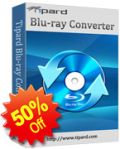
С помощью функции дешифрования Tipard Blu-ray Converter с легкостью убирает защиту с любого Blu-ray диска, такую как AACS, BD+, MKB V18, MKB V19, MKB V20, а также новую MKB V23. После того, как вы перепишете Blu-ray диск, вы сможете конвертировать видео в различные популярные форматы. Кроме того, данный инструмент конвертирует видео и DVD с высокой скоростью.

В данный набор входят такие инструменты, как DVD Ripper, Video Converter, iPod Transfer Pro, iPhone Ringtone Maker и DVD Cloner 6. Эти 5 продуктов помогут вам переписывать и конвертировать DVD и видео файлы в популярные форматы, передавать медиа файлы между iPod и компьютером, создавать собственные рингтоны для iPhone и iPhone 4, клонировать DVD фильмы в DVD в соотношении 1:1, сжимать DVD-9 в DVD-5, а также клонировать DVD в DVD папки и файлы ISO изображений.

Tipard Mac 3D Converter - один из лучших профессиональных конвертеров для Mac, созданный специально, чтобы конвертировать любимые фильмы из 2D в 3D и даже перевести видео в формате 3D в 2D или 3D на Mac в соответствии с требованиями пользователя.

Tipard DVD Creator обладает мощными функциями прожига видео клипов на DVD (дисков, папок и ISO образов) и их редактирования. Совместимо с самыми популярными видео форматами, такими как: 3GP, ASF, AVI, DV, VOB, FLV, M2TS, MTS, SWF, MKV, MPG, MPA, VOB, MP4, TS, NSV, MOV, и др. Кроме того, вы сможете добавлять/ редактировать аудио треки и субтитры, а также создавать самостоятельно меню.
GIVEAWAY download basket
Комментарии
Понравилась программа? Оставьте комментарий!
Pros
*Despite the name, converts more than MKV videos
*Can do audio to audio, video to video, and video to audio conversions
*Supports batch processing
*Supports a large number of input and output formats, and electronic devices
*Users are given full control over output settings (including ability to manually input video resolution)
*Has basic editing capabilities
*Can merge files together
*Can make use of all the cores of your CPU plus NVIDIA/AMD GPU acceleration
Cons
*No “keep original resolution” option
*The output profiles for specific electronic devices are not always up-to-date and is lacking when it comes to Android and Windows Phone devices
Free Alternatives
Review of best free video converters for Windows
Final Verdict
Click here for final verdict and full review
Tiptard Studio, A question : The first and third review have a conflict.
One says there is no "Keep Original Resolution" and the Third says that one of the settings is indeed "Keep Original".
Which is it? As Keep Original Resolution is a highly sought after function for novices who do not know all of the many settings.
More Pros:
1A very understandable and readable EULA - THANKS Tiptard
2Registration card was already filled in for me - THANKS
3No problem with the install and Reg. I have Win 7 64
4All 4 quads of my CPU are lit up. Good!
5The software checks for your chipset and graphics card for extra settings for speed increases.
6 Many many output choices for every platform wanted
7Easy user controls for the 4 editing functions.
.
Cons:
1Still have not found a Keep Original Resolution anywhere.
2Check for updates automatically is turned on under Preferences
(Tiptard - I presume it needs to be turned off with the GAOTD?).
.
There is one worry. On my nice and wholesome Web Of Trust Advisor, your entire software domain throws up cautions. It may be old news, but it is still something that made me pause. Tiptard may wish to contact them.
https://www.mywot.com/en/scorecard/tipard.com?utm_source=addon&utm_content=warn-viewsc
I had to give this a thumbs down (like it matters). I've been using Aiseesoft total Media Converter Platinum V6.3.8 to convert all my DVD's to Mp4's so I can stream them on my roku(s) and using Playon for the streaming agent. So, I thought, ok, lets try something new.
Installation went fine. Intel I7/2600k, 16gb ram.
Two things that got it a thumbs down:
1. There is no LOAD DVD feature as in other media convertor software and when I tried to open a dvd and read it, it came back with all kinds of failures. So, if I want to convert a dvd for streaming, you have to dig through you menus to find it and it has a hard time figuring out a dvd that has multiple episodes on it. As far as the MKV abilities, who the heck uses this format anyway? It's not the goto format for streaming in a home for home theater use or just standard tv viewing.
2. The program hijacks the opening process and loads a webpage every time you load the program. And if you block the program from accessing the internet, it hangs for a long time then causes you to have to close the blank webpage every time.
Free or not, if you provide us a package to evaluate but you FORCE us to your web page every time we open said program, who's to say the purchased software doesn't do the same thing? Therefore, I'm not buying, using or promoting your programs based on this experience. Just saying.
To better use Tipard MKV Video Converter, please read the simple operation guide displayed below:
Operation Guide:
Step 1: Download the installation Zip package
Step 2: Unzip the package to get Setup.exe and readme.txt files
Step 3: Read “readme” text for installation steps and registration info
Step 4: Follow the instructions to finish installation and registration
For more details or tutorials about Tipard MKV Video Converter, please visit:http://www.tipard.com/mkv-video-converter.html
For GOTD users, Tipard specially provides a 50% off coupon: TIPAXPT and you can use it to buy any product from Tipard (http://www.tipard.com).
The following is five hot products recommended for you:
Tipard DVD Software Toolkit Platinum
Tipard Blu-ray Converter
Tipard iPad Converter Suite
Tipard Total Media Converter Platinum
Tipard iPhone Transfer Platinum
Might be a keeper if NVIDIA/AMD GPU acceleration really speeds converting up. Probably it is wise to turn automatic update off otherwise you might end up with a trial version very soon.(settings) What I don't like is the fact that everytime I start the program I am first redirected to Tipard's webb page.


Действительно, при запуске проги происходит вход на сайт производителя. Очень не удобно, если в следующий раз надо воспользоваться "Повторное открытие последнего сеанса просмотра". Теряются ранее открытые вкладки. Тоже удаляю.
Save | Cancel
Прилагаемым кодом программа не регистрируется,просит ввести другой.
Save | Cancel
Aiseesoft Total Media Converter, который тут по акции получил, с головой покрывает все надобности в конвертации.
Save | Cancel
При запуске программы все время требут захода на сайт производителя. Удаляю однозначно даже не попробовав в работе.
Save | Cancel