Каждый день мы раздаем лицензионные программы БЕСПЛАТНО!

Giveaway of the day — Tipard Blu-ray Player 6.1.20
Tipard Blu-ray Player 6.1.20 был доступен бесплатно 25 января 2014 г.
Плеер Tipard Blu-ray можно использовать не только как проигрыватель Blu-ray для воспроизведения дисков Blu-ray (внешних и внутренних), папок и файлов iSO, но также и для воспроизведения любых других видео и аудио файлов.
Blu-ray Player имеет обновленное ядро для воспроизведения любых файлов формата Blu-ray в трёх режимах (диск, папка, iso-образ), а также работает с самыми последними выпущенными фильмами Blu-ray. Кроме того, пользователи могут выбрать любой раздел, главу или положение по отношению к предыдущему и следующему разделу/ главе/ позиции, для быстрой перемотки вперед и назад. В качестве видео проигрывателя, приложение позволяет воспроизводить более 150 видео и аудио форматов, таких как: TS, MTS, M2TS, MXF, TRP, TP, MP4, MXF, MTS, MKV, AVI, FLV, MPEG, MP3, FLAC, OGG, и пр. Видео с высоким разрешением прекрасно воспроизводятся с программой Blu-ray Player.
Обратите внимание:
только для посетителей Giveaway of the Day, разработчики Tipard предлагают скидку 50%, с кодом купона: TIPAJFG (25 января – 2 февраля) на любые продукты.
Системные требования:
Windows 8/ 7/ XP/ Vista; CPU: 1.2GHz Intel or AMD CPU, or above; RAM: 1G RAM or higher recommended; Drive: A internal or external Blu-ray drive
Разработчик:
TipardОфициальный сайт:
http://www.tipard.com/blu-ray-player/Размер файла:
43.6 MB
Цена:
$40.00
Tipard также предлагает

С помощью функции дешифрования Tipard Blu-ray Converter с легкостью убирает защиту с любого Blu-ray диска, такую как AACS, BD+, MKB V18, MKB V19, MKB V20, а также новую MKB V23. После того, как вы перепишете Blu-ray диск, вы сможете конвертировать видео в различные популярные форматы. Кроме того, данный инструмент конвертирует видео и DVD с высокой скоростью. Специальная скидка 50% для посетителей GOTD, с кодом купона: TIPAJFG

Tipard Blu-ray Toolkit, включающий в себя такие инструменты, как Blu-ray Converter, Blu-ray Player и Blu-ray Copy, предлагает комплексное решение для фанатов Blu-ray. Она прекрасно поможет пользователям в записи Blu-ray/ dvd/ видео в различные видео форматы для устройств, редактировании и проигрывании фильмов Blu-ray и других мультимедиа файлов, а также копировании фильмов Blu-ray в соотношении 1:1 с высокой скоростью. Специальная скидка 50% для посетителей GOTD, с кодом купона: TIPAJFG
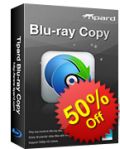
Tipard Blu-ray Copy предлагает лучшее решение для Blu-ray-фанатов, для быстрого и простого создания резервных копий дисков, папок и iso-файлов Blu-ray. Приложение позволяет пользователям копировать фильмы Blu-ray в четырех режимах: "Целый диск", "Основной фильм", "Клонирование", и "Запись данных". Blu-ray-фильмы можно копировать в соотношении 1:1. Специальная скидка 50% для посетителей GOTD, с кодом купона: TIPAJFG

В данный набор входят такие инструменты, как DVD Ripper, Video Converter, iPod Transfer Pro, iPhone Ringtone Maker и DVD Cloner 6. Эти 5 продуктов помогут вам переписывать и конвертировать DVD и видео файлы в популярные форматы, передавать медиа файлы между iPod и компьютером, создавать собственные рингтоны для iPhone и iPhone 4, клонировать DVD фильмы в DVD в соотношении 1:1, сжимать DVD-9 в DVD-5, а также клонировать DVD в DVD папки и файлы ISO изображений. Специальная скидка 50% для посетителей GOTD, с кодом купона: TIPAJFG

Tipard Total Media Converter Platinum совмещает в себе функции записи DVD и конвертации видео в видео форматов 2D и 3D. Программа позволяет пользователям записывать DVD и конвертировать видео в AMV, ASF, AVI, DV, VOB, FLV, MP4, M4V, MPG, MTV, SWF, WMV, 3GP, DPG, и т.д. Более того, вы можете обрезать, вырезать нужные части видео, добавить водяные знаки и применить эффекты к 2D видео, а в 3D изменить Анаглиф, "разбивку" экрана и глубину. Специальная скидка 50% для посетителей GOTD, с кодом купона: TIPAJFG
GIVEAWAY download basket
Комментарии
Понравилась программа? Оставьте комментарий!
The advantage of Blu-Ray players like this one from Tipard is that it can handle the DRM from Blu-Ray discs you buy or rent -- the alternatives are players like PowerDVD & ArcSoft's TotalMedia Center rather than VLC or MPC HT. One alternative is to use AnyDVD HD or DVDFab's Passkey, which add drivers to Windows, sort of sitting between your Windows software & a DVD or Blu-Ray disc with DRM -- they deal with the DRM so your software doesn't have to. That said, the Stream folder on a Blu-Ray disc can have as many as a hundred or so .m2ts files, & any movies can be spread across more than one of them. And there may be even more playlists. Any player software you want to use has to understand Blu-Ray discs -- it's not a matter of right clicking or dragging & dropping one file.
For just general media playback Media Player Classic Home Theater [mpc-hc.org] might have the most to offer when it comes to enhancing video display, with options to use various Direct Show files or filters that improve on what Windows offers -- on the downside you have to learn about using those DS filters & maybe do a bit of trial & error. Otherwise there are plenty of players available, some with portable versions like Light Alloy, or you can use media center apps like XBMC.
You can also try madVR [new version out coincidentally http://www.videohelp.com/tools/madVR ] which is a high quality video renderer -- that page at videohelp has a link to the dev's thread giving more details & info. madVR is something you would use with a player & not a player itself, so again a bit of learning & maybe some trial & error.
While it's not nearly as common as it used to be, you can sometimes pick up OEM versions of DVD players like PowerDVD & WinDVD cheap, & they can include features to make the video look better on your monitor, but you probably won't find any that can play Blu-Ray.
At any rate here's some of the pros & cons for Blu-Ray player software... Tipard & similar will play any Blu-Ray disc, as long as that disc doesn't have a new type of DRM that the company hasn't seen or figured out yet. Very basically these players take a stable, known media center app like XBMC & add the capability to handle Blu-Ray discs, particularly their DRM, and that usually means phoning home to find out how to handle the DRM on whatever disc. While they can handle the Java programming that makes most retail Blu-Ray discs work, along with providing the menus & some special features, these players won't display those Java menus or features.
There's not a lot of focus on playing ISOs [disc images of a Blu-Ray disc on your HDD], because if you have the ISO then you don't have any DRM, and handling that DRM is what makes these players special. DVDFab does have a free, lightweight virtual drive app that will mount ISOs so they appear in Windows as a disc in a DVD or Blu-Ray drive.
A disadvantage of players like PowerDVD is that they have to be updated to keep up with the evolving DRM on new Blu-Ray discs, and the companies may or may not provide those updates for anything older than the current version they're selling... as you can imagine that makes a great incentive for your customers to upgrade. To abide by the terms of their license from the folks controlling the Blu-Ray spec, they'll take steps to protect the DRM on Blu-Ray discs. That can mean extra security measures with separate DRM protecting their code that handles the DRM on Blu-Ray discs. And that can mean extra hassles installing & keeping the player software working.
It also means stuff like enforcing DRM in Windows, not playing video on a display that isn't connected with HDCP DRM in place. That can mean problems with audio over HDMI, no playback to displays larger than 1080p, no playback to displays connected via display port & so on. Something else to consider along with that focus on DRM is BD Live... Oversimplified, in exchange for providing extra content &/or features on-line, you're letting the studios inside your Blu-Ray player. Besides some people having privacy issues with that, it can also mean more DRM, & it also often means things just don't work right trying to play a Blu-Ray disc.
Things I liked:
1.- The setup didnt meess up with my extensions settings
2.- The movies plays slightly smoother than VLC
3.- The default skin is discreet, so it didnt distract me
Things I dont like:
1.- No way to disable recent files list
2.- No way to assign file extensions to be played from explorer
3.- No way to change almost any setting or preference
4.- No settings to deal with old hardware to improve high resolution video playing
5.- The way to open DVD ISO files is not straight.
I thought that's better than Windows Media Player.
One problem, Tipard Blu-ray Player won't register video file extensions - I have to open every file from program itself which is not what I was looking for (what i expect is double click any video file and Tipard Blu-ray Player opens up and plays the video, instead I have to browse individually for the videos to play them).
While Tipard Blu-ray Player has some useful advantages over other players, the performance can be better. Also the window has restrictions on down sizing which is for me a great annoyance.
Where is the download page for some cool skins?
I don't want to bash Tipard Blu-ray Player as useless, but for me personally it won't make it up to the level of VLC Media Player.
comment 9. @ Nobody
Yes, I tried that right click Properties change default open with - and I did that before I was posting my review here, otherwise I wouldn't have. It does not work. What works is The Player opens but does not play the video. Tipard fails miserably to register any video file extensions.
Also, as one mentions earlier, there are literally no Settings to bother putting them in the program in the first place. The settings that are in there is what output directory and file format for the snapshots (big deal).
I already uninstalled the program as it doesn't improve my video cinematic experience that I already get with VLC Player.
Tipard is not for me. But I appreciate other's comments in favor of it.
Great piece of software to play Blu-ray and video. Active smoothly on my Windows 8.1 system.
Pros:
1. Support play Blu-ray disc/Blu-ray folder/Blu-ray iso
2. Support almost any kinds of video format(MP4, MKV, MOV, WMV, AVI, FLV)
3. Full screen and choose audio track and subtitle
4. Support 4 languages(We need more!)
5. Support Windows 8.1 perfectly. (Some software does not support the 8.1 version)
Cons:
1. Does not support DVD playback. (I have a lots of DVD movies.)
2. Not very good English
Generally speaking, if you are a video fan and watch videos on computer a lot, you will definitely keep this software although it does not support DVD. Because I think Blu-ray is already the king. I am looking forward the 4K Blu-ray. Thanks GOTD always bring us great free software.



@ Kunzite
Почему они лучше, чем MPC-HD BE? Заинтриговали
Save | Cancel
2 Kost_66,
может вы спутали Хромакей с другим эффектом? Если бы там была функция Хромакей, то было бы 2 линейки видеофайлов: одна для видео на зеленом фоне + утилиьа, которая делает видеофайл прозрачным из зеленого, другая для видео-бекграунда, т.е. видео, которое фоновое.
Функции добавить вторую линейку ни в Вондере ни Аимере - нет.
Поэтому могу сказать с веренностью, как человек, который частенько имеет дело с Хромой - там нет этой функции. Вы ошиблись! Если же я не права - опубликуйте скрины наличия Хромакея в этих эдиторах, что бы я изменила свое мнение.
С уважением,
Save | Cancel
Личный рейтинг. Прошу не обижаться :
1 PotPlayer
2 KMplayer
3 GOMPlayer
4 VLC
5 MPC
)))
Save | Cancel
Недавно искали прогу для просмотра блюрея, т.к. GOM Pleer читать отказался. vlc с задачей справился.
А в целом редкий случай, когда подобный софт нужен, так что считаю лишним держать на компе столь специфичную софтину.
--------------------
По поводу вчерашнего видео-редактора: в Aimersoft Video Editor (он же Wondershare Video Editor) есть хрома кей - Правый клик на файле (уже на ленте)=> Advansed edit => Effects.
Save | Cancel
MPC+VLC+AIMP - мне больше ничего не нужно.
Save | Cancel
Не прошло и пол месяца, а опять он же! Отзывы были о нем просто "прекрасны".
Save | Cancel
Совершенно бестолковый проигрыватель, не воспроизводит ничего - ни папки, ни ISO образы, можно только потоковый файл из папки воспроизвести, соответственно о меню и структуре BD можно забыть. Из настроек только можно указать папку для скриншотов. Вот и всё. Совсем негодный софт.
Save | Cancel
Абсолютно бесплатный MPC-HD BE ( http://www.xvidvideo.ru/media-player-classic-be-x86-x64/ )пока что еще никто так и не переплюнул. Зачем платить 40$? Если хотя бы 3D на мониторе мог включать, как ArcSoft TotalMedia Theatre... А так - не нужен даже бесплатно
Save | Cancel
Русик http://rghost.ru/51907639
Скопировать в папку с установленной программой
c:\Program Files\Tipard Studio\Tipard Blu-ray Player\language\
в настройках программы выбрать немецкий язык
Save | Cancel