Каждый день мы раздаем лицензионные программы БЕСПЛАТНО!

Giveaway of the day — Tipard Blu-ray Player 6.1
Tipard Blu-ray Player 6.1 был доступен бесплатно 6 апреля 2016 г.
Tipard Blu-ray Player - это универсальный Blu-ray проигрыватель. Профессионально воспроизводит Blu-ray диски (требуется встроенный или внешний Blu-ray привод), папки и iSO файлы и даже новейшие Blu-ray фильмы. Более того, программу также можно использовать в качестве стандартного проигрывателя для воспроизведения видео и аудио файлов в формате MP4, MOV, MKV, AVI, TS, MTS, M2TS, FLV, MP3, AAC, AIFF, FLAC и прочих. Воспроизводит видео и аудио файлы без потери качества, даже при работе с разрешением 1080p и 4K.
Программа также позволяет установить ауди дорожку и канал, чтобы получить настоящее удовольствие от высокого качества звука. Размер окна воспроизведения видео (урезанный/нормальный/увеличенный) может быть настроен в зависимости от размеров экрана. По сравнению с портативными Blu-ray проигрывателями Sony, Samsung или LG, данная программа с понятным интерфейсом и доступным руководством предоставляет пользователю гораздо больше возможностей.
Только для пользователей Giveaway of the Day, компания Tipard предоставляет эксклюзивный код со скидкой 50% : TIPABPGT, который можно использовать для приобретения любого продукта Tipard.
Системные требования:
Windows XP/ Vista/ 7/ 8/ 10
Разработчик:
TipardОфициальный сайт:
http://www.tipard.com/blu-ray-player/Размер файла:
43.4 MB
Цена:
$59.00
Tipard также предлагает

Tipard Blu-ray Converter позволит преобразовывать домашние Blu-ray диски/ ISO файлы/папки в файлы форматов MP4, MKV, AVI, FLV, MOV, WMV, VOB, MTV, TS, и т.д. для воспроизведения на iPad или на других проигрывателях и портативных устройствах.Это больше чем просто Blu-ray конвертер, программа также позволяет конвертировать домашние DVD в видео и аудио файлы форматов M4V, MPEG2, MOD, 3GP, MP3, FLAC, AAC, и т.д. для просмотра на мобильных устройствах. Купон на скидку в 50% для пользователей GOTD: TIPABPGT

Tipard Video Converter - это универсальная программа для конвертации видео, загрузки видео, а также улучшения видео. Способна конвертировать любительские DVD, а также видео и аудио файлы практически любого формата (MP4, AVI, FLV, MOV, MKV, VOB, MOV, SWF, WMV, MTV, SWF, 3GP, MTS, M2TS, MPG, MP3, AAC, AIFF, FLAC, WAV, и т.д.) Купон на скидку в 50% для пользователей GOTD: TIPABPGT

Tiprad DVD Creator - это лучшее решение для записи DVD дисков/папок/образов ISO с различными видео файлами. Хотите сделать DVD из собственного видео в формате 3GP, MOV, MOD, и т.д? Или же записать DVD папку/образ ISO из видео (MP4, AVI, FLV, MKV, FLV, SWF, RMVB, и т.д..), скачанных с популярных сайтов, вроде YouTube, Dailymotion, и т.д.? В любом случае, вы можете использовать данную DVD программу. Купон на скидку в 50% для пользователей GOTD: TIPABPGT
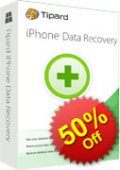
Tipard iOS Data Recovery - это профессиональная программа для восстановления удалённых и утерянных данных, хранившихся на iOS устройстве (iPhone, iPad and iPod). Способна восстанавливать текстовые сообщения, контакты,фото, закладки/историю Safari, заметки, календари, музыкальные файлы и многое другое напрямую с iOS устройства. Купон на скидку в 50% для пользователей GOTD: TIPABPGT

Нужно записать гейплейное видео, разговор по Skype через веб камеру или же TeamViewer для личных и деловых целей? Или же нужно записать действия на рабочем столе, чтобы создать обучающее видео, которое затем можно загрузить в интернет? Хватайте эту программу и записывайте всё, что вам нужно. Настраиваемая область записи, дополнительные настройки аудио, выборочная длительность записи - всё это позволит с легкостью создать практически любое видео. Купон на скидку в 50% для пользователей GOTD: TIPABPGT
GIVEAWAY download basket
Комментарии
Понравилась программа? Оставьте комментарий!
Blu-Ray discs have never been as popular as DVDs, & their popularity may in fact be declining as online streaming continues to grow, but they have the highest bit rate video available, meaning highest quality, e.g. while that bit rate can vary from ~13 to 30+, 1080p Blu-Ray video still looks better than 4k streamed from Amazon on a 4k TV. But Blu-Ray has downsides... They're fragile -- a scratch you might barely be able to see can ruin a disc -- and they have heavy DRM. That DRM means that you need to use special software, like Tipard's Blu-Ray Player.
There are players like PowerDVD 15 Ultra -- today Cyberlink sells it for $60, though I've seen the MSRP $30-$40 higher than that, while Newegg had it on sale for $30 [an all time low AFAIK]. Being licensed by the Blu-Ray consortium, while the version is current, & for a limited time after a new version is released, it's updated with the latest DRM, & will play all the menus & special features. Licensed players [hardware & software] have to support Cinavia, which is DRM embedded in the audio [think subliminal recording], so they will not play a copied disc that has Cinavia DRM, should you make a copy of a disc you bought to safeguard your investment -- as above, the slightest scratch *may* ruin a Blu-Ray disc. [Note that making that copy may or may not be legal where you live. Note that it also may be illegal for software developers to bypass DRM with or in their products, and that the sale of that software may be restricted.]
Tipard's Blu-Ray Player will play Blu-Ray discs that you've bought, & because it doesn't include Cinavia, it will play the discs you've copied. It will not play the menus... Blu-Ray movie discs use Java for the menus & special features, & that Java usually includes DRM, so you'd actually have to re-write that Java if you wanted to bypass the DRM & still have the menus etc. work. A Blu-Ray disc may include 100+ video files, & while a player like Tipard's selects the main movie for you, it's a bit of trial & error selecting any added features [e.g. cut scenes] that you want to play & watch.
One benefit of Tipard's Blu-Ray Player vs. something like PowerDVD Ultra is that it's lightweight & efficient. There are lots of small boxes, HDMI dongles etc. that can play media files on a HDTV or monitor, but very many will not handle the higher bit rates used on Blu-Ray video. Add Tipard's Blu-Ray Player to the lowest powered Windows device [e.g. stick, box, tablet, NUC etc.], & it should handle it fine, e.g. my cheap tablet running 10 uses a Intel Atom Z37335F, and it works. And since Tipard's software will play all sorts of video files, using it with a cheap Windows device can make for a decent media player that can also surf the web, do streaming through the browser etc., for less than you might spend on a Blu-Ray player.
There's also maybe a couple of negatives to Tipard's player [& similar]... PowerDVD Ultra includes features to enhance the display, and you can use DS filters + madVR etc. for a better display using apps like mplayer. PowerDVD has its cost, plus there's that pesky Cinavia. Going the mplayer route you don't have that, BUT, mplayer is not a Blu-Ray player -- it works best if you do some extra work turning the Blu-Ray video into a single mkv file. That said, when I ran tests to see if my tablet would work, the display was no different than using our Sony Blu-Ray player, & so trying to enhance the display is completely optional.
Alternatives... There are other players, e.g. Leawo, that are similar. AnyDVD HD & DVDFab Passkey are apps that add drivers to Windows, & they decrypt DVD & Blu-Ray video discs so that they appear to be normal discs with no DRM to most Windows software, though Cinavia can still be a problem. There are apps like DVDFab that let you copy all or part of a DVD &/or Blu-Ray disc to your hard drive, or burn to a blank disc without DRM. MakeMKV will put the Blu-Ray movie in a MKV [container] file, including chapters & subs. tsMuxeR lets you extract the individual files from a Blu-Ray movie [audio, video, & sub tracks], may let you downmix the audio, & can put them together in a Blu-Ray layout to play or burn to disc. multiAVCHD does more when it comes to authoring a Blu-Ray disc layout that you can play as-is or burn to disc. Many of the ffmpeg-based converters on GOTD will downcovert Blu-Ray video to a lower bit rate AVC, & some will handle Blu-Ray DRM. In those cases you might want to use SubtitleEdit to OCR the subs to a text file that more media player software can display.
Last, I think it's worthwhile to add a small bit re: DRM to temper expectations... The always increasing, always evolving DRM on Blu-Ray video discs is atrocious, to the point that you may not be able to play some discs straight from the store with your stand-alone player. Once a new disc is released, it may take a while before any software is able to handle it, & there may be some discs where some, or maybe even all DRM bypassing software fails.
In Windows 10 this program attempted to make itself the default player for multiple video file formats without my permission. I really don't appreciate programs that do that type of thing. There is no reason a program should change any of my computer default settings without asking me first.
Hi, the history of this particular Player can not be found anywhere on Publisher's homepage, so is it the same as this Giveaway?: https://www.giveawayoftheday.com/tipard-blu-ray-player-6-1-20/
More Giveaways of Tipard Studio can be found here: https://www.giveawayoftheday.com/category/publisher/tipard-studio/
fran, this is 6.1.56. First impression is that it looks almost exactly the same, apart from missing the social media links.


Какой же это Blu-ray плейер, если он не проигрывает оригинальное меню?
Save | Cancel
пожалуйста подскажите,в zip папке файл setup.exe не устанавливает программу,а проводит ее регистрацию-пишет атрибуты для регистрации.А где собственно установочный файл,чтобы установить программу?СПАСИБО
Save | Cancel
А где на него скачать русификатор?
Save | Cancel
Бесплатных плееров и так вагон, к чем платить за платный? Да еще и блюрейный, когда диски просто отмирают?
Save | Cancel
Cкачивание происходит очень медленно. И должно было закончится примерно через 1 час... Отказался от скачивания. Что-то не то с сервером...
Save | Cancel
Плеер отличный! В основном смотрю видео с расширением "ts"
При регистрации код из "readme" не берёт - "invalid" , а использует код уже заполненный в выдаваемом бланке регистрации. При этом пишет: (50% off coupon TIPAGPBT. Apply to: all Tipard produkts. Homepage: http: tipard.com/ ) относится ли "50% off coupon" и к видеоплееру? И что за код в readme?
Save | Cancel