Каждый день мы раздаем лицензионные программы БЕСПЛАТНО!
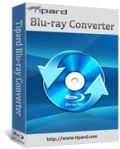
Giveaway of the day — Tipard Blu-ray Converter
Tipard Blu-ray Converter был доступен бесплатно 7 марта 2013 г.
Tipard Blu-ray Converter - программа все-в-одном для записи Blu-ray и DVD, а также конвертации видео во все популярные видео форматы, такие как: AVI, XviD, DivX, H.264, MP4, 3GP, MKV, WMV, RM, FLV, MOV, MVI, F4V, WebM, VOB, HD и т.д. без потерь в качестве. Кроме того, вы можете извлекать аудио из файлов Blu-ray, DVD и других видео и конвертировать музыку в другие популярные форматы, например MP3, FLAC, WMA, WAV, ACC, OGG и др.
Кроме мощно функции конвертации файлов, программа Tipard Blu-ray Converter оснащена потрясающей функцией редактирования. Более того, она совместима с популярными переносными устройствами, такими как: Samsung Galaxy Note/SIII, HTC One X, iPhone 5, iPad 4, Microsoft Surface и т.д.
Возможности:
- Запись дисков и папок Blu-ray/ DVD, IFO файлов в популярные видео/ аудио форматы.
- Конвертация видео во все популярные форматы: AVI, XviD, DivX, H.264, MP4, MKV, WMV, RM, FLV, MOV, MVI, F4V, WebM, VOB и др.
- Больше возможностей редактирования: применение эффектов к видео, нарезка видео клипов, обрезка размера картинки видео, добавление водяных знаков, переименование конечного файла, предпросмотр и снимок экрана с видео.
- Работает в 6 раз быстрее предыдущей версии с появлением NVIDIA CUDA, технологии ускорения AMD APP и многоядерных процессоров.
- Приложение совместимо с iPad (iPad 4, iPad mini), iPhone (iPhone 5), iPod, Google Nexus, Nokia Lumia, Galaxy S3/Note 2, Surface, HTC.
Обратите внимание:
только для посетителей GOTD, разработчики Tipard предоставляют скидку 50% с кодом купона: TIPAFO (в период 7 - 25 марта 2013 г.), на приобретение любых продуктов Tipard, в том числе и акционных.
Системные требования:
Windows XP (SP2 or later), Vista, 7, 8; 1.2GHz Intel or AMD CPU, or above; 1G RAM or more
Разработчик:
TipardОфициальный сайт:
http://www.tipard.com/blu-ray-converter.htmlРазмер файла:
31.8 MB
Цена:
$45
Tipard также предлагает

Tipard Blu-ray Player предлагает профессиональное решение для просмотра фильмов Blu-ray дома на компьютере. Этот плеер подходит для проигрывания большинства фильмов с дисков и папок Blu-ray, а также ISO образов. Также этот Blu-ray плеер может проигрывать популярные видео файлы (включая HD видео), например, AVCHD видео, MTS, M2TS, MXF, TS, TRP, MKV, MPEG, FLV, WMV, MP4 и др. форматы.

Tipard DVD Ripper Pack Platinum состоит из таких инструментов: DVD Ripper, Video Converter, iPhone Transfer Platinum и DVD Creator. С помощью этих инструментов вы сможете переписывать DVD диски, DVD папки и IFO файлы в различные аудио и видео форматы, конвертировать видео файлы в форматы для различных портативных устройств, а также передавать файлы между компьютером и iOS устройствами.

Tipard Total Media Converter Platinum совмещает в себе функции записи DVD и конвертации видео в видео форматов 2D и 3D. Программа позволяет пользователям записывать DVD и конвертировать видео в AMV, ASF, AVI, DV, VOB, FLV, MP4, M4V, MPG, MTV, SWF, WMV, 3GP, DPG, и т.д. Более того, вы можете обрезать, вырезать нужные части видео, добавить водяные знаки и применить эффекты к 2D видео, а в 3D изменить Анаглиф, "разбивку" экрана и глубину.
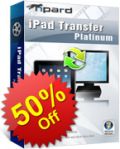
Будучи лучшим инструментом при работе с iPad, Tipard iPad Transfer Platinum является многофункциональным приложением, которое успешно переносит такие данные, как: музыку, фильмы, картинки, ТВ шоу, подкасты, iTunes U, электронные книги, альбом "Фотопленка", рингтоны, СМС, контакты, голосовые напоминания и снимки камеры между вашим iPad и компьютером или между двумя устройствами Apple. В дополнение к этому, можно напрямую записывать DVD и конвертировать видео для воспроизведения на iPad/ iPhone/ iPod. Кроме того, поддерживаются iPad 4, iPad mini, iPhone 5.

Tipard DVD Creator обладает мощными функциями прожига видео клипов на DVD (дисков, папок и ISO образов) и их редактирования. Совместимо с самыми популярными видео форматами, такими как: 3GP, ASF, AVI, DV, VOB, FLV, M2TS, MTS, SWF, MKV, MPG, MPA, VOB, MP4, TS, NSV, MOV, и др. Кроме того, вы сможете добавлять/ редактировать аудио треки и субтитры, а также создавать самостоятельно меню.
GIVEAWAY download basket
Комментарии
Понравилась программа? Оставьте комментарий!
Depressing yet not unknown where this particular developer is concerned: within a very short time of the Giveaway becoming available, a fake post appears on this thread @ #5 from the so-called 'Darnell' parrotting Tipard's own text. If fakers and spammers are to keep on drenching these comment columns with their drivel, would it be possible to have just a slightly better class of drivel? Something that shows that at least a bit of effort has been put into it?
Here, for the benefit of 'Darnell' and others of his / her / its ilk, is what you should be telling the rest of us:
You don't have to provide an email address when registering, which was great for me because I'm just a robot script without any address at all. My entirely independent, objective, and exhaustive test resulted as follows:
Pros:
* Quickly balances the US budget;
* Saves the Euro from complete collapse;
* Instantly converts any car to run on corn oil;
* Supports everyone everywhere in the style to which they would become accustomed if only they were lucky enough to win the lottery;
* Runs well on water;
* Incredibly versatile: makes breakfast, does the shopping, replaces aluminum siding in the blink of an eye.
Cons:
* Seems unable to bring people back from the dead, but an update may soon fix that;
* Hasn't helped me much with my spelling or grammar.
For me, Tipard Blu-ray Converter is an indispensable software, something I have truly waited for all my life, an answer to everything I have ever wished for and definitely the finest software in the entire world. Thank you! Thank you!! Thank you!!!
There. Hope that helps you, 'Darnell'.
As to this giveaway: thanks, GAOTD. But the sooner the fake posts start landing on here re a particular giveaway, the sooner I decide not to bother. Developers really ought to realize that though some folks will always accept something for nothing even if it means what brain cells they have are treated with contempt, many others would far rather prefer to trust a developer before trusting that developer's software anywhere near their computer.
ah,ah,ah,ah...LOL...Thanks MikeR for existing: you've just made my day!!
But how about the current USER RATING? Almost 70% THUMBS UP...hmmmm very high indeed...sounds fishy to me.....why??
Because if nobody still knows what kind of DRM protections this tool can really bypass (CSS, region code, RCE, Sony ArccOS, UOPs etc... ????), I can't see any reason to give it 70% THUMBS UP in a blink of an eye....woh!!! How many Darnell gave this GAOTD a THUMBS UP??? LOL!!
BEST FREE ALTERNATIVES
* DVDFab HD Decrypter
http://www.dvdfab.com/hd-decrypter.htm
* (Portable) Bluray Decrypter 2.1.00
It removes almost any copy protection from Blu-rays (AACS) so that you can copy your blu-ray movies to your HD without losing quality.
Can also keep the Blu-ray folder structure, original 1080p video, original menu, as well as the original audio/subtitle tracks.
http://www.bluraytoavi.com/blu-ray-decrypter.html
http://www.softpedia.com/get/PORTABLE-SOFTWARE/Multimedia/Video/Portable-Bluray-Decrypter.shtml
* DAPlayer
Breakthrough Blu-ray DVD HD videos playback for playing high-definition videos, like Bluray, AVCHD, TS, MKV, MPEG4, H264 video formats. Supports any commercial and homemade Bluray multi-track video/audio and subtitles, and can also be used to decrypt and backup blu-ray movies (compatible with BD+ and AACS protected Bluray) so as to play them from your hard disk and even from your virtual driver.
http://www.digiarty.com/
If you are not 100% sure whether or not your system is really capable of playing high-definition movies (Blu-ray Disc and Blu-ray 3D content), give this great free utility a whirl:
http://www.cyberlink.com/stat/bd-support/enu/index.jsp
To convert it on any other format you like:
http://www.videotovideo.org
http://www.softpedia.com/get/PORTABLE-SOFTWARE/Multimedia/Video/Portable-XMedia-Recode.shtml
Then, if you want to extract the audio tracks from the converted movie, you can do that for FREE:
http://www.aoamedia.com/audioextractor.htm
And finally, as far as VIDEO EDITING is concerned, besides terrific freeware like “Avidemux”, my today’s recommendation goes to this pretty unknown FREE app designed to perform advanced video editing tasks on blu-ray videos:
http://www.vso-software.fr/products/avchd-editor/avchd-editor.php
Enjoy!!
Pros
*Rips Blu-rays, rips DVDs, and converts videos/audios
*Can bypass DRM protection
*Supports both SD and HD videos
*Supports batch processing
*Supports large number of input formats, output formats, and electronic devices
*Has basic editing capabilities
*Supports NVIDIA CUDA and AMD APP GPU acceleration
Cons
*Can bypass DRM protection but developer is not very clear as to exactly what type of DRM protection can be bypassed
Free Alternatives
DVDFab HD Decrypter (Blu-ray/DVD ripping)
Review of best free video converter for Windows (converting)
Final Verdict
Click here for final verdict and full review
wants accses to my webcam (why why why) stay away people stay away !!!
To better use Tipard Blu-ray Converter, please read the simple operation guide displayed below:
Operation Guide:
Step 1: Download the installation Zip package
Step 2: Unzip the package to get Setup.exe and readme.txt files
Step 3: Read “readme” text for installation steps and registration info
Step 4: Follow the instructions to finish installation and registration
For more details or tutorials about Tipard Blu-ray Converter, please visit: http://www.tipard.com/blu-ray-converter.html
Note:
1. Please finish registration within 24 hours;
2. For GOTD users, Tipard specially provides a 50% off coupon: TIPAFO (valid from Mar 7th to Mar 25th), and you can gain any
product from Tipard (http://www.tipard.com)



Спасибо установил. Русификатор работает !
Save | Cancel
Закрадываются мысли что у этих конвертеров Tipard Blu-ray Converter и Aiseesoft Total Media Converter Platinum одни и те же разработчики.Или кто то у кого то спер главное окно.
http://SSmaker.ru/a14cba80/
Save | Cancel
Программа отличная а руссификатор подходит от Tipard Video Converter Platinum, да он и не нужен всё и так понятно. Спасибо Разработчикам.
Save | Cancel
@7 slay.Спасибо,добрый человек.
Save | Cancel
2 slay
Спасибо за русик! Гивевею и Типарду - merci!
Имя можно вставлять любое,ключ подходит к скачанному с сайта Типард.
Save | Cancel
Лично мое мнение - данная компания распространяет один и тот же продукт под разными названиями с небольшими модификациями в интерфейсе. Согласитесь - получить чисто AVI конвертор или MP4 конвертер каждый за отдельную плату вместо общего комбайна - как-то уж слишком жмотно - разве нет?
Save | Cancel
TO ИванЫч . Откройте окно которое ругается (внизу доп действия)- разрешить выполнение. Это будет разово. Потом просканируйте систему если не доверяете. А ругается он на то что у Вас до этого был установлен Tipard Video Converter или другой продукт от Tipard. Файл изменился вот он и думает что это не хорошо. Второй и третий раз ругается на установку драйверов - не забывайте поддержка NVIDIA(как на AMD - не знаю). Ну и что, продукт проверенный, надежный и качественный. Не переживайте..Outpost у меня при компиляции программ каждый раз орет благим матом! А вот в исключения ставить не надо...
Save | Cancel
@ Валерий. Минус вы, действительно поставили незаслуженно. У Типарда всегда были отличные конвертеры.
Save | Cancel
http://yadi.sk/d/yiU5bKT0379j2
Rus
Save | Cancel
Спасибо Сергею, что предупредил.
Русского нет, да и не надо! Не потому что не понимаю аглицкого, а потому что на моём компе всё только на Великом и могучем. Ну вот принцип у меня такой, ничего не могу поделать с собой! С этим делом сейчас уже давно стало проще, не то что лет 10 назад. Всегда можно отыскать альтернативу. Что я и сделаю при надобности. Может и незаслуженно, но ставлю минус.
Save | Cancel
2 ИванЫч
Agnitum Outpost Security Suite периодически страдает паранойей. Добавьте в исключения. Если не поможет, а такое бывает, придётся от чего-то отказаться.
Save | Cancel
Agnitum Outpost Security Suite при установке ругается на программу, постоянно выкидывает алерты. Это как понять? На других прогах с Гивеэвея раньше такого не было.
Save | Cancel
2 Пупс:
Э-э-э, как бы эта прога с DVD тоже работает. К тому же это ещё и конвертер кучи форматов аудио и видео.
Save | Cancel
опять же, за отсутсвием Blu-ray софт, лично мне, без надобности.
Save | Cancel