Каждый день мы раздаем лицензионные программы БЕСПЛАТНО!

Giveaway of the day — ThunderSoft Video to HTML5 Converter 3.0
ThunderSoft Video to HTML5 Converter 3.0 был доступен бесплатно 3 апреля 2020 г.
ThunderSoft Video to HTML5 Converter - это профессиональный конвертер для преобразования видеофайлов в HTML5. Программа поддерживает все основные веб-браузеры: IE, Firefox, Apple Safari, Chrome, Opera и позволяет просматривать данные на iPad, iPhone.
Системные требования:
Windows XP/ Vista/ 7/ 8/ 8.1/ 10
Разработчик:
ThunderSoft Co.Официальный сайт:
http://www.thundershare.net/video-to-html5-converter/Размер файла:
7.3 MB
Licence details:
пожизненная
Цена:
$19.95
ThunderSoft Co. также предлагает

Программа DRM для видео/аудио/графических файлов. Медиа-файлы, защищенные DRM, защищены от незаконного копирования и распространения, пользователи без авторизации не смогут их открыть. Текущее специальное предложение.
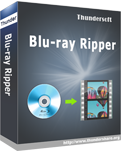
Простая в использовании и мощная программа извлечения данных с Blu-ray, способная копировать и конвертировать Blu-ray в видео MKV и MP4 без потерь качества. Текущее специальное предложение.

Полезный инструмент для преобразования файлов M4V в формат MP4 и другие без потерь качества. Поддерживает файлы M4V как из iTunes, так и из других источников. Текущее специальное предложение.
GIVEAWAY download basket
Комментарии
Понравилась программа? Оставьте комментарий!
What does it do compared to the standard way which is so easy?
Frank, What is "the standard way"?
It is useful w.r.t. this offering to understand what they are talking about. Wikipedia helps:
https://en.wikipedia.org/wiki/HTML5_video
"The HTML5 specification introduced the video element for the purpose of playing videos,[1] partially replacing the object element. HTML5 video is intended by its creators to become the new standard way to show video on the web, instead of the previous de facto standard of using the proprietary Adobe Flash plugin, though early adoption was hampered by lack of agreement as to which video coding formats and audio coding formats should be supported in web browsers. "
So apparently this produces a web page with the element around your video. Now all you need is a server hosting your web page apparently.
I tried to convert an approximately 1 GB 1080p MP4 file to "HTML5". It seems to just wrap the video in an HTML video playing wrapper -- so, it's useful if you need that sort of thing. It appears to be ready-for-deployment on a server, with a minimal working HTML file.
It did take an hour, however, to seemingly only reduce the file by about 150 MB (and I specified the file output to be MP4 as well) in addition to this HTML5 wrapping. So, not necessarily the quickest. The quality seems slightly poorer, even at "high" quality, but certainly not deficiently poorer; the quality would be sufficient for most users' needs, including my own.
There are options as well for exporting the video as WebM, OGG, and flash (which isn't HTML5 and is deprecated, but perhaps it's nice to have for another few months). I'm guessing they similarly convert and place the input video in their respective wrappers.
All in all, it's a neat program, though a little slow. If you want to place videos on your server/website with more personal control than going through YouTube or Microsoft OneDrive or something akin, you may as well get it today.



Василёк, спасибо за весточку.
Save | Cancel
2) Кому интересно и кто "в теме": видео-файл лучше и быстрее работает "в фрейме", чем через прямой линк и код. Все в программе отлично, за исключением того, что видео не "резиновое", т.е. не адаптируется к размеру экрана, хотя автор и прописал "бегунки", но это не то...
Но в любом случае прога на 5 баллов.
Огромное спасибо.
Save | Cancel
Для веб дела - "самое то"! Отличнейшая программа, которая не только создает HTML 5 веб-страницы с переконвертированным видео для размещения онлайн, но и создает код для вставки в вебсайт. Не знаю как все остальное видео, но то, что тестилось и переконвертировалось, создалось без глюков и пикселизации.
Спасибо Гивевеичу и разработчикам!
Save | Cancel