Каждый день мы раздаем лицензионные программы БЕСПЛАТНО!

Giveaway of the day — Thundersoft Video To GIF Converter 2.8.0
Thundersoft Video To GIF Converter 2.8.0 был доступен бесплатно 25 января 2020 г.
ThunderSoft Video to GIF Converter это удобный инструмент для создания анимированных гифок из видео файлов. Покадровый предварительный просмотр исходного видео, лёгкое выделение нужных фрагментов видео и конвертация в GIF файлы высокого качества. Позволяет изменять скорость воспроизведения GIF файла, количество повторов, а также размер кадра.Совместима с большинством популярных форматов, включая: MP4, AVI, MPG, WMV, FLV, MOV, VOB, MKV, Rmvb, и т.д.
ThunderSoft Studio предоставляет специальную цену ( со скидкой 50%) для всех пользователей GAOTD на коммерческую версию ThunderSoft Video to GIF Converter и прочие программы!
Системные требования:
Windows 2000/ 2003/ XP/ Vista/ 7/ 8/ 10; Processor (CPU): Pentium IV 1.0 GHz or above; RAM: 512MB or above; Disk Space: 1GB
Разработчик:
ThunderSoft Co.Официальный сайт:
http://www.thundershare.net/video-to-gif-converter/Размер файла:
7.2 MB
Licence details:
бессрочная
Цена:
$19.95
ThunderSoft Co. также предлагает

Набор инструментов «шесть в одном». Позволяет конвертировать GIF в SWF, видео, PNG форматов файлов, отзеркалить/объединить GIF и сделать GIF из файлов изображений. Текущее специальное предложение.
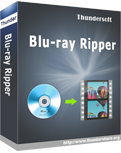
Простая в использовании и мощная программа извлечения данных с Blu-ray, способная копировать и конвертировать Blu-ray в видео MKV и MP4 без потерь качества. Текущее специальное предложение.

Захватывает видео с экрана, аудио, а также звук микрофона одновременно. Полезно, когда требуется записывать рабочий стол, видеоуроки, создавать демонстрации работы программ или записывать игровой процесс. Текущее специальное предложение.

Простая в использовании программа редактирования видео для Windows. Поможет разделить, объединить, вырезать и сделать многое другое, не тратя сотни часов на освоение профессионального редактора. Текущее специальное предложение.

Невероятно простой в использовании пакет программ, который позволяет создавать слайд-шоу из фотографий и видео! Можно добавлять эффекты перехода, применять подписи, воспроизводить музыку, использовать картинки и многое другое! Текущее специальное предложение.
GIVEAWAY download basket
Комментарии
Понравилась программа? Оставьте комментарий!
I had an earlier version and both have worked more or less fine. A couple of issues: one, I find it cumbersome to trim the video; only a handful of frames are shown at a time, and you have to wait for more frames to load either before or after the segment that is shown. The easiest way is to play the video and then pause where you want it, but finding the exact spot can be a bit fiddly. The thumbnails are small for my terrible vision.
The second issue is that the program seems to import my phone videos either sideways or upside down, and there is no rotate function. I realize that the issue with the orientation of imported videos probably originates with my iphone, but being able to rotate sideways videos seems like it should be a key feature. There is a flip function, and that works for upside down videos (flip vertical, then flip horizontal), but nothing for sideways video. I ended up making the gif sideways, then using an online editor to rotate it to the correct orientation, But this seems like something that the program itself should have allowed me to do.
For free, I can live with the issues. But I don't think I'd pay for it.
Mike H, Probably. And I could probably use something else to rotate the video as well. But it would be nice if it were easier to do all within the same program.
Tried it and basically it works. I had two issues. First, it did not appear to import AVI files, although it imported MP4 and MKV just fine. Second, the custom output size option does not offer to maintain the aspect ratio of the original (or the cropped original if you use that facility) so if you need, for example, a certain fixed height for your GIF then you have to calculate the appropriate width and enter it manually. As a frequent creator of GIFs from video I find this a pain. Apart from these gripes I found that it functions well.
One more complaint, on closing, it does not remember the source or destination folder so the next time I run the program it reverts to the defaults. Since most users probably use specific folders for their videos and gif files this seems like a bit of an oversight.



Подскажите, как русифицировать эту прогу?
Save | Cancel