Каждый день мы раздаем лицензионные программы БЕСПЛАТНО!
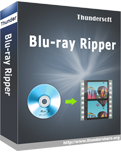
Giveaway of the day — ThunderSoft Blu-ray Ripper 2.21.28
ThunderSoft Blu-ray Ripper 2.21.28 был доступен бесплатно 3 октября 2023 г.
ThunderSoft Blu-ray Ripper - это простая и мощная программа извлечения файлов с Blu-ray дисков, поддерживающая копирование и конвертирование в форматы MKV и MP4 без потерь качества. Благодаря новейшим технологиям, она может копировать любые Blu-ray/DVD, быстро и эффективно обрабатывая данные. В созданных MKV, MP4 сохраняется 100% исходного качества после преобразования.
Системные требования:
Windows XP/ Vista/ 7/ 8/ 8.1/ 10/ 11
Разработчик:
ThunderSoft Co.Официальный сайт:
http://www.thundershare.org/blu-ray-ripper/Размер файла:
54.6 MB
Licence details:
Lifetime
Цена:
$39.95
ThunderSoft Co. также предлагает

Единственное средство, которое может удалить DRM-защиту из медиафайлов iTunes и поддерживает последнюю версию iTunes. Текущее особое предложение.

Turn all your favorite movies into DVD, after burning DVD-format discs, you can play your movies on your home DVD player, make it easier to share it with your family and friends. Today's Special Offer.

Private Secure Disk create a virtual disk to store your personal data. This software and your private disk are both password protected, no one can open your private disk without password. Today's Special Offer.

Самая простая программа редактирования видео для всех создателей контента. Текущее особое предложение.

Загрузите свои любимые песни, плейлисты, альбомы из Spotify без премиум-аккаунта. Текущее специальное предложениеr.
GIVEAWAY download basket
Комментарии
Понравилась программа? Оставьте комментарий!
Ran this program on Windows 11.
I´ve been backing up my dvds and blurays for decades. I am well aware of all the nuances of making proper backups of movie discs.
The interface of this program is simple to understand but it becomes confusing when you navigate it.
Example:
In the Format section you are presented with a plethora of pre-configured profiles / options to select which was obviously developed for the average user who simply wants to copy a movie to the hard drive. No problem there, but the options change when selecting the same format container in a different section:
If you select Format – Common Video – MKV
If you click on the settings button:
Bit rate for video will only allow you to raise it up to 2500 kbps
Audio: only AAC and MP3
If you select Format – HD Video – MKV H.264
When you click the settings button:
Now video bit rate can be raised to 9800 kbps
Audio: AC3 shows up now and MP3 audio is gone
If you select Format – HD Video – MKV H.265
When you click the settings button:
Now video bit rate can be raised to 9800 kbps
Audio: all audio formats are gone except AAC
MKV is such a versatile container. Why not list ALL the possibilities of video and audio formats every time you choose the MKV container? Or add a Custom section to the format menu for all of us who know how to transcode video and audio.
There is no possibility to extract or add subtitles. Not all movies are in English and even a ton of English-speaking movies have “alien” or “ancient” dialogues which would need to be subbed.
I have an AMD Ryzen 9 5950X with 128GB of RAM running along an Nvidia RTX 3070. Ripping and converting on other similar programs is much faster than this one. I suspect that the lack of an option allowing users to transcode / encode using the video GPU instead of software / processor encoding is what makes this program slower than others.
All in all not a bad program but there is a lot of opportunity for improvement.
Thanks for the offering.
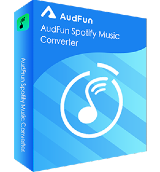


Эх, а ведь было время, когда казалось, что за блюриками будущее и они заменят кассеты и ДВД, как видеоносители. Думаю, что софт этот малоинтересен, ведь и ноутбуки и стационарные машины сейчас продаются без приводов, если у кого остались старые компьютеры с ДВД/Блюром, то да, можно взять.
Save | Cancel