Каждый день мы раздаем лицензионные программы БЕСПЛАТНО!
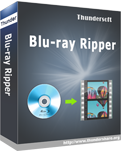
Giveaway of the day — ThunderSoft Blu-ray Ripper 2.11.7
ThunderSoft Blu-ray Ripper 2.11.7 был доступен бесплатно 4 августа 2019 г.
ThunderSoft Blu-ray Ripper - это простая и мощная программа извлечения файлов с Blu-ray дисков, поддерживающая копирование и конвертирование в форматы MKV и MP4 без потерь качества. Благодаря новейшим технологиям, она может копировать любые Blu-ray/DVD, быстро и эффективно обрабатывая данные. В созданных MKV, MP4 сохраняется 100% исходного качества после преобразования.
Системные требования:
Windows XP/ Vista/ 7/ 8/ 8.1/ 10
Разработчик:
ThunderSoft Co.Официальный сайт:
http://www.thundershare.org/blu-ray-ripper/Размер файла:
43.8 MB
Цена:
$29.95
ThunderSoft Co. также предлагает

Поможет конвертировать видео M4V с защитой DRM из iTunes в стандартный файл MP4 без потерь качества. Благодаря быстрому процессу преобразования можнополучить файлы MP4 без DRM за считанные минуты. Специальное предложение.

Простая в использовании программа редактирования видео для Windows. Поможет разделить, объединить, вырезать части файла и многое другое, не тратя сотни часов на освоение профессионального инструмента для редактирования видео. Специальное предложение.

Невероятно простой в использовании пакет программ, который позволяет создавать слайд-шоу из фотографий и видео! Можно добавлять эффекты перехода, подписи, воспроизводить музыку, использовать картинки и многое другое!

Простая в использовании программа для создания домашних фильмов превратит все ваши любимые видео в DVD.

Удобный инструмент для создания анимированных GIF из видео файлов. Просматривайте оригинальное видео кадр за кадром, легко обрезайте и редактируйте видеоклип, конвертируйте в GIF высокого разрешения..
GIVEAWAY download basket
Комментарии
Понравилась программа? Оставьте комментарий!
Despite saying it will run on XP, Vista etc, this program will not run an a machine using Windows Vista Ultimate - continually fails to open, with message Load Library failure. Uninstalled.
If it helps...
The Rippers we've seen on GOTD all reencode the video on a DVD, or more rarely a Blu-ray disc, while the copy apps do just that, copy the files to a hard drive after dealing with [removing] DRM. ThunderSoft Blu-ray Ripper is more along the lines of the MakeMKV app [free while in beta, which seems to be always], copying the contents on a Blu-ray disc, but instead of storing those files in the same folder structure as on the Blu-ray disc, puts them in an MKV container. That way you don't need a specialized player that understands the Blu-ray folder structure & files. And when Thundersoft calls it lossless MKV, they mean that the Blu-ray content is not reencoded -- not that the MKV itself is lossless, because the content on the Blu-ray itself is not lossless... the original lossless 1080p video would take up several hundred GB. One benefit of putting the Blu-ray video into an MKV file is that you only have one file -- the video can be split into many .m2ts files on a Blu-ray as part of the DRM [the free tsMuxeR app will copy a Blu-ray video without DRM, merging those separate .m2ts files into one large file].
Because ThunderSoft Blu-ray Ripper does not reencode the video, you're probably looking at [very] roughly 1/2 an hour to get the new MKV file written on your hard drive, and you're looking at 20 - 50 GB -- it varies depending on the video bit rate, and thus the size of the files on the Blu-ray. Whether it's better to have the video in a MKV file rather than an original .m2ts file is up to you -- IMHO more players understand .m2ts than MKV, but could be wrong. Do note that not every player that works with MKV will play the subtitles or understand the chapters, and the same can be said for players that work with .m2ts. I've found that VLC, including mobile versions, does work with subs & chapters in a regular Blu-ray folder layout. The free SubtitleEdit can OCR subs to an .srt file that can be displayed in more players.
As noted in the ad copy, the audio & video on a Blu-ray disc can be edited &/or re-encoded. It doesn't take long if you're reducing the frame size to DVD dimensions, but 1080p at a reduced bit rate to cut down the file size does take a long time, & even 720p is not quick. AVC/H.264 [or H.265] encoding is CPU intensive, unless you use a GPU encoder, which will reduce quality, though mpg2 encoding is a Much less demanding, included in the Blu-ray specs, and while not as efficient at storing the video, can still look quite good. More importantly, it won't take nearly as long on a lower powered PC/laptop.
My thoughts now are that you still need a physical copy. I too blelieved the cloud was the very best way to watch your movies but with the closing of Ultraviolet, I am ot so sure anymore. I did some searching and found that the other services (Vudu, Movies Anywhere, etc...) are losing a lot of money streaming. It takes a lot of data to stream a movie and I now fear that the cloud movie idea may be changing a lot soon. We may start to see ads along with our movies or they may start to charge us fees in order to pay for the high costs that they are incurring. I may be wrong, but a physical copy would sure be nice "just in case".
This program was easy to install and register in WIN 8.1 ( I never have problems).
I tested it with an older BluRay movie, it ripped it and told me it was done. I tried to play the movie with several video players, they could not play it. I used MediaInfo and VideoInspector to examine the movie, it had NO video codecs! Uninstalled.


Толку от программы? Давно все в Сети скачивается. Кто еще с дисками возится?
Save | Cancel