Каждый день мы раздаем лицензионные программы БЕСПЛАТНО!

Giveaway of the day — Text Edit Plus 8.8
Text Edit Plus 8.8 был доступен бесплатно 5 мая 2021 г.
Text Edit Plus - простой текстовый редактор, позволяющий легко создавать новые текстовые документы и редактировать уже существующие. Программа создана в качестве альтернативы Notepad, но предлагает более широкий спектр функций.
Ниже приведены несколько из многочисленных функций:
* Темный режим
* Программа проверки орфографии
* PDF-экспорт
* Создание текстовой статистики
* Добавление даты и времени
* Изменить цвет фона и свойства шрифта
* Кодировать и декодировать текст
* Объединить линии
* Система команд для извлечения нужного текста
* Удалить пустые строки
* Удалить повторяющиеся строки
* Линии фильтра
* Полноэкранный просмотр
* Создание списков адресов электронной почты
* Создание списков слов
* Импорт изображения в виде текста (ASCII-арт)
* Вставьте цифры
* Вставка текста в начало или конец строк
* Преобразование нижнего и верхнего регистра
* Регулярные выражения
* Рандомизировать строки
* Обратные линии
* Выберите столбцы с помощью клавиши Alt
* Сортировка строк
* Разделить линии
* Линии обрезки
* Линии обрезки
* Поддержка UTF-8
Системные требования:
Windows XP/ Vista/ 7/ 8/ 10
Разработчик:
VovsoftОфициальный сайт:
https://vovsoft.com/software/text-edit-plus/Размер файла:
8.6 MB
Licence details:
Пожизненная, без обновлений
Цена:
$15.00
GIVEAWAY download basket
Комментарии
Понравилась программа? Оставьте комментарий!
This program supports dictionaries (for spell check) other than English only.
Go here https://extensions.openoffice.org/en/search?f%5B0%5D=field_project_tags%3A157 and download the dictionary *.oxt file of the language you want to use.
Rename the file to match this example: dict-english.oxt or dict-german.oxt or whatever language you use and copy this file into the Text Edit Plus' "Dictionaries" subfolder.
In the program under "Tools" -> "Spell Checker" -> "Options" you can then select your new dictionary.
I think it's a pretty decent text editor for it's small size and capable of doing some helpful operations, could be a nice NotePad replacement.
English language only?
Multiply languages?
Language: English, Deutsch, Español, Français, Italiano, Magyar, Nederlands, Polski, Português, Pусский, Shqip, Slovenščina, Svenska, български, العربية, 中文, 日本語
Download Translation Files on official website.
EDDIE, click on "Help" -> "Language" and select the language you want to use.
Installed with no issues. Appears to a better version than Notepad++. They also appear to put this up as a GOTD every year, so no real need for updates. That option can be turned off.
Installed and validated on XP without difficulty.
I find text editors invaluable, and use EditPad every time I log on. My browser will save web pages as text, which offers a small file free of often unwanted formatting, and my pdf editor will also save as text.
This program has more features for the general user but less for the developer than EditPad. I will find being able to selectively delete characters like extra spaces and lines easily very useful, especially with pdfs saved as text.
On the other hand, I think that I will stick to EditPad for day-to-day use because its tabbed interface makes it easy to have several text files open at once, a facility this program does not appear to have.

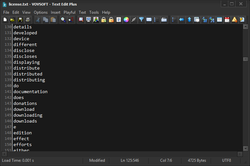
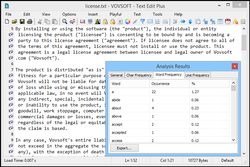
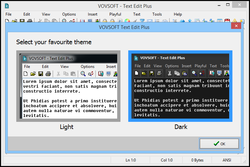
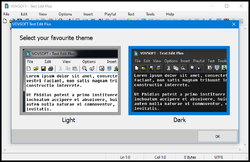
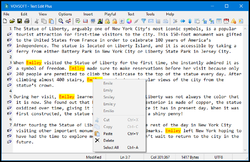
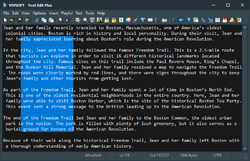
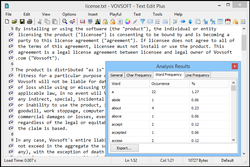


Нет, ключ в архиве, sorry
Save | Cancel
При активации сообщение:
"Активация не удалась.
Проверьте подключение к интернету"
Save | Cancel