Каждый день мы раздаем лицензионные программы БЕСПЛАТНО!

Giveaway of the day — Text Edit Plus 6.8
Text Edit Plus 6.8 был доступен бесплатно 30 июля 2020 г.
Text Edit Plus - простой текстовый редактор, позволяющий легко создавать новые текстовые документы и редактировать уже существующие. Программа создана в качестве альтернативы Notepad, но предлагает более широкий спектр функций.
Ниже приведены несколько из многочисленных функций:
-Добавление даты и времени.
-Кодирование/раскодирование текста.
-Комбинирование строчек.
-Извлечение части текста.
-Удаление пустых строк/фильтр строк.
-Просмотр в полноэкранном режиме.
-Создание списка e-mail.
-Создание списка слов.
-Импорт изображений (ASCII art). Вставка номеров. Вставка текста в начало/конец строк. Конверсия в нижний и верхний регистр.
-Ранжирование/сортировка/обрезка строк.
Системные требования:
Windows XP/ Vista/ 7/ 8/ 10
Разработчик:
VovsoftОфициальный сайт:
https://vovsoft.com/software/text-edit-plus/Размер файла:
4.5 MB
Licence details:
Lifetime, no updates
Цена:
$15.00
GIVEAWAY download basket
Комментарии
Понравилась программа? Оставьте комментарий!
I use Notepad++ the majority of time, with Notepad being used occasionally for very basic things like copy/paste temporary info.
I thought I'd give this a go even though I have a number of editors. I chose the portable version - I haven't gone through it completely but from what I've played around with I actually quite like it.
Pros -
Install includes portable option.
Can have light or dark theme.
Toolbar is simple.
Includes useful text editing features that people would most often use - I personally like that it can add numbers to beginning of lines or sort lines alphabetically (useful for list making). Delete lines or characters
Simpler than Notepad ++ which has a lot of advanced program writing options I don't use.
Lifetime licence.
Cons -
I would have liked more font options for the text - font menu options include your own whereas the actual text options are limited to 8 choices. Not a big deal but would have been nice.
No spellcheck.
Help is online.
In conclusion -
Notepad++ has more features useful for programmers, is updated regularly and is always free. Text Edit Plus is for ordinary text use. It's adequate for my needs - it has most of the features I regularly use, though for some not having a spellcheck will be a drawback.
I recommend giving the portable version a try - if you don't like it simply delete the folder, but it's only 6mb so it doesn't take up a lot of space anyway.
Cassie, A well written review on the product that gives us what we want to know. Thanks for taking the time to write it.
I use Notepad++ the majority of time, with Notepad being used occasionally for very basic things like copy/paste temporary info.
I thought I'd give this a go even though I have a number of editors. I chose the portable version - I haven't gone through it completely but from what I've played around with I actually quite like it.
Pros -
Install includes portable option.
Can have light or dark theme.
Toolbar is simple.
Includes useful text editing features that people would most often use - I personally like that it can add numbers to beginning of lines or sort lines alphabetically (useful for list making). Delete lines or characters
Simpler than Notepad ++ which has a lot of advanced program writing options I don't use.
Lifetime licence.
Cons -
I would have liked more font options for the text - font menu options include your own whereas the actual text options are limited to 8 choices. Not a big deal but would have been nice.
No spellcheck.
Help is online.
In conclusion -
Notepad++ has more features useful for programmers, is updated regularly and is always free. Text Edit Plus is for ordinary text use. It's adequate for my needs - it has most of the features I regularly use, though for some not having a spellcheck will be a drawback.
I recommend giving the portable version a try - if you don't like it simply delete the folder, but it's only 6mb so it doesn't take up a lot of space anyway.
Notepad++
Open source
Free
Powerful
(and there are so many others...)
I agree with Cassie. Kind of neat to play around with - like the dark mode. It does some things very well but lack of spell check is a huge drawback for me. BUT download link includes portable option (I'm a huge fan of portable!) AND license is lifetime (not limited like so many offerings here have been lately). Thank you Vovsoft (and Giveaway of the Day) - may other developers take notice!
Digit64, There's a little program out there titled "tinySpell" that works pretty well with this and most other text programs. It's current version is 19.63; got my copy from "Softpedia".

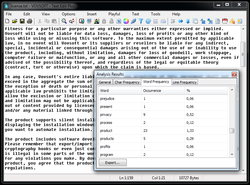
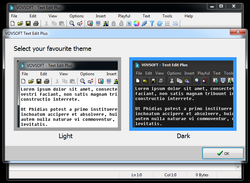
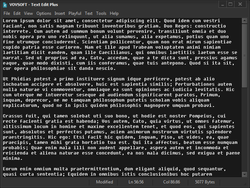
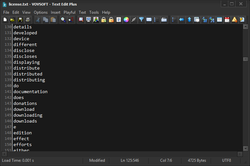
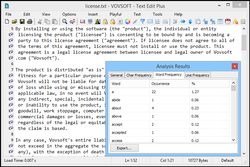
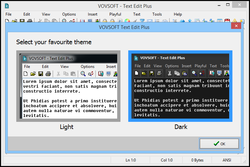


HippoEDIT - Бесплатна для стран бывшего СССР
Save | Cancel