Каждый день мы раздаем лицензионные программы БЕСПЛАТНО!
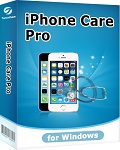
Giveaway of the day — Tenorshare iPhone Care Pro 1.0
Tenorshare iPhone Care Pro 1.0 был доступен бесплатно 31 августа 2014 г.
Tenorshare iPhone Care Pro - инструмент все-в-одном для оптимизации ваших iOS устройств. С его помощью, вы можете использовать быстрый или глубокий поиск, чтобы удалить все ненужные файлы на iPhone/iPad/iPod, заблокировать рекламы/ баннеры в приложениях и починить неполадки системы iOS после обновления ОС, перегрузки и пр.
Кроме того, программа даже позволяет выполнять резервное копирование, восстановление и управление данными iOS без доступа к iTunes. Открывает пароли на заблокированных телефонах iPhone и других iOS-устройствах (включая последнюю iOS 8).
Основные возможности:
- Ускорение iPhone, iPad и iPod после быстрой и глубокой очистки устройств.
- Перемещение и управление музыкой, видео, приложениями и пр. на iPhone, iPad и iPod, и ПК без ограничений iTunes.
- Резервное копирование и восстановление данных на iOS быстрее, чем традиционным способом с iTunes.
- Блокировка и удаление реклам и баннеров из приложений на iPhone, iPad и iPod.
- Исправление любых неприятных ситуаций, которые случаются с iPhone, iPad или iPod после обновлений iOS, перегрузки и пр.
- Удаление пароля блокировки экрана iPhone.
- Поддержка iOS-устройств, включая последние iPhone 5S/5C/5, iPad Air/mini 2, iPod touch 5/4.
Системные требования:
Windows 8.1/ 8/ 7 /Vista/ XP (x32/x64); CPU: 1GHZ (32 bit or 64 bit) and above; Free Hard Disk Space: 1 GB or more; Supported iOS: iOS 8/7.1/7, etc.; iTunes preinstalled
Разработчик:
TenorshareОфициальный сайт:
http://www.tenorshare.com/products/iphone-care-pro.htmlРазмер файла:
82 MB
Цена:
$49.95
Tenorshare также предлагает

Купите обновление Tenorshare iPhone Care Pro прямо сейчас и вам больше никогда не придется покупать обновления! Более того, вы получите бессрочную тех. поддержку! Сейчас всего за $9.99, вы можете купить Tenorshare iPhone Care Pro (Обычная цена $49.95)

Tenorshare Windows Boot Genius позволит вам загрузить компьютер с диска CD/DVD/USB, починить любые неполадки при загрузке ПК, сделать резервное копирование системы Windows, а также восстановить данные поломанного компьютера. Кроме того, программа также позволяет перераспределить жесткий диск без потери данных, легко восстановить потерянные пароли и ключи, и полностью стереть любые данные. Сейчас всего за $9.99 вы можете купить Tenorshare Windows Boot Genius (Обычная цена $54.95)
GIVEAWAY download basket
Комментарии
Понравилась программа? Оставьте комментарий!
I installed this because it says that it does everything without the iTunes restrictions. However, when I tried to run the application, it gave me an error that there is no installation of iTunes on the computer. Well, that is the reason I installed it, because I do not want iTunes.
I use other apps as a result.
Afraid I cannot recommend this at all.
Downloaded and installed. On first running, it informed me iTunes wasn't insalled, so I - reluctantly - downloaded and installed iTunes. Program then started, and asked me to accept the "trust this computer" message on my iPad. No message displayed.
There was no registration icon in the software window. When I went to use Clean Files, it informed me I needed to register, buy, or use the free trail. I registered, using the provided email and reg key. It started running, reached 10%, then generated a Windows error that the program had exited abnormally. I tried again, reducing the number of caches and logs to clean, and again it invited me to buy, register, or use free trial. Re-registered, and it crashed again. This continued several times, until I asked it just to clean the downloaded temp files. It found one file, 144Kb in size, and reported delteing this file would result in a 20% speed improvement on my iPad!
When trying a Deep Clean, it crashes again.
I tried the Ads Remove function. It started loading data, then Windows generated a further error that "TenorshareiPhoneCarePro.exe had stopped working".
When using File Manager, to manage music, it generates an internal error "Load Music Failed". When trying with Video, "Load Video Failed". With pictures (I have less than 30 pictures on my iPad), it generated the Windows "stopped working" error.
In summary, numerous crashes, numerous internal errors, and an inability to recognise it has been registered, mean this software is functionally useless. A shame, as it had the potential for being a great tool for managing the closed ecosystem that is an iPad!
System IBM Thinkpad T420, i5 CPU, 8GB RAM, SSD, Windows 7 Pro 64bit.
Everybody hates iTunes, but the truth is that none of these apps will run without the iTunes components installed. If you don't want Apple services running on your system all the time, make sure that you remove the Apple apps from your Windows auto-start list and set the Apple services to Manual start under Control Panel/Admin. Then run this .bat file to start the Apple services when you need them:
REM C:\Program Files\Common Files\Apple\Mobile Device Support\AppleMobileDeviceService.exe
net start "Apple Mobile Device"
REM C:\Program Files\iPod\bin\iPodService.exe
net start "iPod Service"
REM C:\Program Files\Bonjour\mDNSResponder.exe
net start "Bonjour Service"
REM C:\Windows\system32\AppleChargerSrv.exe
net start "AppleChargerSrv"
and run this .bat command file to stop them again:
net stop "Apple Mobile Device"
net stop "iPod Service"
net stop "Bonjour Service"
net stop "AppleChargerSrv"
Just a suggestion - when you offer a title for iOS, perhaps you could simultaneously offer a similar title for Android and/or Win8 users? I realize that Apple has a significant share of the mobile OS market, but I would submit that they don't have anything close to a monopoly on mobile devices or operating systems. I've noticed that in the past you've sometimes included a link to the Mac version of the main offering, usually below the link to the Windows software.
Why do I have to download itunes before I can even start the software? Meaning I cant register the software without downloading and installing itunes first? I used my tiny bandwith to download 32bit iTunes setup only to find out that I need a bit installer file, now my mobile bandwith is finished, allow people to register the software first without having to install itunes as a mandatory process, that we/they can download and install itunes anytime they want, it doesnt have to compulsory.


Также раздают Tenorshare Music Cleanup – см. http://www.tenorshare.com/resource.html
Из всех продуктов Tenorshare больше всего заинтересовал Windows Boot Genius, но что-то они с Wondershare LiveBoot 2012 слишком похожи и интерфейсом, и функционалом.
Save | Cancel
В дополнение: очистил 0 Мб
Что и требовалось доказать. Для гаджетов на iOS это лишнее.
Save | Cancel
Ставится файлом с сайта, регданные из ридми работают.
Запустил быструю очистку — процесс идет уже часов 5 (процентов 80-90)
iPhone 4s 16gb
Save | Cancel
Насколько мне известно, архитектура iOS не позволяет делать заявленное без jailbreak'а (по крайней мере "Открывает пароли на заблокированных телефонах iPhone и других iOS-устройствах (включая последнюю iOS 8)"). Джейла к восьмерке еще нет. Противоречие?
Save | Cancel
АйФона нет, софт, для меня лично, бесполезный
Save | Cancel