Каждый день мы раздаем лицензионные программы БЕСПЛАТНО!
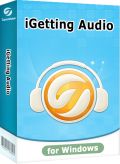
Giveaway of the day — Tenorshare iGetting Audio 1.0.0
Tenorshare iGetting Audio 1.0.0 был доступен бесплатно 13 апреля 2015 г.
Tenorshare iGetting AUDIO - мощная и простая в использовании программа для записи аудио и захвата звуков через микрофон и звуковую карту компьютера. Данная программа позволяет записывать онлайн трансляции, радио, разговоры через VoIP сервисы, а также просто голоса разных людей. Используя Tenorshare iGetting AUDIO создание и редактирование аудио записей, вступлений к фильмам, радио передач и многое другое становится доступным каждому. Программа также позволяет преобразовывать аудио файлы в различные форматы для воспроизведения на других устройствах, идентифицировать ID3 теги аудио файлов, а также создавать рингтоны.
Основные возможности:
- Запись в один клик любого потокового аудио, играющего на вашем компьютере на всех популярных аудио- и видео проигрывателях в качестве 1:1;
- Запись VoIP (например Skype) и любых других человеческих голосов через микрофон, без потери качества;
- Запись радио он-лайн бесплатно с каналов BBC, XM, AOL и других;
- Установка задач в расписании, для автоматической записи радио в определенный период времени;
- Определение названия, исполнителя, альбома, года, размера и пр. информации для песен, и поддержка редактирования этих тегов самостоятельно;
- Создание рингтонов из вашей любимой музыки;
- Экспорт аудио файлов на все iOS-устройства, смартфоны Android, планшеты и другие мобильные устройства в любых аудио форматах;
- Поддержка всех аудио форматов, таких как: MP3, AAC, WMA, M4R, OGG, WAV, APE и FLAC.
Системные требования:
Windows XP/ Vist/ 7/ 8/ 8.1 (x32/x64); CPU: 1GHz (x32/x64) or above; RAM: 256 MB (1028 MB is recommended); Hard Disk Space: 1GB and above
Разработчик:
TenorshareОфициальный сайт:
http://www.tenorshare.com/products/streaming-audio-recorder.htmlРазмер файла:
21 MB
Цена:
$49.95
Комментарии
Понравилась программа? Оставьте комментарий!
Installed and registered without problems on a Win 8.1.3 Pro 64 bit system. A clean install.
A (Chinese) company without name and address. We had many different software programs from this company.
The same(?) version iGetting Audio 1.0 was offered on July 12, 2014. Here are the old reviews:
http://www.giveawayoftheday.com/igetting-audio/
It IS the same version:
http://i.imgur.com/N6XfD7C.png
A small, non resizable and difficult to read interface opens. In the settings you can change the audio format, an automatic split, when silence exceeds a defined time, the output destinations and update features.
I selected my favorite online radio station and wanted to record...
After several attempts, I stopped finding a working solution:
http://i.imgur.com/3p9DFPa.png
Sorry, could not test it.
Uninstalled via reboot.
Must agree with Karl regarding the interface, had to get within a few inches of the monitor to be able to read the white text on a light blue background.
In fact I found it so difficult to work with the interface that I had to remove the program from my machine, just too difficult to use!.
If you are going to use such colours include an option it is readable for those with less than perfect vision, you will sell more.
Yes, indeed, somewhere quite hidden is a rudimentary address - "shame" on you Karl! :-) But I think, what Karl is looking for is not a quite hidden rudimentary address, but a complete impressum like you can find it e.g. at nero.com, ashampoo.com and many others.
Because I am just on the run for such an app, I did not follow Karl's experience like usual, but installed with no problem on a Win 8.1.3 Pro x64. But unfortunately it was a waste of time, because I got the same result (initiate drive failed) with Radio NRJ. Probably version 1.0.0 needs a little bit additional work.
Uninstalled by reboot (with Shadow Defender - a gaotd that works perfectly, thanks to the developer and gaotd).
Just enable 'Stereo Mix' and make “Stereo Mix” the default recording device. Then any recording program ( such as Audacity ) even the default 'sound recorder' from windows can capture the sound passes through the sound card.
How To Enable “Stereo Mix”
Fix Stereo Mix not working problem on Windows 7/8/Vista by using Stereo Mix Plus .
I own a "external audio card" (M-Audio FastTrack)
Microphone works, but not better than Windows recorder
As usual, "capture what you hear" does not work at all (error message)
And as usual, ".. and any PC`s sound from sound card .." is false.
Uninstalled.





Спасибо, программа хорошая. Записал для пробу песенку с Дизера, качество устроило.
Save | Cancel
Выполняет своё предназначение, удобна в использовании.
Save | Cancel
Программка, класс! Люблю такие вещи. Хоть и русиша нет, ставлю плюс))
Save | Cancel