Каждый день мы раздаем лицензионные программы БЕСПЛАТНО!

Giveaway of the day — Tenorshare Data Backup 2.0.0
Tenorshare Data Backup 2.0.0 был доступен бесплатно 24 октября 2013 г.
Tenorshare Data Backup - это простое в использовании приложения для создания резервных копий данных. Оно позволит вам делать резервные копии всей системы, клонировать жесткий диски или раздел, создавать образ файла для диска или раздела, восстанавливать файлы из резервных копий и многое другое.
Всего в несколько кликов мыши, вы сможете сделать резервную копию всех важных данных и поместить на внешний жесткий диск, USB флэшку или другое устройство хранения, что позволит вашим данным храниться в безопасном на 100%, месте.
Возможности:
- Резервное копирование всей системы и отдельных файлов, включая приложения, настройки, папки, файлы (цифровые фото и фильмы, скачанная музыка и финансовые документы);
- Восстановление всех данных, которые были повреждены или потеряны из-за системных ошибок, вирусов, хакеров, воров или природных бедствий;
- Клонирование старых дисков на новые или большие диски, если вы хотите заместить или обновить основной жесткий диск вашего компьютера;
- Резервное копирование данных может быть сохранено на внешних жестких дисках, US дисках и других переносных устройствах;
- Поддержка всех типов файлов разных систем, включая все версии NTFS/ FAT32/ FAT16/ FAT12.
Системные требования:
Windows 8/ 7/ Vista/ XP (x32/x64); CPU: 1GHZ or above; RAM: 512 MB or more; Hard Disk Space: 1 GB or more
Разработчик:
TenorshareОфициальный сайт:
http://www.tenorshare.com/products/data-backup.htmlРазмер файла:
11.9 MB
Цена:
$24.95
Tenorshare также предлагает

Windows Boot Genius - это инструмент все-в-одном на ОС Windows для решения проблем с загрузкой. Может создать загрузочные диски CD/ DVD/ USB для восстановления Windows после ошибок загрузки, таких как синий/ черный экран, зависнувший/ застывший экран, и т.д. Помимо этого, приложение может восстановить логин и пароль к Windows, восстановить недоступные данные ПК, вернет лицензионный ключ продукта Windows и многое другое. Получи Tenorshare Windows Boot Genius со скидкой 75% (всего за $13.74)
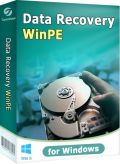
Tenorshare Data Recovery WinPE позволит вам восстановить файлы из загрузочных дисков CD/ DVD/ USB без переустановки Windows. Это достаточно полезная программа для восстановления данных,когда ваш компьютер с ОС Windows имеет ошибки запуска, такие как: постоянный перезапуск, зависание, "вылетание" системы или даже отсутствие реакции на запуск. Получи Tenorshare Data Recovery WinPE со скидкой 75% (всего за $9.99)

Tenorshare Data Recovery Pro эффективно восстановит отформатированные, удаленные или потерянные фотографии, видео и аудио файлы с жесткого диска, карты памяти, внешнего жесткого диска, USB, мобильного телефона, цифровой камеры и т.д. Также приложение вернет ваши данные с поврежденных или измененных разделов. Получи Tenorshare Data Recovery Pro 75% со скидкой 75% (всего за $12.78)
Комментарии
Понравилась программа? Оставьте комментарий!
Well, if you don't need to create a bootable recovery media to use in case your Windows suddenly stops booting up, and you are interested in restoring your system backups only on the same machine, you can use and enjoy this GAOTD as much as you can.
Can back up and restore your OS settings, as well as your external and USB flash drives with ease.
However, as yesterday's GAOTD, we are talking about a product belonging to a SUPERSATURATED field, meaning there is no need to pay anything anymore, since AOMEI TEAM have released their FREE GEM "Aomei Backupper".
This is an amazing free one-click backup and restore software for home and commercial use, designed to backup both PC and Server in order to prevent data loss.
It sports all those powerful and unique features, which are usually provided by very expensive commercial apps like Acronis True Image, designed to backup & restore a disk image and, unlike this GAOTD, to CLONE a drive in order to restore it on dissimilar machines (can even help you clone smaller SSD's from larger HDD's).
KEY FEATURES
Supports Incremental & differential backups, Encryption and Compression,
Supports ALL storage devices out there (IDE, SATA, SCSI, SSD, USB external disks, Hardware RAID and so on) with a capacity greater than 2TB, as well as MBR and GPT style.
Supports Windows 7/8/XP/Vista and Server 2003/2008/2011/2012 (both 32bit & 64bit).
Backup & Restore your entire hard disk drives
Backup & Restore your single partitions (including dynamic volumes) to an image file.
Backup & Restore your operating system and installed applications
With this magic FREE tool you can even restore individual files and folders from a backup image file without being forced to recover the entire backup.
It can also check the data integrity of your image file, so as to make sure your backups can be restored with no hassle, giving you even the ability to mount your backup image files on a virtual partition in order to browse and see their contents in Windows Explorer.
And unlike this GAOTD can create a bootable recovery disk with ease:
http://www.backup-utility.com/features/system-restore-from-disc.html
In other words it outclasses this GAOTD 10 times out of 10...LOL!!
And to backup files and folders only, I recommend these 2 FREE GEMS:
http://www.fbackup.com
http://www.softpedia.com/get/System/Back-Up-and-Recovery/GFI-Backup-Home-Edition.shtml
So I'd like to know by the developer of this GAOTD what makes its product worth 25$ when compared to Aomei Backupper which is far superior despite being FREE (and, exactly as yesterday, I wonder how he can make profit into a SUPERSATURATED field like this)!
At least, dude, try to provide the same (or at worst 90%) features as AOMEI BACKUPPER if you want to sell it for 25 $ opss sorry 24.95 $ (oh yeah, big difference).
Even the legendary ACRONIS TRUE IMAGE is no longer necessary nowadays.
Happy backup & restore system to everybody!!
My 2 cents for today's giveaway!
Pros
*Backup whole drives and partitions
*Compress backups
*Copy disk -> disk, partition -> partition
Cons
*Can't password protect or encrypt backups
*Cannot create any bootable recovery media
*Buggy
Free Alternatives
Review of best free backup programs for Windows
Final Verdict
Click here for final verdict and full review
Thank you GOTD and Ashraf.
@Tenorshare: You should give the option to create a bootable Linux recovery cd. What is the point of having this backup software, if at some point, you can not start windows os and use the backup made with this program? Then, for the most of the times, the backup made with this software, will just occupy space on your HDD/SSD.
Nooo...this is not good at all.
This is an useful software and a giveaway as long as the windows os is still working, and third-party backup software is especially made to complement the windows recovery console, by using a complete backup solution.
This should be named "Personal Data backup" since backing up the os partition is almost useless when you really need it.
One good free alternative:
AOMEI Backupper - http://www.backup-utility.com/free-backup-software.html
Data backup is necessary for any computer user, for two 'scenarios'.
1. A program is installed which corrupts the operating system.
2. Hard drive failure.
Unfortunately, even with todays modern hardware, the hard drive is the most common component to fail, as it is full of moving parts. Also, with todays growth in digital media (people take 3000 pictures of their children, pets and family). Taking backups of these files is essential.
So to cover the above two scenarios, there are two types of backups. You can either take a copy of the whole hard drive, or just individual files. The advantage of taking an image of the whole hard drive, is that if Windows fails to boot for some reason, you won't be able to run your Windows based restore program to recover individual files (and you won't easily know which file is causing problems anyway). Its best (and quicker) to recover the drive back to a known working state.
However, if you're working on a report and after a couple of days, realise the first 3 pages has become corrupted, you don't want to recover the whole hard drive to just recover this one file. You therefore run a program to backup changed or important files often. No need to backup that movie you downloaded - its 4.5 GB, and if needed, you can just download it again. That report on the other hand, needs regularly backing up.
So in summary. There are software packages that cater for both scenarios, but most packages concentrate on just one area. Ensure you've got both bases covered, and ensure you do backups regularly. Failures always happen at unexpected or the worst times, and most problems can be avoided with careful planning. Backup important files, and ensure you test the backups occasionally - nothing worse than relying on backup images, only to find they don't work properly.
Early in my computer's life I create a clone of the drive directly to a hard drive of the same size.
As there are so many excellent free programs to do this I have never had to pay for one.
In the past I have used MaxBlast, which only works when it sees a Seagate or Maxtor drive on your system but more recently have a leaned towards EaseUS (free for personal use) as it works with any drive and their software tends to be first rate.
http://www.techspot.com/downloads/32-seagate-maxblast.html
http://www.todo-backup.com/?gclid=CI_CtJmHr7oCFTMctAodLBgA6Q
They both appear superior to today's download so I am going to pass.
In my new system my clone is safely tucked away in its original packing, however, recently I have been wondering if it is possible to store it inside my main computer ( which because of his idiotic design does not allow the use of hard drive caddies )
My question is, as it is also a system drive and also a clone of the original, it is feasible and could I choose which to boot from if I wished?
There are many smart people out there I would really appreciate a knowledgeable answer to this question.



И зачем она мне нужна без русского интерфейса? Разработчики совсем зациклились, что кроме английского вообще нет языков. Да и про Россию видимо ничего не знают. А зря.
Save | Cancel
Этот сабж, вообще врятли что-то может.
Ключ подошел к версии с оф-сайта,
создал оснимок системы,
на флэшку образ загрузочного диска средствами программы записать не удалось,
использовал YUMI,
загрузился с флешки - прогрвмма, тупо не видит ей-же созданный снимок,
в меню поиска снимка, язык интерфейса хз..китайский или японский или..хз
GOTD - спасибо. Разработчикам - хм... творческих успехов.
Save | Cancel
Как, например, сделать резервную копию файла, который находится в папке Users (её не видно в проводнике программы) и тем более он занят другим процессом? Сабж это может?
Save | Cancel
Не заслуживает внимания. После Paragon Backup & Recovery 10 Free (Russian)эта урезанная версия (даже не ПРО, без загрузочного диска) вообще никому не нужна.
Save | Cancel
WOT ругается на сайт производителя.
Save | Cancel
Так себе утилитка, интерфейс только английский, настроек нет вовсе. Платить реально не за что. Отличный на мой взгляд бесплатный аналог comodo backup.
Save | Cancel