Каждый день мы раздаем лицензионные программы БЕСПЛАТНО!

Giveaway of the day — Tenorshare Any Data Recovery Pro 5.4.0
Tenorshare Any Data Recovery Pro 5.4.0 был доступен бесплатно 26 марта 2017 г.
Tenorshare Any Data Recovery Pro - простая и безопасная программа для восстановления данных, которая позволяет быстро вернуть утраченные файлы жестких дисков, разделов, USB, SD карт и других носителей информации.
- Восстанавливает данные утраченные в различных ситуациях и позволяет вернуть файлы более 50 типов носителей информации.
- Утилита для полноценного восстановления данных, которая позволяет восстанавливать файлы различных типов, включая фото, видео, аудио, архивы, базы данных, почту, документы и многое другое.
- Эффективный инструмент, позволяющий указать необходимые типы файлов перед сканированием для получения наиболее точных результатов поиска.
- Удобный инструмент для восстановления, позволяющий распределять результаты поиска по имени файлов, типу и дате, чтобы быстро найти необходимый файл.
Системные требования:
Windows XP/ Vista/ 7/ 8/ 8.1/ 10 (32-bit/64-bit)/ Server 2012/ 2008 R2/ 2008/ 2003 R2/ 2003; CPU: 1GHz (32 bit or 64 bit) or above; 200 MB free space and above; 256 MB or more of RAM (1024MB Recommended)
Разработчик:
TenorshareОфициальный сайт:
http://www.tenorshare.com/products/data-recovery-pro.htmlРазмер файла:
5.46 MB
Цена:
$49.95
Tenorshare также предлагает
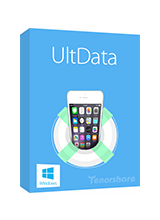
Tenorshare UltData подойдёт не только для восстановления сообщений WhatsApp, вложений WhatsApp, и Контактов, но также позволит восстановить фотографии, сообщения, заметки, историю вызовов, Safari и Календарь iPhone всего за несколько минут. Данные можно восстановить как непосредственно с iOS устройств, так и с резервной копии iTunes или iCloud. Программу также можно использовать для восстановления операционной системы.
Обычная цена: $49.95 Цена со скидкой: $24.97

Tenorshare Reiboot - самая популярная бесплатная утилита для пользователей iOS, позволяющая зайти в режим восстановления или выйти из него. Также позволяет исправить проблемы с зависанием в режиме восстановления, зависанием на заставке с логотипом Apple, цикличной перезагрузкой, зависанием, перегревом, чёрным/синим экраном и даже проблемы с обновлением iOS. Прекрасно совместима с iOS 10. Это лучшее приложение, которое позволит iOS устройству работать как новому.

Tenorshare iCareFone - это проста в использовании программа для пользователей, которые хотят улучшить производительность различных iOS устройств, включая iPhone, iPad and iPod. Программа включает в себя 6 функций: Files Manager (Менеджер Файлов), Speedup and Clean (Ускорение и Очистка), Backup and Restore (Резервное Копирование и Восстановление), Fix iOS Stuck (Устранение Зависания iOS), Remove Ads (Удаление Рекламы) и Repair System (Починка Системы). Пользователь может выбрать один из режимов в зависимости от характера проблемы и моментально её устранить.
Обычная цена: $39.95 Цена со скидкой: $19.97
GIVEAWAY download basket
Комментарии
Понравилась программа? Оставьте комментарий!
I do respect Tenorshare programs - I've actually bought a few of them ... BUT ...
Question: How does this compare to Piriform's RECUVA which many many people think is the very best data recovery program?
I would really appreciate a reply from the vendor to sway me on this ...
One reason RECUVA is so good is because it also includes a function to make a BACKUP iMAGE before attempting data recovery)?
Peter C1,
"How does this compare to Piriform's RECUVA which many many people think is the very best data recovery program?"
While there's nothing wrong with Recuva, common sense I think would cast some doubt on claims that it is the best ever...
With all the storage possibilities today, where you can easily have multiple, redundant free cloud storage accounts, & where USB storage is so cheap, most people can go years I think, maybe a decade or more, without needing to recover any file(s). And if/when they do need to recover files, hardware failure is often the culprit.
So who are these people using file recovery apps so often that they can compare them? And while I very sincerely hope this doesn't sound cruel, if there are people losing files that often, I'm not sure I'd want to trust their judgement.
Install without a problem on win10.
Showed deletd file names fine, but after recovery, could not play one of the two recoverd videos.
Tried recovery for the same two files using TestDisk, both videos run without a problem.
TestDisk may not be the best recovery application but it is free and better than today's offer http://www.cgsecurity.org/wiki/Main_Page
Today's offeror verdict: not good enough
Hard drives use a file system, with hidden areas where you'll find tables listing what data, where on the physical storage, makes up what files & folders. The data itself is stored in small chunks, so you can have very many that need to be chained together for one average sized file. When a file is deleted, that data stays intact -- it's the file's entries in that sort of table of contents that are removed. And data will remain intact until new data is written to it's physical location. Those disk/partition tables themselves can also become damaged, so while the data's still there, no one knows where exactly.
What's often called a deep scan in file recovery software looks at the entire disk partition, records a list of what data it finds where, then tries to chain those small chunks of data into usable files. The app's features can vary, along with the code &/or logic it uses trying to reassemble files.
It is very important to preserve the data making up files you want to recover. If those files are on the same partition as Windows, you don't want to run that copy of Windows, because doing so, some of that data you want to recover might be overwritten by Windows normal writing to disk. In fact, it's not going too far to power off the device the moment you find that you need to recover a file or files from the partition where Windows lives. This is also a good reason BTW to not store your stuff on the Windows partition.
If you suspect or can confirm hardware failure, or if the files are stored on a SSD, a complete [sector by sector or cluster by cluster] partition image backup is a good idea. Once you restore that backup to a known good, conventional drive, you can run as many file recovery apps as you want until you [hopefully] get the files you need. In the case of drive failure, you want to get as much data off the drive as possible, hopefully before reading all or parts of the drive becomes impossible.
SSDs work differently than conventional hard drives... A regular hard drive simply writes data to any place its table of contents lists as being free. With an SSD however, storage space needs to be cleared before it can be written to, so it will periodically clear storage used by files that have been deleted [Trim], so that writing to the SSD is always fast. For purposes of file recovery, you want to capture as much data off an SSD as possible, hopefully before it clears the data you want/need. Creating a complete backup image also frees you to go on using the drive where file(s) were lost.
I'm going to add Tenorshare Any Data Recovery Pro to a USB hard drive where I've got Windows To Go installed. You can create a Windows To Go drive using the tool in Windows 10's Control Panel, plus an ISO for Windows 10 Enterprise you can get after signing up for the Insider Program. I use Windows To Go for testing & to have it available for disaster recovery -- it's a full fledged copy of 10 that all of our devices can boot to, & in the case of file recovery, it will let me recover files from or backup a Windows partition without starting that copy of Windows.
m'k, requested a link in email, downloaded the software, requested activation code over an hour ago ... so far, nothin'. I've checked email inbox and spam ... nothin'.
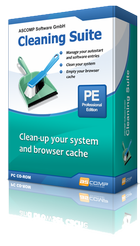

В течении часа 3 раза обращался за ключиком на разные адреса. В последние минуты прислали только на gmail.
Save | Cancel
Данная программа не поддерживает live CD|USB, а эта опция очень важна для такого типа программ.
Save | Cancel
На mail.ru ключа не дождался, на gmail пришёл моментально.
Save | Cancel
Лучшая программа для восстановления это Seagate FILE RECOVERY
Save | Cancel
Регистрация на сайте: http://www.tenorshare.com/cooperation/giveawayoftheday_anypro.html прошла успешно , о чем было соответствующее сообщение. Однако регистрационный ключ к программе не выслали.
Save | Cancel
зарегистрироваться на сайте http://www.tenorshare.com/cooperation/giveawayoftheday_anypro.html но на почту ключик так и не выслали.... и это не первый раз от Вас .... да напишите в Readme ключик и не портите ни себе ни людям настроение
Save | Cancel
Aлександр,
если почта .ru, ключа не дождёсся.
Save | Cancel
Aлександр, не надо врать, всё они прислали как надо. Папку Спам смотри.
Save | Cancel