Каждый день мы раздаем лицензионные программы БЕСПЛАТНО!

Giveaway of the day — TaskmgrPro
TaskmgrPro был доступен бесплатно 1 августа 2011 г.
TaskmgrPro - это плагин для Диспетчера Задач. Он расширяет вкладки Процессы и Сервисы и создает 4 дополнительные вкладки.
Вы сможете завершить или перезапустить сразу несколько процессов во вкладке Процессы и запустить или остановить сервисы во вкладке Сервисы. В дополнительной вкладке TCP/IP вы сможете просмотреть все установленные TCP соединения и открытые порты; в дополнительной вкладке Startup вы сможете настроить параметры автозапуска Windows; в дополнительной вкладке Shutdown вы сможете выключить компьютер, закончить сеанс пользователя, перейти в спящий режим; в дополнительной вкладке Shares вы сможете настроить параметры папок общего доступа.
Основные возможности:
- Останавливайте процессы одним щелчком мыши;
- Возможность завершать и запускать несколько процессов сразу;
- Дополнительная вкладка Сервисы;
- Запускайте или останавливайте сразу несколько сервисов в списке.
Системные требования:
Windows XP/ Vista/ 7
Разработчик:
GoldGingko SoftwareОфициальный сайт:
http://www.taskmgrpro.com/Размер файла:
4.23 MB
Цена:
$19.95
GoldGingko Software также предлагает
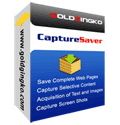
CaptureSaver это профессиональный инструмент, который поможет вам захватывать и сохранять информацию в личную библиотеку на компьютере, пока вы сидите в Интернете. Когда вы используете CaptureSaver, вы никогда не потеряете нужную вам информацию, вам не придется переживать о том, что вы больше никогда не найдете какую-то нужную веб страницу.

Presentation Assistant это удобный инструмент для создания презентаций, демонстрации, пояснений или в принципе для того, чтобы вы смогли объяснить кому-то что-то на вашем компьютере. Данный инструмент поможет вам более удачно выступить на собрании и презентовать свой проект; вы сможете добавлять свои заметки, комментарии и приближать изображения. В программе есть дополнительные функции: цифровые часы, экранная лупа, указка и т.д.

Presentation Pointer поможет вам легко привлечь и удержать внимание аудитории на презентации. Программа добавляет визуальных и звуковых эффектов к щелчкам мыши. Программа также показывает все нажатия на клавиши внизу экрана и позволяет вам рисовать поверх видео, пока оно проигрывается.
GIVEAWAY download basket
Комментарии
Понравилась программа? Оставьте комментарий!
Below is information that I feel people should have a right to know about this product.
I agree that this is not technically a plugin if it has to run with Windows on login - plugins run on demand, not all the time.
From the looks of this, basically what is happening is that TaskmgrProAdmin.exe is hijacking Windows Task Manager (taskmgr.exe) to give it extra features. This can also be verified because if you hit "end task" on TaskmgrProAdmin.exe then close task manager, open task manager again, and it's back to normal. (as in, like it was before you installed TaskmgrPro)
Also, msconfig finds more startup applications, and it's built into windows. I need to be able to manage startup programs for the entire computer, and this program is not adequate. To put it into perspective:
Startup Items found by msconfig (not including services): 67
Startup Items found by TaskmgrPro (not including services): 23
It should also be noted that upon removal of the program, the uninstaller fails to remove the TaskmgrPro folder from the program files directory.
A free alternative to Windows Task Manager is also available: http://technet.microsoft.com/en-us/sysinternals/bb896653
Other free and lightweight (no install needed - only a few MB in size, some less than 1MB) tools are available from Sysinternals/Microsoft and can be found here: http://technet.microsoft.com/en-us/sysinternals/default
-Robert
Windows 7 Ultimate 64-bit
Intel Celeron 900@ 2.2GHz
2GB RAM
Win7 x64 - OK.
I use AnVir TskMgr Pro. In general, today's TskmgrPro replicates (a small) part of the AnVir feature set). It doesn't identify remote tcp/ip addresses as well and doesn't find all of my start ups.
Shared folder access control is interesting. I'd like to be able save settings with this so that I could quickly enable/disable access to particular users/sets of folders.
Shutdown options. Meh.
Not a keeper for me. Anvir Free (and portable) would probably suffice instead.
It looks interesting.
However, it shows only the Startup items of the current user. No way to show the startup items of "All users". Strange. Also, it scans only the Startup folder (of the Start menu) and the Run key of the registry. There are MANY other ways to start programs with Windows (as you know if you use "Startups" by Sysinternals/Microsoft), and they are not taken into account. So, this app is not good to really identify or remove the items that start at system boot. Also, I wonder if that application will be able to monitor/modify the processes that have been launched by the system, given the limitations of the Startup tab.
The other enhancements are better. The fact that it is possible to define a list of processes or services to kill, stop or start at any time is really a good idea. However, killing processes is always dangerous so that option should be used with care!
The Shutdown tab works as expected, and I like the possibility to abort a shutdown if you change your mind.
The Shares tab does not have the option to create a list of shares to enable/disable at will. Pity.
Note also that a program must be launched when Windows start to have the additional tabs and options in Task Manager. Therefore, it's not really a "plugin".
Conclusion: there are some good ideas, but this program could be improved. It is not as powerful as other task managers such as AnVir, but it may be a keeper if you don't have a Task Manager replacement already.
I installed and activated the program with no problem on my Windows XP system.
It did NOT ask me to reboot the system after installation, and when I tried the program the first time I received and error.
I rebooted the system and tried the program again with at working as advertised this time around. I tried it out and liked the features well enough that I recommended my wife download and install the program on her computer. It looks like a keeper so far...
It seems that many of the comments thus far have missed the point when comparing to existing task managers.
One of the more unique features of this product is it allows you to easily and quickly create multiple lists of processes that you want to kill (or restart) in a single action/batch.
Very handy when going from one activity to another if there are multiple applications associated with each activity. (I may have a suite of applications I use while web surfing for entertainment, and another group of applications I use while doing research and writing. When gaming to free up memory there may be several other applications I want to close. When I return to one of these activities - I'd like to be able to launch a group of apps in a single click).
Using something like Normal Task Manager or Process Explorer you would have to select and close down each process manually (Or switch between each app and close from inside the program). To restart a list of 10 new processes using something like process explorer is equally cumbersome.
One suggested improvement - Would be nice if you could combine the shutdown and launch actions into a single "restart" action - Useful in the case of instability or memory leaks - to end processes, release memory and resources, then relaunch the processes once again. Faster than logging out and in again, or rebooting - or having to manually restart each process again.
As it stands,with support for multiple lists/batches the feature is quite flexible. Could be made better allowing for setting different ways to kill processes - eg a simple close, kill allowing a save, a forced kill (no save).
Yes there are other task manager type programs - but before you rush to comment that something else is better or free - please check that they are actually doing the same thing. I think the above are comparing apples and oranges.
FWIW - I still use Process Hacker/Explorer and Chameleon Task Manager - each for their own strengths. I don't see this program as a replacement for the others (because I don't think it is trying to do this). However this program definitely has found it's own niche in my workflow.


Все здравствуйте
Из плюсов хочется отметить
- компактность
- быстроту работы
- возможность массового выбора элементов
- возможность дампа памяти процесса
- есть список пакетного завершения (с инверсией)
- управлять службами можно из диспетчера задач
Из минусов:
- слишком высокая цена! При более чем скромных возможностях (даже со скидкой, lifetime лицензия стоит как лицензия например, на WinRAR!)
- в задачах есть только выключение компьютера, вкл хранителя экрана ... а где запуск/останов службы, программы по расписанию?
- нельзя включить логгирование для выбранного процесса
- нет условий запуска ( например, при запуске программы1 завершить процесс2 и запустить программу2)
- нет возможности блокирования процессов указанных пользователями
- нет возможности автоматического перезапуска процесса при его подвисании
- повторяющиеся пункты меню вкладки "Процессы" - "Свойства" и "Свойства файла"
- не отображается активность ввода-вывода для процессов
Save | Cancel
Неправда, очень хорошая и удобная прога. Если заменить Диспетчер задач на Process Explorer, то "залипа" ОС эта прога не выводит. А диспетчер задач - делает это на раз. Process Explorer хорош совсем для другого.
TaskmgrPro больше Autoruns напоминает. Плюс краткие данные по сети выдаёт.
Save | Cancel
ProcessExplorer вполне устраивает
Save | Cancel
опасная прога!и по-русски то не всё понятно,особенно для чайников,а тут ещё на инглише!можно сдуру таких дров наломать!винду не лень восстанавливать?!
Save | Cancel
Ну это уже никуда не годиться. За 4 вкладочки платить 20 баксов!?
AnVir Task Manager как всегда на высоте.
Save | Cancel
TaskmgrPro - не понравился.
Установился на систему Вин7х64, встроился в диспетчер задач, дополнительные вкладки на английском языке, что то непонятно с регистрацией и какая то подписка на емейл.
Не вижу смысла устанавливать программу. Есть масса бесплатных аналогов и альтернатив диспетчеру задач с большими возможностями, например: AnVir Task Manager, ProcessExplorer, PROWiSe Manager и др.
Спасибо сайту за возможность опробовать новый для меня софт.
Save | Cancel