Каждый день мы раздаем лицензионные программы БЕСПЛАТНО!

Giveaway of the day — TagTuner 2.0
TagTuner 2.0 был доступен бесплатно 28 августа 2014 г.
TagTuner - многофункциональный инструмент для вашей музыкальной коллекции. Он предлагает функции редактирования тэгов, их извлечение, переименования файлов, он-лайн поиск по информации альбомов, пакетная обработка и автоматизация для следующих форматов файлов: MP3, Apple AAC, а также Lossless, Flac, Ogg, файлы Windows Media.
Вы можете также выполнять некоторые действия с форматом, например, изменение рейтинга содержимого в аудио или видео файлах iTunes.
TagTuner также предлагает скидку 50% на будущие обновления версии. Код купона: GOTD2014
Системные требования:
Windows NT/ XP/ 2000/ Vista/ 7; Processor: Pentium or compatible, 300 MHz; 256 MB RAM; 20 MB free hard disk space; Windows Media Player 9 or later is needed to edit ASF and WMA media file tags; Microsoft Internet Explorer 4 or later; 16-bit High Color or higher display adapter (True Color display recommended)
Разработчик:
TagTunerОфициальный сайт:
http://www.tagtuner.com/Размер файла:
13.3 MB
Цена:
$29.95
GIVEAWAY download basket
Комментарии
Понравилась программа? Оставьте комментарий!
Installed and (self)registered without problems on a Win 8.1.2 Pro 64 bit system.
A (Russian) company without name and address, but a fax number, which leads to :
Parkovaya 8-1, Ufa, 450083, Russian Federation
Fax:
1-484-303-9344
Contacts:
Kirill Zinov
Upon start an explorer like interface opens, you select your music folder, you can define playlists, play it with the default player and change/edit tags.
The .DLL's are mostly from 2008, two are from 2011. The copyright from 2009.
You can modify the tags in every way. It can search Album Info on the web and with the print collection tool, you can print a catalog of your files. In the settings you can define the number of undo steps. Default five - up to ten. That's good and often needed.
This is in my case done without problems - no learning curve and easy to understand.
The compact mode shows only the playlist, to switch between playlist and explorer interface use the button at the right bottom.
One of the many music tag tools. Working. Keep it, if you don't have already one. I'll reboot - it makes no sense for me to keep several MP3 tag editors...
MusicBee is very good alternative and impressive which is a freeware program and portable too.
http://www.softpedia.com/get/PORTABLE-SOFTWARE/Multimedia/Audio/MusicBee-Portable.shtml
Unable to identify song at all.
It did not even want to try for a single track. But does allow user to insist to search anyway. Which I did to click on menu icon "Find album info for selected files". Waited EXACTLY 20 seconds and the suggested titles were shown in a pop up window. All were completely wrong. Way off the mark.
The FreeDB database lookup relies on all tracks from a CD album, before it can do a lookup for tag data.
But that is a moot point.
It is Catch-22.
If I already have the whole album, then why on earth do I need to search using this software and FreeDB database?
This is the warning message:
Not for single track!
TagTuner uses FreeDB to lookup album information. It is not possible
to identify the album correctly only from a single track. You need to
have all tracks from the original CD. To have meaningful search results
please use TagTuner the following way:
Album Info for Entire Folder
If you have one album per folder you can save one more dick
by skipping selection of the tracks.
Album Info for Selected Tracks
Select tracks first if you have more than one album in a folder
and then use this button.
Note: Tracks must be sorted as they exist on the original CD. You can click on File List column headers to change tracks sorting.
Proceed with single track Cancel
...............................................
Just for comparison, I played the song and used this excellent online utility
http://www.midomi.com/
I played the same song.
midomi accurately identified the song within EXACTLY 11 seconds.
Unlike TagTuner, it does not need an entire album of songs to do the identification. Just 1 single song is enough.
I use mp3Tag. It is free and user friendly. However, thank you for the offer.
http://www.mp3tag.de/en/download.html
#3
Tools > Options > General tab - untick Automatically Check for New Versions

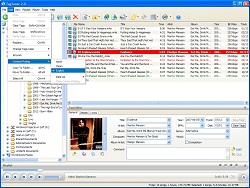
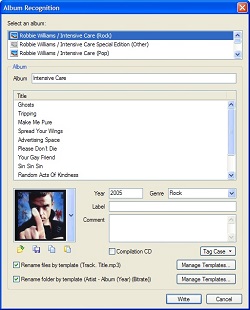
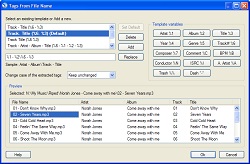

Ребята, Спасибо за убедительный ответ, раньше никогда не использовал, а теперь точно табу на это дело
Я всегда считал, что директория по названию исполнителя\альбома\года\etc, файлы по названию композиции, в корень «folder.jpg»...
Save | Cancel
belazer ну,считайте что это личный "id-паспорт"каждого файла, позволяющий системе полноценно работать с ними,узнавая "в лицо",а уж способов применения данной функции можно найти десятки:от маркировки авторского права,до восстановления всей музыкальной коллекции из тысяч файлов,как в моем случае,когда реальные имена чаще всего стерты,да и для пользователя исчерпывающая информация-это всегда очень удобно
Save | Cancel
Ответ (belazer):
Вы не поверите, но всякие там планшеты, айфоны и айпады активно используют теги, а без них будет каша в коллекции.
Save | Cancel
А вот мне интересно, а какая вообще практическая польза от тэгов?
На вскидку представляется, что некоторые плеера, используют их для подстройки эквалайзера, на основе стиля\направления, но я настолько дремучий, что все эква-искажатели отключены и в настройках звуковой карты тоже, да и сидеть писать чего-то там, которое никогда не используется, откровенно не понимаю...
Save | Cancel
Как эта программа по сравнению с Tag&Rename, или без шансов?
Save | Cancel
The best on my opinion :
1 MusicBee http://getmusicbee.com/download.html
2 MetatOGGer http://www.luminescence-software.org/metatogger_fr.html#home клацаем он ''Telecharger''
Tag Scanner лучше не использовать новичкам он хорош но запутан мое личное мнение MusicBee всегда мне помогает и портативен.
Save | Cancel
ааа-офигенная прога,гораздо более простая и интуитивная чем mp3Tag,т.к. сколько не бился с правильным переименованием восстановленных после сбоя на винте mp3 файлов с mp3tag-ничего не получилось,а тут-с первого раза:)...гивеевэю спасибо,разработчикам тоже-очень даже кстати данная раздача пришлась,вот только русика не хватает..
Save | Cancel