Каждый день мы раздаем лицензионные программы БЕСПЛАТНО!

Giveaway of the day — Tabbles for Small Groups 4.0.10
Tabbles for Small Groups 4.0.10 был доступен бесплатно 27 сентября 2016 г.
Программа Tabbles позволяет категоризировать файлы, папки или интернет адреса с помощью организации данных в одну или несколько таблиц. Таблица - это визуальный тэг, функции которого похожи на функции виртуальной папки.
Поскольку Tabbles - приложение для ПК, программа хорошо интегрируется в среде Microsoft Windowst: категоризацию можно проводить с помощью функций различных функций проводника: копировать-вставить, перетащить (включая комбинации клавиш и и меню правой кнопки мыши) или же используя кнопки таблицы.
Обратите внимание: Tabbles for Small Groups - это особая сборка, созданная специально для пользователей Giveaway of the Day и она слегка отличается от версии Tabbles Home:
- Визуальные тэги: Неограниченно
- Интеграция с Проводником: +
- Интеграция с Outlook: +
- Доступ к тэгам с нескольких ПК: -
- Синхронизация тэгов в облаке: - ( только режимы “LocalDB” и “LAN”)
- Совместное использование тэгов: До 3 пользователей (1 пользователь на лицензию)
Сравнение с остальными версиями можно посмотреть здесь
Системные требования:
Windows Vista/ 7/ 8/ 10/ Server 2008/ 2012/ 2016; Microsoft SQL Server (Microsoft SQL LocalDB is installed locally by default)
Разработчик:
TabblesОфициальный сайт:
http://tabbles.net/Размер файла:
8.43 MB
Цена:
$89.70
Комментарии
Понравилась программа? Оставьте комментарий!
@Andrea,
I had tried Tabbles (free) few years ago. It had a good potential, but the biggest challenge with such software is that user need to be organized enough to sort his data (files) into tags etc. The problem is that most of us are not disciplined enough to do this consistently. And if there are few of us who are organized, then they actually don't need such software. I am aware that there is an auto tagging feature, but in my experience, it is not very useful. It may be handy in searching for files with multiple tags.
I also visited the website. And the Intro video (which I actually saw almost 2-3 years ago) was uploaded back in 2010. So is it that nothing much has changed since 2010? Its been six years. I believe that Tabbles has a great potential, but you need to convey the need of it. For most of us, we don't see the need or understand its usage.
My two cents.
Being a fairly organized sort of person I thought this might be a useful piece of software to try out. After trying it out I found it to be slightly confusing and actually made it harder to find what I was looking for. Put simply I didn't like the look of feel of the program. Not for me, but thanks anyway.
It is too early to do a real evaluation, currently doing the installation. Before installing I went to the website and viewed some blogs and videos.
The first video fails to explain that this is a "very" powerful information organization tool. It fails to explain it is a (database) that creates virtual folders. That means you do not need to copy files to multiple directories in order to find them. Example: A project that requires pictures from one folder, documents from 3 or 4 others and so on. It appears Tabbles lets you create to a virtual folder where the files (virtually are located) and you can bring them in without actually duplicating the files. thus you eliminate the need for multiple copies of the same file in different locations.
It is interesting to note it also uses "Local" MS SQL DB (free) for LAN collaboration.
It is too early to totally evaluate, even in 24 hours it would not be sufficient time to explore all the features the Tabbles site shows, but this appears to be a very nice professional grade, desktop document (file) management system.
If the reading, performance and expectation match, Tabbles could be the best deal ever on GAOTD. If not is is another - "I tried but..."
I never appreciate being offered a dumbed down, specially limited version of software here at GAOTD. But on further review, it appears we are getting nothing more than the free trial version available every day through their website.
So thumbs down and no review.
EuroTrader
Seems to be a nice app and I am plan on playing with it. But I HATE TO SAY it wiped out my D drive.
How? Tried to force the installer to install in a specific location, which didn't work. But then, since I didn't find the application in the proper spot, I tried to uninstall it. To my surprise, almost everything on my D drive was wiped out! THIS IS OUTRAGEOUS!


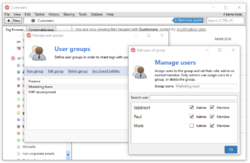
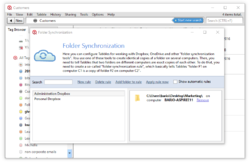
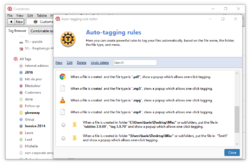

Подскажите, как зарегистрировать программу?
Save | Cancel
Не совсем понимаю - для чего, на практике, применяется программа ?
Save | Cancel
1. Главное, перед использование по изучать, посмотреть видео о ней
2. Интегрируется с проводником и помечает помеченные файлы, а если удалишь с компьютера помеченный файл, то в окне у удалённых файлов будет стоять дорожный знак "кирпич"
3. Мало потребляет , всего 40 Мбайт (гугл хром в разы больше, сам процессор 100 МБ, расширения 130 МБ, вкладки около 22...65 МБ).
Минусы:
1. Нет поддержки XP
2. Нужен SQL
3. Изредка возникают ошибки
//На XP тестирую одну из бесплатных программ, потом протестирую другую. Названий, к сожалению не помню.
Save | Cancel
Dimma, не знаю, как в этой акции, но в моей программе есть русский интерфейс.
Save | Cancel
Dimma, Подскажите, как зарегистрировать программу?
Save | Cancel
юрий, та как в начале вроде всё по-английски, то напишу так:
To register Tabbles,
1. run the program
2. click TABBLES LOCAL tab.
3. Wait until the program loads
4. then go to HELP
5. ENTER REGISTRATION KEY.
Save | Cancel
Dimma, спасибо, разобрался интерфейс установился русский.
Правда практическую суть программы пока не понял.
Save | Cancel