Каждый день мы раздаем лицензионные программы БЕСПЛАТНО!

Giveaway of the day — Tabbles 5 Basic 2019
Tabbles 5 Basic 2019 был доступен бесплатно 12 апреля 2019 г.
Tabbles - это революционная система управления документами, созданная с целью организации и оптимизации всех видов файлов в вашей системе. Помечайте файлы в контекстном меню Windows и делитесь данными с коллегами. Помимо возможности разместить один файл под несколькими тэгами, Tabbles позволяет описывать содержимое управляемых файлов, папок и закладок. Можно использовать встроенные правила автоматического тэггинга, чтобы пользователи могли автоматически ставить тэги на любые DOCX, XLSX и PDF файлы, содержащие слово "Contract" (да, Tabbles просматривает и СОДЕРЖИМОЕ файлов!), а также любые файлы в папке C:\Contracts that is named "_delivered_".
Программа также имеет плагин для Outlook (предустановленный) и расширение для Chrome для упрощения тэггинга электронных писем и закладок, создавая виртуальную подсистему! Все это работает для файлов, сохраненных на жестком диске, сетевом диске или в любой службе синхронизации файлов, такой как Dropbox или OneDrive.
Ключевые особенности:
- Помечайте несколькими тэгами и находите файлы в зависимости от того, с чем они связаны, независимо от их положения на диске (можно поделиться с коллегами).
- Добавляйте комментарии к файлам в стиле чата (можно делиться с коллегами).
- Автоматически помечайте файлы на основе их содержимого, имени и местоположения или сопоставления с образцом (регулярное выражение).
- Помечайте электронные письма в Outlook.
- Помечайте закладки в Chrome (и других браузерах с помощью закладограммы).
Обратите внимание: лицензия предоставляется на один год. Вы получите 4 лицензии, каждая лицензия действительна на одном ПК. Лицензии не будут работать в "Tabbles Cloud"
Системные требования:
Windows Vista/ 7/ 8/ 8.1/ 10
Разработчик:
TabblesОфициальный сайт:
https://tabbles.net/Размер файла:
71.4 MB
Цена:
$88.00

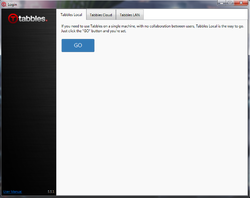
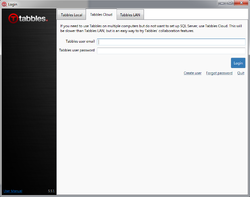
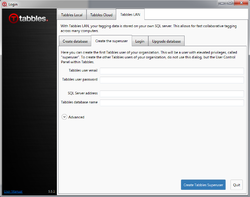
Комментарии
Понравилась программа? Оставьте комментарий!
Martin and others,
I used an early version of Tabbles. Many people seem to struggle with its practical application. Its basic purpose is to allow you to add categorizing metadata about your computer's files to a database for quick retrieval.
As a practical example, I am a researcher, presenter, and lecturer on several subjects, and I present to different levels of audience: high school, college, and professional. I could use multiple "Tabbles" to identify one document so that it is marked a "research" on "topic A" appropriate for "College."
There will be other documents on my computer that would fit into one or more of those categories, and they would be Tabbled accordingly.
If I've done that up-front work, then if I want to look at all files on my computer related to both Research and Topic A regardless of what folder they are stored in, Tabbles will let me do that.
Similarly, I serve client-businesses. I have a folder set up for each client. I have a different folder where I keep all unpaid invoices I've sent to clients, and another folder where I keep paid invoices. If I've set it up right, I can then ask Tabbles to show my all paid and unpaid invoices for Client X, even though they are in different folders.
There's admittedly a limited audience for this, but it is potentially useful to more people than it seems on the surface.
Save | Cancel
hotdog,
Simply for those who find it useful or plausibly so. Writers, researchers, lawyers, and every other business that works with documents. If you haven't downloaded enough video, audio, and folder color software, I assure you, tomorrow is another day!
Save | Cancel