Каждый день мы раздаем лицензионные программы БЕСПЛАТНО!

Giveaway of the day — Super Ram 7.8.10
Super Ram 7.8.10 был доступен бесплатно 29 августа 2015 г.
SuperRam эффективно управляет памятью компьютера и повышает его производительность. Когда объем свободной оперативной памяти снижается, компьютер может замедлять работу процессов, а система, будет открывать программы, используя файл подкачки Windows, который имеет меньший размер, чем оперативная память. SuperRam отключает эту функцию и перемещает старые программы в файл подкачки, а недавно запущенные открывает с помощью оперативной памяти.
SuperRAM помогает системе повысить производительность приложений и игр.
Системные требования:
Windows Server 2003/ 2008/ 2012; XP/ Vista/ 7/ 8/ 10 (x32/x64)
Разработчик:
PGWARE LLCОфициальный сайт:
http://pgware.com/products/superram/Размер файла:
8 MB
Цена:
$9.99
Комментарии
Понравилась программа? Оставьте комментарий!
Words fail that this kind of fast-buck-one-trick software is even still around, seeing as it's been a lonnnng time since the era of Windows95 and half a gig of RAM. Nowadays, if you think you need more RAM. . . then buy more RAM: as at June this year, 1 Gb of RAM cost *half* the price of today's software. As to why money spent on a so-called software fix of a hardware inadequacy is money wasted, even the most novice computer user should be able to understand this:
http://www.howtogeek.com/171424/why-memory-optimizers-and-ram-boosters-are-worse-than-useless/
Thanks, GOTD, but no thanks.
"Buy" is easy said - but not every system can be upgraded and not every user can built it in...
It happens, I sit with a pc running out of memory all the time. I use to download CleanMem to take care of that issue. The free version will do, and the advantage is, it doesn't unload to the pagefile. That's an issue, I can't see, how is managed with Super Ram from PGWARE LLC ?
Anyway, thanks a lot for offering Super Ram for free. I'm just happy with my solution. I hope, somebody will try today's offer and give it a fair review. Hi, Karl, you are missed these days ;)
CleanMem is running with all versions of Windows : http://www.softpedia.com/get/Tweak/Memory-Tweak/CleanMem.shtml
"I have 8GB, but the system only sees 4GB"
Have you put 8GB of RAM on a 32-bit version of Windows?
If so, updating to 64-bit Windows will solve the problem (if the hardware is suitable).
Otherwise, you have a major incompatibility problem with this RAM.
@bart
Sounds like you are running a 32bit Operating System in which case the maximum memory your computer can physically use is 4GB - basically that is the highest number that can be stored in 32 bit (232). For technical reasons, Windows will only ever use slightly less than that.
The additional 4GB you have is completely wasted as will be any more memory you add and no software can change that unless your processor supports 64bit and you upgrade to a 64bit Operating System.
Nothing more than bloatware on your PC.


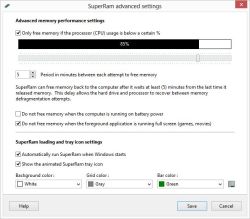
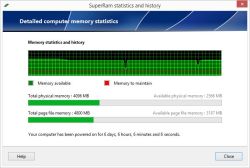

Ранее сталкивался с поделками от pgware как-то невкатило
Save | Cancel
Хм... Или я не понял или программа делает ровно то же, что автоматом делает сама Windows? Т.е. использует swap файл в случае недостатка оперативной памяти? Как-то непонятно - ЧТО именно она делает - ибо определения, используемые в описании просто "ни о чем".
На офсайте информации ровно столько же, а то и менее, чем здесь.
Save | Cancel