Каждый день мы раздаем лицензионные программы БЕСПЛАТНО!

Giveaway of the day — Style 2.2.0 (Win & Mac)
Style 2.2.0 (Win & Mac) был доступен бесплатно 21 января 2018 г.
If you are a MacOS user, please download the installation package here (231 MB).
С помощью нейронной сети и искусственного интеллекта Style применяет различные графические стили к вашим фото или видео.
Например вы можете наложить стиль "Звездной ночи" Ван Гога на фотографию вашей собаки и создать шедевр.
Вы можете смешивать разные стили и создавать интересные комбинации. Уже более 20 стилей и больше создается каждую неделю. Программа работает offline, поэтому вы можете создавать качественные HD шедевры в любое время.
Смотрите примеры.
Системные требования:
Windows 7 or higher (Windows 10 recommended) (64 bit)
Разработчик:
MacDaddyОфициальный сайт:
https://macdaddy.io/style/Размер файла:
284 MB
Цена:
$9.99
MacDaddy также предлагает

У программы Mac Backup Guru has 3 главные функции: Прямое клонирование, Синхронизация и инкрементные снимки. Программа может работать как с небольшим количеством файлов, так и большим объемом информации.
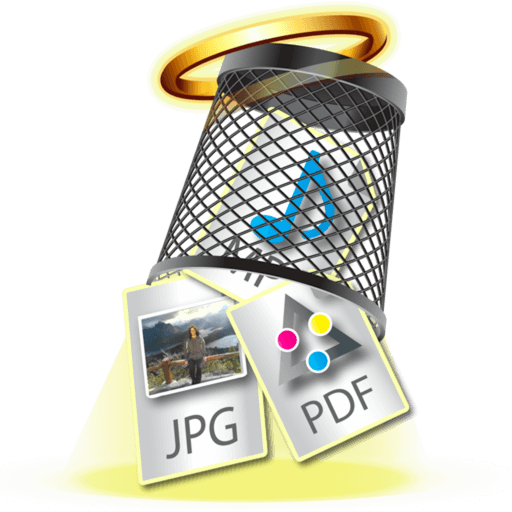
Clean Disk - программа для удаления ненужных файлов с Вашего диска. Помогает освободить место, а также ускорить работу браузеров и системы в целом.
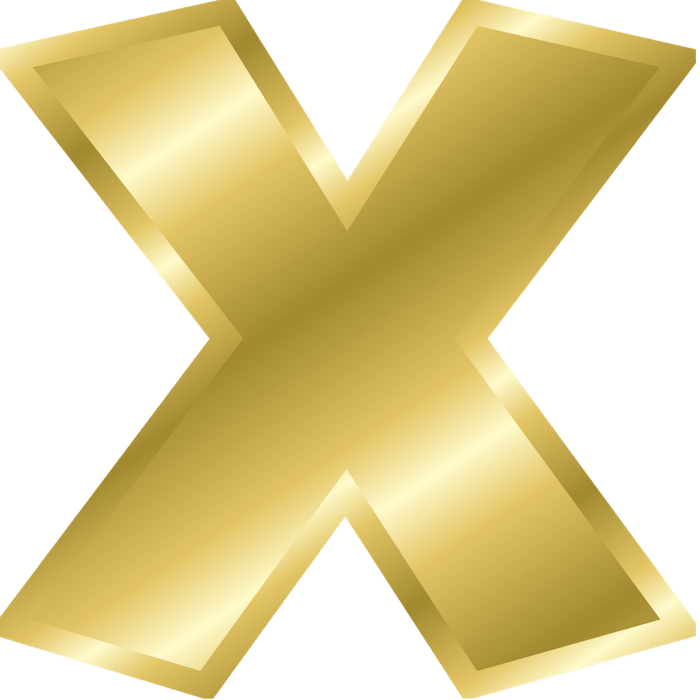
Install Disk Creator упрощает создание OS X установщика. Когда вы устанавливает новую версию OS X, по происшествию какого-то времени хорошо совершить чистую установку (то есть полностью почистить диск на который вы устанавливаете). Такая процедура поможет Вашему Mac работать быстро еще несколько месяцев, а то и больше, а также устранить проблемы, от которых вы долго не могли избавиться.
Комментарии
Понравилась программа? Оставьте комментарий!
Style has been previously offered here one year ago:
https://www.giveawayoftheday.com/style/
This new version installs smoothly over the previous one. Only noticeable (by me) difference with previous giveaway: 34 filters instead of 29.
First, stop fantasizing on the video above, unless your PC has a Rolls-Royce aircraft engine and can be exclusively assigned to this task for days, you won't make your own. Last time no commenters seems to have succeeded, at least not during the giveaway. But if you are into image manipulation, just using Style on photos can justify giving it a try. It will be extremely easy for you (nearly nothing to do), but hard on your PC.
"Please be patient, this may take a long time", warns the interface during the processing, which is an understatement, as it takes an eternity, even for just a picture, and don't expect to do anything in the meantime with your PC except meditating in the lotus position while staring at the screen, as Style will likely claim the entirety of its resources.
The result can be so weird that it will go direct to your recycle bin, but can be stunning if you manage to match the right photo with the right filter, very different from what you get with regular filters of all kinds or with programs which make your photos look like they were paintings or sketches. That's because these filters are not exactly filters strictly speaking, but an image in which elements are picked up and rearranged to reconstitute your picture. You can let them bring their own colors (= more fun) or take those of your original picture (= closer to it). The video above gives you an idea, you can also follow my link at the end of this post.
Hints:
1/ Everytime you want to try another filter after a first one on the same image, don't forget to click the "back" button first if you don't want the new filter to be applied OVER the previous one.
2/ If your PC finds the job too hard and freezes, try a smaller output size limit. My computer, with only 4GB of RAM, wouldn't go beyond 1024x1024, the maximum authorized by Style being 1920x1920. This might seem very small if you want to print, but the sort of grid of contrasting squares which compose the created images coud give a kind of interesting op'art aspect to a large print (although I haven't tried).
3/ If you are not satisfied with the results on certain parts of the created image, do not try to redo it, it would look exactly the same, create another one with your original picture mirrored or rotated beforehand (you can't do this in Style, I suggest they add it, as I am certainly not the only one to have had this idea), then mirror or rotate it back. The effect will be applied slightly differently on the second version. If you are a perfectionist, you can even load them both in an image editor supporting layers and combine them to create a composite with the best parts of each one, or blend them, or blend one with the original picture to mitigate the effect.
4/ Take note that it works only for x64 machines.
And, so that you won't complain here that this giveaway is nothing but a trial version which adds a watermark and wouldn't let you save (but I'm willing to bet that I am wasting my time and there will be at least one infuriated poster):
5/ UNCHECK THE "SHOW WATERMARK" BOX IN THE SETTINGS (Why would anyone WANT to have a Style watermark anyhow?)
6/ Don't look for "save" or "save as" after processing: just have a look in your image folder where your creation is already in a Style subfolder, unless you have decided in the settings that it must be elsewhere.
Here:
http://galerie.archive-host.com/n/index.php?id=pjF50CKgkrzOPqEy7uez
you can have a look at 12 animated GIFs showing some of my photos before/after a passage in Style. (Click a thumbnail to enlarge, then click again to animate.) All images but n° 05 created with box "Use your image colours" unchecked. The percentage indicated below is the opacity of the Style image pasted over the original photo in an image editor. When it is not indicated, the Style image has not been blended with the original. All photos except n° 11 and 12 are scans of analog photos.
01- Filter: Geometry;
02- Filter: Colorful world, first with 100% opacity, then with 50% opacity
03- Filter: Triangles, first with 100% opacity, then at various opacity levels depending on the areas + some doctoring on the kid's face
04- Filter: Mandelbrot, first with 100% opacity, then with 60% opacity
05- Filter: Cubist. Image created from original photo and image created from mirrored photo blended 50/50 (for a more complex pattern) [photo colors, desaturated on the background].
06- Filter: Edtaonisl. Image created from original color photo and image created from B&W mirrored photo blended 50/50
07- Filter: Kandinsky
08- Filter: Candy
09- Filter: Kanagawa
10- Filter: Acrylic at various opacity levels depending on the areas
11- Filters: Colored pencil lines with 100% opacity for pavement and water [filter colors desaturated]; Psychedelic with 40% opacity for pigeons
12- Filter: Retrofuture
GIFs created online on the site https://ezgif.com
Last but not least, I'm sure you will thank me for mentioning this great site:
https://www141.lunapic.com
where you can do similar effects online, and a lot of other stuff!
McDaddy wrote:
"Utilizing Artificial Intelligence and Neural Networks...", wow, why do you need that for a morphed view of a picture with pencil style rendering. Either the developer wanted to sound important and amaze the people using it or is trying to insert proprietary morphing as an AI. Why do you need a Neural network for art, with random outcome of the image. I tried to see if the second time the image will come up same as the first one that I ran and it came totally different, which tells me it is a random rendering and has no connection with an AI or Neural networks.
Installed and registered smoothly on my 64 bit Win 10.
It really has some cool effects on the pictures but you should be very careful while using this software as it tends to freeze your computer with higher resolutions.
Lower resolutions work fine. 515*512 takes 8 - 10 seconds to process in my pc, and 1024*1024 takes around 30 seconds - ONLY IF you're patient enough to dedicate your entire system to this software and not click on anything else, or your computer may freeze.
I also tried an 8-second video, and it froze my pc again. I don't mean the software, my entire computer stopped responding and I had to force shut down.
Also note that, it connects to internet every time you open it to check something, which doesn't make you feel good.
hi,, this for 64bit. is there a 32bit?
Much Thanks.
JR, yes, it is only for 64bit. As it is extremely hard on resources, I don't see how it could work on 32bit.
I use a program called Photo to Cartoon. Much easier on the PC and alot more effective.
Terry, Not free though - seems to require a monthly subscription. Also not so keen on enabling FLASH now.



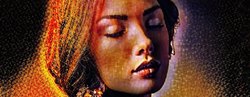

Может, на маке эта программа работает лучше, но под виндой она жрет память со страшной силой. Практически нет настроек, размер выходного файла выбирается из нескольких предустановок. 8 ГБ ОЗУ на моей машине хватает на обработку результата максимум 768х768 точек, иначе ошибка из-за нехватки памяти. В списке есть интересные эффекты, но из-за вышеизложенного использовать их для чего-то серьезного не получится. Игрушка, не более.
Save | Cancel
Jim Gloomy,
Вероятнее всего глупость спрошу...
А файл подкачки, на Вашей системе, он имеет место быть и если не отключён, то размер\объём, он каков?
Save | Cancel
belazer,
512 МБ на системном разделе. В основном для того, чтобы мог записаться отладочный дамп памяти при BSODе.
Для моих повседневных задач, включая игры, хватает. Делать больше особого смысла не вижу, т.к. постоянное обращение к файлу подкачки не добавляет резвости машине.
Save | Cancel
Jim Gloomy - я почему спросил...
Исходя из нижеследующих комментариев, ясно, что программа падает на соотношениях сторон, не соответствующих разрешению экрана, а учитывая, что Full HD, это стандарт де факто, я осмелился предположить, что у людей ноутбуки или "игровые" системы...
Ещё это происходит, когда программа пытается использовать графическое ускорение, на железе, не поддерживающее оное.
Когда Вы описали проблемы с нехваткой памяти (Спасибо Вам), учитывая описанный ниже отказ в обслуживании (а куда выгружать данные?), сомнений не осталось, "игровые" (если так можно назвать)...
Что твикают пользователи, пытающиеся прыгнуть выше пояса? В числе прочего, манипуляции с файлом подкачки, это приводит к описанному в комментариях этой страницы, да и про pagefile.sys, Вы не совсем правы.
Улучшая одно, мы неизбежно ухудшаем другое, даже не осознавая этого, а потом...
Послесловие...
Извиняюсь за задержку в ответе, не зависело от меня!
Save | Cancel
belazer,
Естественно, что настройки машины должны зависеть от объективных обстоятельств
На работе я на машинах файлы подкачки ставлю не номинальные, а нормальных размеров, т.к. на них размер ОЗУ гораздо меньше, и без свопа никак
Дома же у меня висит в трее иконка использования памяти. Редко бывает более чем 70%, в основном в районе 40-50%
Соответственно, пока не возникнет нужды в использовании более "прожорливых" программ, чем сейчас, менять настройки у меня нет желания. Но это мое ИМХО и мой частный случай)
Save | Cancel
Jim Gloomy,
«...Но это мое ИМХО и мой частный случай)»
Побольше бы "озвученных" мнений, как у Вас!
Save | Cancel
Посмотрела видео выше, и пришла к выводу, что качество ужасное. Смотреть самой неприятно, тем более, показывать кому бы то нибыло.
Save | Cancel
Надежда, поменяйте на 720 и посмотрите еще раз
Save | Cancel
При обработке картинки разрешения 1920 прграмма повесила систему так, что пришлось перезагружать через Reset. А изображения меньшего разрешения обрабатывает неплохо. Однако, проге огромный минус.
Save | Cancel
Александр, у меня тоже самое на 1024,снес
Save | Cancel